$50 Starbucks
50.00$
- Description
- Reviews (0)
Description
Redemption Instruction
HOW TO REDEEM
In store
– Print out your eGift or open eGift on the mobile device
– Find a store
– Present your eGift to a Barista
– Celebrate with your favorite Starbucks treat
Starbuck App
– Open your Starbucks app on a mobile device.
– Make sure that you have signed in with your Starbucks account. You will need a registered Starbucks Card in order for this to work.
– After you’re all signed in, head to the “My Card” section at the bottom. The app will prompt you to add your card to Passbook the first time you sign in.
– Now, when you go into Starbucks simply pull out your phone and open the Passbook app. It’s that simple.
TERMS & CONDITIONS Terms of Use can be found here: www.starbucks.com/rewards/terms
EXPIRATION Does not expire

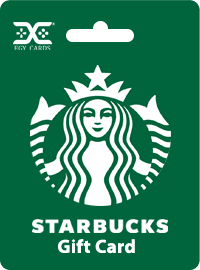
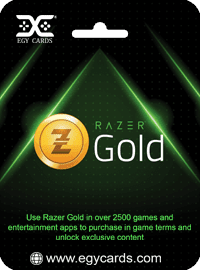
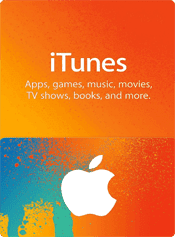



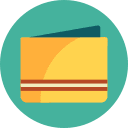

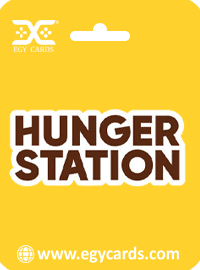
Reviews
There are no reviews yet.