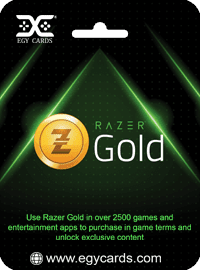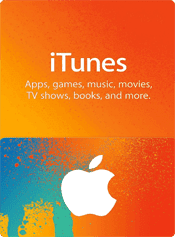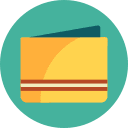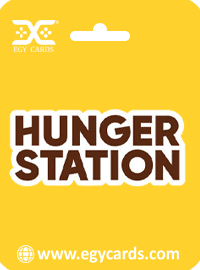iTunes 30 AUD Australia
23.10$
HOW TO REDEEM AN ITUNES GIFT CARD ?
1. Click the “Redeem” link in the “Quick Links” box of the iTunes Store
2. Type in the code, click “Redeem” and confirm “Redeem Prepaid Card”
- Description
Description
buy itunes gift cards (Australia) vouchers online
So, HOW TO REDEEM AN ITUNES GIFT CARD ?
1. Click the “Redeem” link in the “Quick Links” box of the iTunes Store
2. Type in the code, click “Redeem” and confirm “Redeem Prepaid Card”
**This product is applicable for Australia iTunes store only. (It is NOT redeemable for iTunes accounts created in other countries than Australia).
What is the purpose of the iTunes gift card?
Official Apple Support: Information on Gift Card Scams
It’s crucial to understand that iTunes & App Store Gift Cards can ONLY be used to buy products and services from the iTunes Store, App Store, Apple Books, for an Apple Music subscription, or for iCloud storage. Only the Apple Online Store and Apple Retail Stores accept Apple Store Gift Cards for redemption.
buy itunes gift cards (Australia) vouchers online, for more information visit us on
ABOUT ITUNES GIFT CARD
iTunes Gift Card Australia is very simple to use and makes a perfect gift as well. Every card works in Mac App Store, App Store, iBooks Store and the iTunes Store to top up your iTunes account credits to be used for app or in-app purchases.
Finally, It’s crucial to understand that App Store & iTunes Gift Cards can ONLY be used to buy products and services from the iTunes Store, App Store, Apple Books, for a subscription to Apple Music, or for iCloud storage. Only the Apple Online Store and Apple Retail Stores accept Apple Store Gift Cards for redemption.