PSN $10 (LB)
9.80$
<h1>HOW TO REDEEM THE PLAYSTATION NETWORK CARD CODE?</h1>
1. Sign in to PlayStation Network on your PS3, PSP or PC using Media Go
2. Head to PlayStation Store and select the Redeem Codes icon at the top of the page
3. Enter the PSN card code and the funds will be added to your wallet instantly
- Description
- Reviews (0)
Description
PlayStation Network Card Redemption Guide :
- Sign in to PlayStation Network on your PS5, PS4, PS3, PSP or PC.
- Head to PlayStation Store and select the Redeem Codes icon at the top of the page.
- Enter the PSN card code and the funds will be added to your wallet instantly.
Here is the Playstation Network Card redemption guide in further detail
How to purchase the new PlayStation Plus
- Purchase PlayStation Network Card via EGYCARDS
- Sign in to PlayStation Network on your PS5, PS4, PS3, PSP or PC.
- Head to PlayStation Store and select the Redeem Codes icon at the top of the page.
- Enter the PSN card code and the funds will be added to your wallet instantly.
- Head to the subscription page to purchase the new subscription plan (Essential, Extra or Deluxe) that you prefer.
Be the first to review “PSN $10 (LB)”
Related Products
Featured Products
ليبارا بيانات 3 جيجا 45يوم
16.00$
ليبارا بيانات 100 جيجا 3 أشهر
105.00$
ليبارا بيانات 10 جيجا 3 أشهر
37.00$


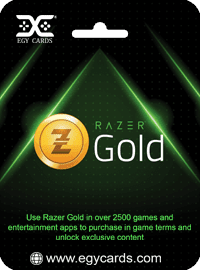
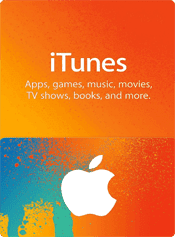
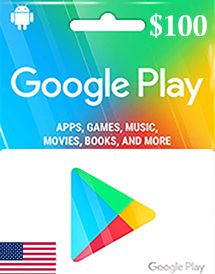




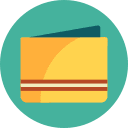

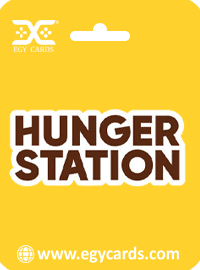
Reviews
There are no reviews yet.