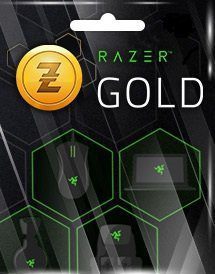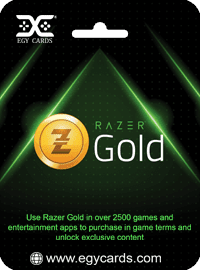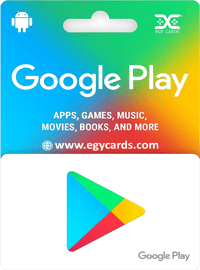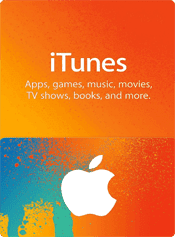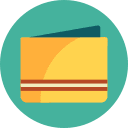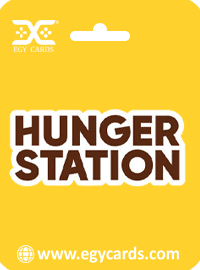Razer Gold THB 100
5.00$
- Description
Description
About Razer Gold Thailand – Razer Pin
zGold-MOLPoints to Razer Gold
zGold-MOLPoints has been rebranded as Razer Gold effective 3rd December 2018. MOL users can upgrade their account to Razer Gold account in a few simple steps.
How to upgrade MOL account to Razer Gold account?
- Visit zvault.razer.com or www.mol.com to receive the prompt to upgrade to a Razer Gold account.
- Login to the upgrade portal with your existing MOL or zVault account. Next, you will be prompted to verify your account via a few emails.
- Create a new Razer ID account, or login with your existing Razer ID.
- Select your preferred wallet currency. If your country is not listed, select the “Global” option.
- Verify your Razer ID account to complete the upgrade.
- Get rewarded with Razer Silver upon your successful upgrade.
Related Products
Featured Products
ليبارا بيانات 3 جيجا 45يوم
16.00$
ليبارا بيانات 100 جيجا 3 أشهر
105.00$
ليبارا بيانات 10 جيجا 3 أشهر
37.00$