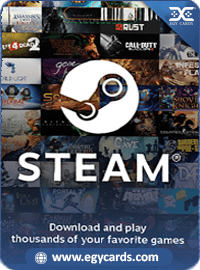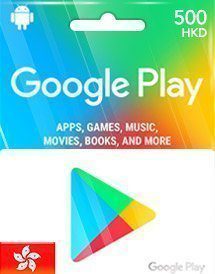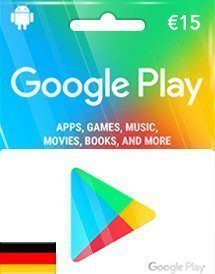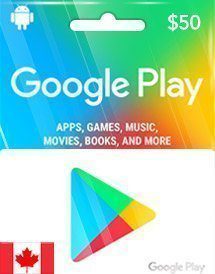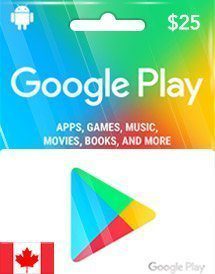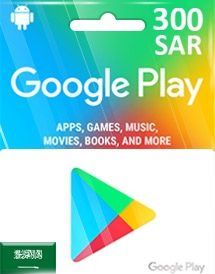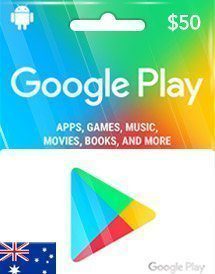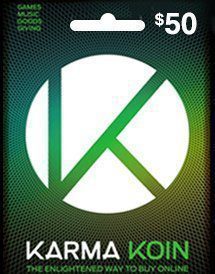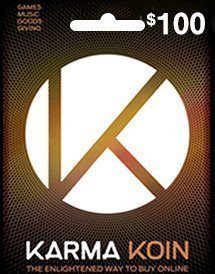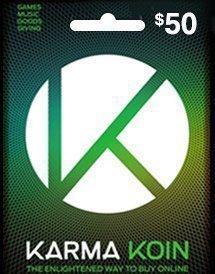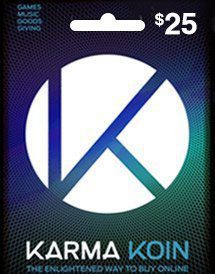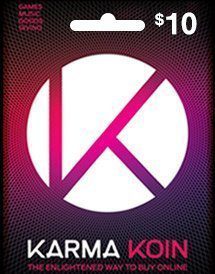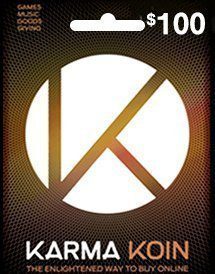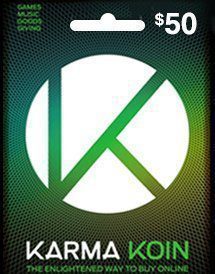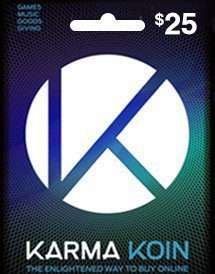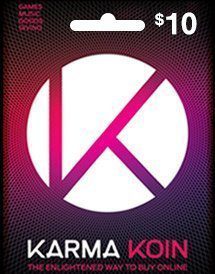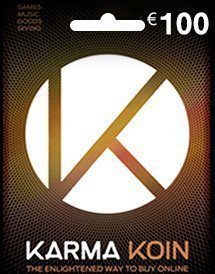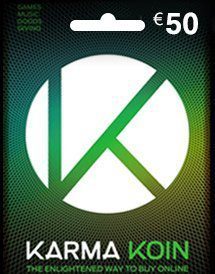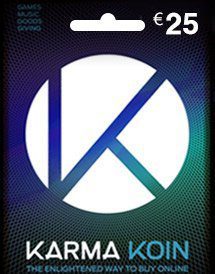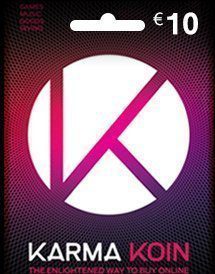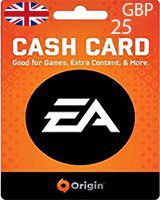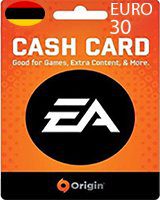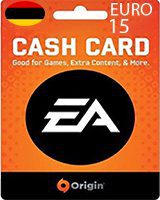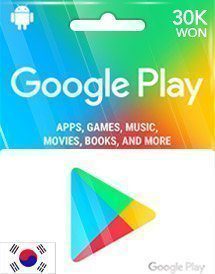iTunes 500 HKD HongKong (HK)
HOW TO REDEEM AN ITUNES GIFT CARD ?
1. Click the “Redeem” link in the “Quick Links” box of the iTunes Store 2. Type in the code, click “Redeem” and confirm “Redeem Prepaid Card” **This product is applicable for HongKong iTunes store only. (It is NOT redeemable for iTunes accounts created in other countries than HongKong ). ABOUT ITUNES GIFT CARD iTunes Gift Card HongKong is very simple to use and makes a perfect gift as well. Every card works in Mac App Store, App Store, iBooks Store and the iTunes Store to top up your iTunes account credits to be used for app or in-app purchases.
75.00$
Add to cart
iTunes 100 EURO France (FR)
HOW TO REDEEM AN ITUNES GIFT CARD ?
1. Click the “Redeem” link in the “Quick Links” box of the iTunes Store 2. Type in the code, click “Redeem” and confirm “Redeem Prepaid Card” **This product is applicable for France iTunes store only. (It is NOT redeemable for iTunes accounts created in other countries than France ). ABOUT ITUNES GIFT CARD iTunes Gift Card France is very simple to use and makes a perfect gift as well. Every card works in Mac App Store, App Store, iBooks Store and the iTunes Store to top up your iTunes account credits to be used for app or in-app purchases.
110.00$
Add to cart
iTunes 50 EURO France (FR)
HOW TO REDEEM AN ITUNES GIFT CARD ?
1. Click the “Redeem” link in the “Quick Links” box of the iTunes Store 2. Type in the code, click “Redeem” and confirm “Redeem Prepaid Card” **This product is applicable for France iTunes store only. (It is NOT redeemable for iTunes accounts created in other countries than France ). ABOUT ITUNES GIFT CARD iTunes Gift Card France is very simple to use and makes a perfect gift as well. Every card works in Mac App Store, App Store, iBooks Store and the iTunes Store to top up your iTunes account credits to be used for app or in-app purchases.
55.50$
Add to cart
iTunes 15 EURO Germany (DE)
HOW TO REDEEM AN ITUNES GIFT CARD ?
1. Click the “Redeem” link in the “Quick Links” box of the iTunes Store 2. Type in the code, click “Redeem” and confirm “Redeem Prepaid Card” **This product is applicable for Germany iTunes store only. (It is NOT redeemable for iTunes accounts created in other countries than Germany ). ABOUT ITUNES GIFT CARD iTunes Gift Card Germany is very simple to use and makes a perfect gift as well. Every card works in Mac App Store, App Store, iBooks Store and the iTunes Store to top up your iTunes account credits to be used for app or in-app purchases.
17.00$
Add to cart
iTunes 10 EURO Germany (DE)
HOW TO REDEEM AN ITUNES GIFT CARD ?
1. Click the “Redeem” link in the “Quick Links” box of the iTunes Store 2. Type in the code, click “Redeem” and confirm “Redeem Prepaid Card” **This product is applicable for Germany iTunes store only. (It is NOT redeemable for iTunes accounts created in other countries than Germany ). ABOUT ITUNES GIFT CARD iTunes Gift Card Germany is very simple to use and makes a perfect gift as well. Every card works in Mac App Store, App Store, iBooks Store and the iTunes Store to top up your iTunes account credits to be used for app or in-app purchases.
11.50$
Add to cart
Google play 300 SAR Saudi Arabia
IMPORTANT!
- This product is applicable for Google Play SA store with Saudi Arabia IP Address ONLY. It is NOT redeemable for Google Play accounts created in other countries than Saudi Arabia.
ABOUT GOOGLE PLAY GIFT CARDS (SA)
HOW TO REDEEM GOOGLE PLAY GIFT CARD?
The ways to redeem a Google Play Gift Card very straight forward, you start by accessing the Google Play store, then seek out the app or item you want and find a drop-down menu that indicates a “Redeem” payment method option.
79.00$
Add to cart
Google play 50 SAR Saudi Arabia
IMPORTANT!
- This product is applicable for Google Play SA store with Saudi Arabia IP Address ONLY. It is NOT redeemable for Google Play accounts created in other countries than Saudi Arabia.
ABOUT GOOGLE PLAY GIFT CARDS (SA)
HOW TO REDEEM GOOGLE PLAY GIFT CARD?
The ways to redeem a Google Play Gift Card very straight forward, you start by accessing the Google Play store, then seek out the app or item you want and find a drop-down menu that indicates a “Redeem” payment method option.
Original price was: 15.00$.13.10$Current price is: 13.10$.
Add to cart
10KWD Steam Wallet Code (KW)
Steam Gift Cards work just like gift certificates, which can be redeemed on Steam for the purchase of games, software, hardware, and any other item you can purchase on Steam.
35.20$
Add to cart
5KWD Steam Wallet Code (KW)
Steam Gift Cards work just like gift certificates, which can be redeemed on Steam for the purchase of games, software, hardware, and any other item you can purchase on Steam.
18.00$
Add to cart
50SAR Steam Wallet Code KSA
Notes: - This product is applicable for SA Steam Wallet Codes store only (It is NOT redeemable for Steam Wallet Codes accounts created in other countries than Saudi Arabia).
HOW TO REDEEM A STEAM WALLET CODE?
1. Go to HERE and sign in if you aren't already. You will need to create a Steam account if you do not already have one. 2. Once logged into Steam, please enter the unique Wallet code that you received into the “Steam Wallet Code” field. 3. Click "Continue" to redeem the credit onto your account. Note: If you have never used Steam Wallet credit on your account, you may be prompted to enter your current address to determine the correct currency. 4. The value of the Steam Wallet code will be added to your account's Steam Wallet balance. The current available balance will be listed in the upper right-hand corner next to [Your username]'s Account.
13.70$
Add to cart