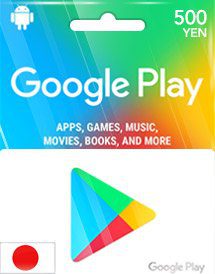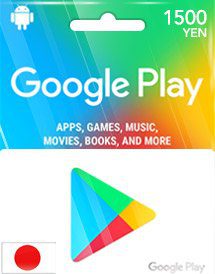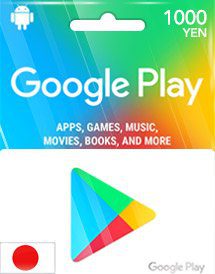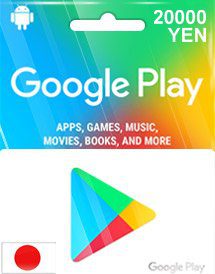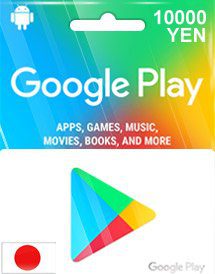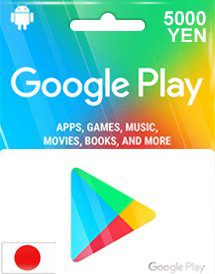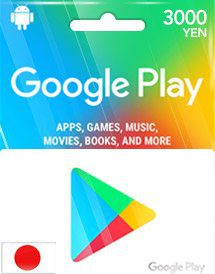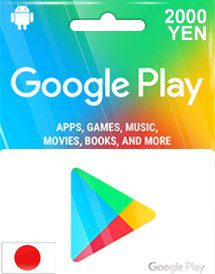Google Play JP 500 YEN
h1>How to Redeem Google Play Gift Card
Using android mobile devices
- Open Google Play Store app.
- Touch the Menu icon on the top left corner.
- Tap Redeem on the Menu.
- Enter your code to redeem
6.54$
Add to cart
Google Play JP 1500 YEN
How to Redeem Google Play Gift Card
Using android mobile devices
- Open Google Play Store app.
- Touch the Menu icon on the top left corner.
- Tap Redeem on the Menu.
- Enter your code to redeem
Original price was: 18.00$.12.00$Current price is: 12.00$.
Add to cart
Google Play JP 1000 YEN
How to Redeem Google Play Gift Card
Using android mobile devices
- Open Google Play Store app.
- Touch the Menu icon on the top left corner.
- Tap Redeem on the Menu.
- Enter your code to redeem
12.50$
Add to cart
Google Play JP 20K YEN
How to redeem a PlayStation Store voucher online 1) Go to PlayStation Store and select your profile at the top of the screen. 2) Select Redeem Codes from the drop-down menu. 3) Carefully enter the code and select Redeem. The credit or content is applied to your account
220.00$
Add to cart
Google Play JP 5K YEN
How to Redeem Google Play Gift Card
Using android mobile devices
- Open Google Play Store app.
- Touch the Menu icon on the top left corner.
- Tap Redeem on the Menu.
- Enter your code to redeem
50.52$
Add to cart
Google Play JP 3000 YEN
How to Redeem Google Play Gift Card
Using android mobile devices
- Open Google Play Store app.
- Touch the Menu icon on the top left corner.
- Tap Redeem on the Menu.
- Enter your code to redeem
32.35$
Add to cart
Google Play JP 2000 YEN
How to Redeem Google Play Gift Card
Using android mobile devices
- Open Google Play Store app.
- Touch the Menu icon on the top left corner.
- Tap Redeem on the Menu.
- Enter your code to redeem
25.50$
Add to cart