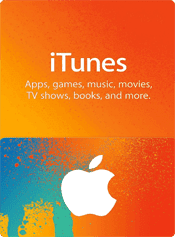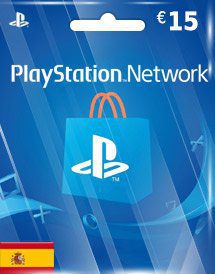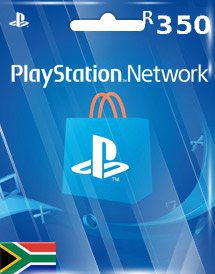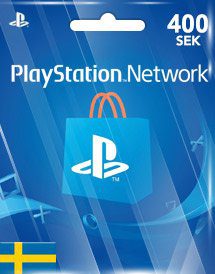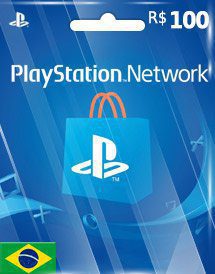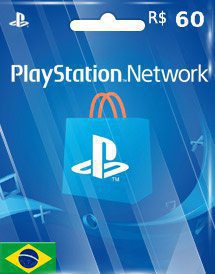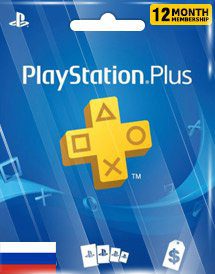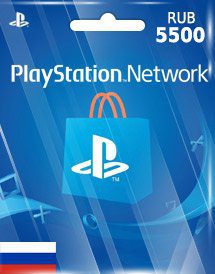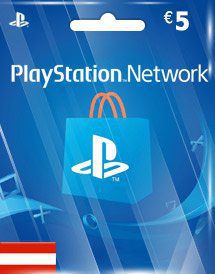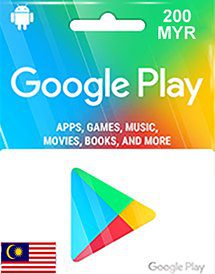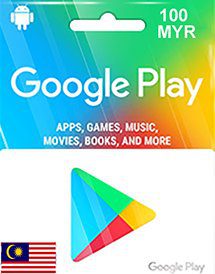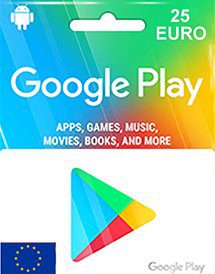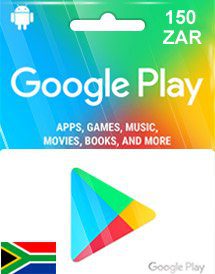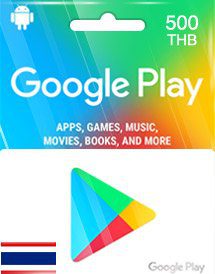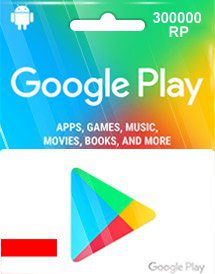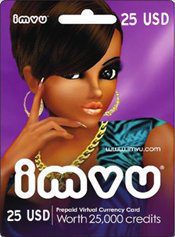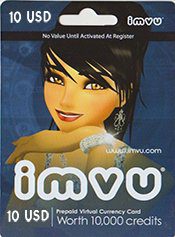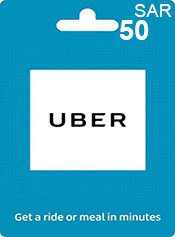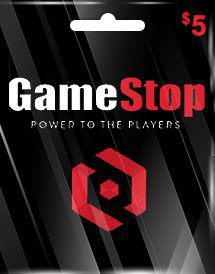iTunes 1000 YEN Japan
HOW TO REDEEM AN ITUNES GIFT CARD ? 1. Click the "Redeem" link in the "Quick Links" box of the iTunes Store 2. Type in the code, click "Redeem" and confirm "Redeem Prepaid Card" **This product is applicable for Japan iTunes store only. (It is NOT redeemable for iTunes accounts created in other countries than Japan ). ABOUT ITUNES GIFT CARD iTunes Gift Card Japan is very simple to use and makes a perfect gift as well. Every card works in Mac App Store, App Store, iBooks Store and the iTunes Store to top up your iTunes account credits to be used for app or in-app purchases.
iTunes 500 YEN Japan
HOW TO REDEEM AN ITUNES GIFT CARD ? 1. Click the "Redeem" link in the "Quick Links" box of the iTunes Store 2. Type in the code, click "Redeem" and confirm "Redeem Prepaid Card" **This product is applicable for Japan iTunes store only. (It is NOT redeemable for iTunes accounts created in other countries than Japan ). ABOUT ITUNES GIFT CARD iTunes Gift Card Japan is very simple to use and makes a perfect gift as well. Every card works in Mac App Store, App Store, iBooks Store and the iTunes Store to top up your iTunes account credits to be used for app or in-app purchases.
PSN $60 (LB)
<h1>HOW TO REDEEM THE PLAYSTATION NETWORK CARD CODE?</h1> 1. Sign in to PlayStation Network on your PS3, PSP or PC using Media Go 2. Head to PlayStation Store and select the Redeem Codes icon at the top of the page 3. Enter the PSN card code and the funds will be added to your wallet instantly
PSN $45 (LB)
BUY Playstation gift cards (Lebanon) at best prices <h1>HOW TO REDEEM THE PLAYSTATION NETWORK CARD CODE?</h1> 1. Sign in to PlayStation Network on your PS3, PSP or PC using Media Go 2. Head to PlayStation Store and select the Redeem Codes icon at the top of the page 3. Enter the PSN card code and the funds will be added to your wallet instantly
PSN $50 (LB)
<h1>HOW TO REDEEM THE PLAYSTATION NETWORK CARD CODE?</h1> 1. Sign in to PlayStation Network on your PS3, PSP or PC using Media Go 2. Head to PlayStation Store and select the Redeem Codes icon at the top of the page 3. Enter the PSN card code and the funds will be added to your wallet instantly
PSN 225.000 RP (ID)
(PSN) PlayStation Voucher
Nikmati konten PlayStation® dengan Kartu Tunai PlayStation®Store yang nyaman, yang memungkinkan Anda membeli game yang dapat diunduh, add-on game, film berdurasi penuh, acara TV, dan bahkan langganan PlayStation®Plus. Beli satu untuk diri sendiri atau sebagai kartu hadiah untuk orang lain!
PSN ZAR 350 Card (ZA)
How to redeem a PlayStation Store voucher online 1) Go to PlayStation Store and select your profile at the top of the screen. 2) Select Redeem Codes from the drop-down menu. 3) Carefully enter the code and select Redeem. The credit or content is applied to your account.
PSN BRL 100 Card (BR)
Descubra uma nova geração de jogos incríveis para PlayStation.
PlayStation Network Card for Brazil
PSN BRL 60 Card (BR)
Descubra uma nova geração de jogos incríveis para PlayStation.
PlayStation Network Card for Brazil
PSN CAD 100 (CA)
How to redeem a PlayStation Store voucher online 1) Go to PlayStation Store and select your profile at the top of the screen. 2) Select Redeem Codes from the drop-down menu. 3) Carefully enter the code and select Redeem. The credit or content is applied to your account.
PSN CAD 50 (CA)
How to redeem a PlayStation Store voucher online 1) Go to PlayStation Store and select your profile at the top of the screen. 2) Select Redeem Codes from the drop-down menu. 3) Carefully enter the code and select Redeem. The credit or content is applied to your account
Google Play IN 1000 INR
How to Redeem Google Play Gift Card
Using android mobile devices
- Open Google Play Store app.
- Touch the Menu icon on the top left corner.
- Tap Redeem on the Menu.
- Enter your code to redeem
IMVU Prepaid(25.000 credits) 25 USD
ABOUT IMVU PREPAID CARD
IMVU the #1 interactive, avatar-based social platform that empowers an emotional chat and self-expression experience with millions of users around the world. More than a life simulation, IMVU is a virtual life unto itself, where you can enter a 3D world with your avatar and choose your life as you want it to be.HOW TO USE IMVU PREPAID CARD?
IMVU Prepaid Card is used when you really want to get the hottest outfits or accessories or shoes for your avatar. You can use IMVU Prepaid Card to purchase IMVU dress for special events, cosplay or change your entire dressing style to be proud of your creativity.IMVU Prepaid(10.000 credits) 10 USD
ABOUT IMVU PREPAID CARD
IMVU the #1 interactive, avatar-based social platform that empowers an emotional chat and self-expression experience with millions of users around the world. More than a life simulation, IMVU is a virtual life unto itself, where you can enter a 3D world with your avatar and choose your life as you want it to be.HOW TO USE IMVU PREPAID CARD?
IMVU Prepaid Card is used when you really want to get the hottest outfits or accessories or shoes for your avatar. You can use IMVU Prepaid Card to purchase IMVU dress for special events, cosplay or change your entire dressing style to be proud of your creativity.70 BRL Xbox Live Card Brazil (BR)
Notes: - This product is applicable for store Brazil (BR) HOW TO REDEEM A CODE ON XBOX ONE? 1. Sign in to your Xbox One (make sure you’re signed in with the Microsoft account you want to redeem the code with). 2. Press the "Xbox" button to open the guide, then select "Home". 3. Scroll right and choose the "Store" tab. 4. Choose "Use a code". 5. Enter the 25-character code, then follow the prompts. Don’t worry about hyphens, the system takes care of those for you.
20 BRL Xbox Live Card Brazil (BR)
Notes: - This product is applicable for store Brazil (BR) HOW TO REDEEM A CODE ON XBOX ONE? 1. Sign in to your Xbox One (make sure you’re signed in with the Microsoft account you want to redeem the code with). 2. Press the "Xbox" button to open the guide, then select "Home". 3. Scroll right and choose the "Store" tab. 4. Choose "Use a code". 5. Enter the 25-character code, then follow the prompts. Don’t worry about hyphens, the system takes care of those for you.