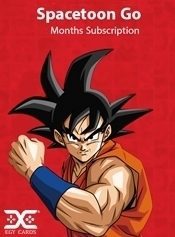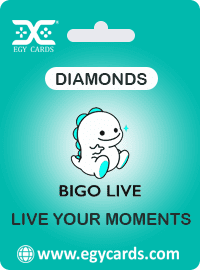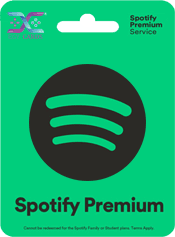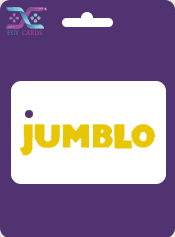Etisalat 20 AED
ما هي طرق اعادة تعبئة رصيد اتصالات الإمارات ؟ ادخل *120* متبوعاًً برقم البطاقة ثم إضغط # متبوعاً بزر اﻹرسال. How to use voucher? call 120 or type *120*voucher# then call
40,000+2,000 Diamonds ($1000) Bigo live Global
Bigo live Diamonds : Redemption Steps
Terms and Conditions
20,000+1,000 Diamonds ($500)Bigo live Global
Bigo live Diamonds : Redemption Steps
Terms and Conditions
8,000+400 Diamonds ($200) Bigo live Global
Bigo live Diamonds : Redemption Steps
Terms and Conditions
12,000+600 Diamonds ($300) Bigo live Global
Bigo live Diamonds : Redemption Steps
Terms and Conditions
4,000+200 Diamonds ($100) Bigo live Global
Bigo live Diamonds : Redemption Steps
Terms and Conditions
2,000+20 Diamonds ($50) Bigo live Global
Bigo live Diamonds : Redemption Steps
Terms and Conditions
Tinder Plus 1 Month - standard
Tinder Plus
What is Tinder? Tinder® is the world’s most popular app for meeting new people. If you’re here to meet new people, expand your social network, meet locals when you’re traveling, or just live in the now, you’ve come to the right place.
Etisalat 20 AED
ما هي طرق اعادة تعبئة رصيد اتصالات الإمارات ؟ ادخل *120* متبوعاًً برقم البطاقة ثم إضغط # متبوعاً بزر اﻹرسال. How to use voucher? call 120 or type *120*voucher# then call
Etisalat 15 AED
ما هي طرق اعادة تعبئة رصيد اتصالات الإمارات ؟ ادخل *120* متبوعاًً برقم البطاقة ثم إضغط # متبوعاً بزر اﻹرسال. How to use voucher? call 120 or type *120*voucher# then call
€75 Xbox Live Card Europe (EU)
Notes: - This product is applicable for store Europe (EU) HOW TO REDEEM A CODE ON XBOX ONE? 1. Sign in to your Xbox One (make sure you’re signed in with the Microsoft account you want to redeem the code with). 2. Press the "Xbox" button to open the guide, then select "Home". 3. Scroll right and choose the "Store" tab. 4. Choose "Use a code". 5. Enter the 25-character code, then follow the prompts. Don’t worry about hyphens, the system takes care of those for you.
€30 Xbox Live Card Europe (EU)
Notes: - This product is applicable for store Europe (EU) HOW TO REDEEM A CODE ON XBOX ONE? 1. Sign in to your Xbox One (make sure you’re signed in with the Microsoft account you want to redeem the code with). 2. Press the "Xbox" button to open the guide, then select "Home". 3. Scroll right and choose the "Store" tab. 4. Choose "Use a code". 5. Enter the 25-character code, then follow the prompts. Don’t worry about hyphens, the system takes care of those for you.
€20 Xbox Live Card Europe (EU)
Notes: - This product is applicable for store Europe (EU) HOW TO REDEEM A CODE ON XBOX ONE? 1. Sign in to your Xbox One (make sure you’re signed in with the Microsoft account you want to redeem the code with). 2. Press the "Xbox" button to open the guide, then select "Home". 3. Scroll right and choose the "Store" tab. 4. Choose "Use a code". 5. Enter the 25-character code, then follow the prompts. Don’t worry about hyphens, the system takes care of those for you.
€10 Xbox Live Card Europe (EU)
Notes: - This product is applicable for store Europe (EU) HOW TO REDEEM A CODE ON XBOX ONE? 1. Sign in to your Xbox One (make sure you’re signed in with the Microsoft account you want to redeem the code with). 2. Press the "Xbox" button to open the guide, then select "Home". 3. Scroll right and choose the "Store" tab. 4. Choose "Use a code". 5. Enter the 25-character code, then follow the prompts. Don’t worry about hyphens, the system takes care of those for you.
600 HKD Xbox Live Card HongKong (HK)
Notes: - This product is applicable for HK Xbox Live store with Hong Kong IP Address ONLY. (It is NOT redeemable for Xbox Live accounts created in other countries than Hong Kong) HOW TO REDEEM A CODE ON XBOX ONE? 1. Sign in to your Xbox One (make sure you’re signed in with the Microsoft account you want to redeem the code with). 2. Press the "Xbox" button to open the guide, then select "Home". 3. Scroll right and choose the "Store" tab. 4. Choose "Use a code". 5. Enter the 25-character code, then follow the prompts. Don’t worry about hyphens, the system takes care of those for you.
75CAD Xbox Live card Canada (CA)
Notes: - This product is applicable for CA Xbox Live store with Canada IP Address ONLY (It is NOT redeemable for Xbox Live accounts created in other countries than Canada). HOW TO REDEEM A CODE ON XBOX ONE? 1. Sign in to your Xbox One (make sure you’re signed in with the Microsoft account you want to redeem the code with). 2. Press the "Xbox" button to open the guide, then select "Home". 3. Scroll right and choose the "Store" tab. 4. Choose "Use a code". 5. Enter the 25-character code, then follow the prompts. Don’t worry about hyphens, the system takes care of those for you.
50CAD Xbox Live card Canada (CA)
Notes: - This product is applicable for CA Xbox Live store with Canada IP Address ONLY (It is NOT redeemable for Xbox Live accounts created in other countries than Canada). HOW TO REDEEM A CODE ON XBOX ONE? 1. Sign in to your Xbox One (make sure you’re signed in with the Microsoft account you want to redeem the code with). 2. Press the "Xbox" button to open the guide, then select "Home". 3. Scroll right and choose the "Store" tab. 4. Choose "Use a code". 5. Enter the 25-character code, then follow the prompts. Don’t worry about hyphens, the system takes care of those for you.
£20 Xbox Live Card United Kingdom (UK)
Notes: - This product is applicable for UK Xbox Live store with United Kingdom IP Address ONLY. (It is NOT redeemable for Xbox Live accounts created in other countries than the United Kingdom) HOW TO REDEEM A CODE ON XBOX ONE? 1. Sign in to your Xbox One (make sure you’re signed in with the Microsoft account you want to redeem the code with). 2. Press the "Xbox" button to open the guide, then select "Home". 3. Scroll right and choose the "Store" tab. 4. Choose "Use a code". 5. Enter the 25-character code, then follow the prompts. Don’t worry about hyphens, the system takes care of those for you.
Jumblo voucher 50 Euro
How To Use 1- Register here https://www.jumblo.com/signup/ 2- Select your country 3- Enter your details and click "Save changes" then click "next" 4- You will receive a verification call, enter the 4 digits code you got, click "next" and click "finish" and you will be redirected to the "Payment methods" page 5- Click "Redeem your voucher", enter your voucher code and click "redeem" Jumblo is a VOIP service from Dellmont, Jumblo makes it easier to call your friends and family, meet new people, get an answer to your questions, and manage your calls. with Jumblo No download or installation is necessary. Service Features 1- No software required 2- No headset required 3- Works everywhere 4- Works on all phones
Jumblo voucher 25 Euro
How To Use 1- Register here https://www.jumblo.com/signup/ 2- Select your country 3- Enter your details and click "Save changes" then click "next" 4- You will receive a verification call, enter the 4 digits code you got, click "next" and click "finish" and you will be redirected to the "Payment methods" page 5- Click "Redeem your voucher", enter your voucher code and click "redeem" Jumblo is a VOIP service from Dellmont, Jumblo makes it easier to call your friends and family, meet new people, get an answer to your questions, and manage your calls. with Jumblo No download or installation is necessary. Service Features 1- No software required 2- No headset required 3- Works everywhere 4- Works on all phones
Rynga voucher 50 Euro
How To Use 1- Download Rynga application here http://www.rynga.com/download/ 2- Enter your username and password. 3- Select your country. 4- Enter the invoice details and click "Save changes" then click "next" . 5- You will receive a verification call, enter the 4 digits code you got, click "next" and click "finish" and you will be redirected to the "Payment methods" page. 6- Click "Redeem your voucher", enter your voucher code and click "redeem". Service Features 1- Supports PC-to-PC calls 2- Available in many languages. 3- Allows sending SMS. 4- Free calls to Argentina, Canada, China, Singapore, the USA, and some other countries. About Rynga is a free VOIP software tool. With Rynga you can make PC-to-PC calls, send SMS to your contacts, and even make free wi-fi calls using your mobile phone.
Rynga voucher 25 Euro
How To Use 1- Download Rynga application here http://www.rynga.com/download/ 2- Enter your username and password. 3- Select your country. 4- Enter the invoice details and click "Save changes" then click "next" . 5- You will receive a verification call, enter the 4 digits code you got, click "next" and click "finish" and you will be redirected to the "Payment methods" page. 6- Click "Redeem your voucher", enter your voucher code and click "redeem". Service Features 1- Supports PC-to-PC calls 2- Available in many languages. 3- Allows sending SMS. 4- Free calls to Argentina, Canada, China, Singapore, the USA, and some other countries. About Rynga is a free VOIP software tool. With Rynga you can make PC-to-PC calls, send SMS to your contacts, and even make free wi-fi calls using your mobile phone.
Rynga voucher 10 Euro
How To Use 1- Download Rynga application here http://www.rynga.com/download/ 2- Enter your username and password. 3- Select your country. 4- Enter the invoice details and click "Save changes" then click "next" . 5- You will receive a verification call, enter the 4 digits code you got, click "next" and click "finish" and you will be redirected to the "Payment methods" page. 6- Click "Redeem your voucher", enter your voucher code and click "redeem". Service Features 1- Supports PC-to-PC calls 2- Available in many languages. 3- Allows sending SMS. 4- Free calls to Argentina, Canada, China, Singapore, the USA, and some other countries. About Rynga is a free VOIP software tool. With Rynga you can make PC-to-PC calls, send SMS to your contacts, and even make free wi-fi calls using your mobile phone.
HUAWEI UAE AED 200
How to redeem the card? Go to Settings > Account center > Payment and purchases > HUAWEI Points > Redeem to top up your HUAWEI Points account with your obtained HUAWEI Points cards. description HUAWEI Points are a virtual currency sold and managed by Huawei. HUAWEI Points can be used to purchase virtual offerings and value-added services in Huawei apps. HUAWEI Points can be used for in-app purchases in Huawei apps, such as Cloud, AppGallery, HUAWEI Video, Music, Themes, and GameCenter. If the HUAWEI Points option is not displayed on the Huawei In-App Purchases screen, the app does not support HUAWEI Points. terms 1. This card can be used to recharge HUAWEI Points only once. The card is not refundable or rechargeable 2. Please redeem within the validity period, validity is two years. 3. The card only can be used in its designed country. 4. For details about the application scope of each APP, follow the instructions in the APP.
HUAWEI UAE AED 100
How to redeem the card? Go to Settings > Account center > Payment and purchases > HUAWEI Points > Redeem to top up your HUAWEI Points account with your obtained HUAWEI Points cards. description HUAWEI Points are a virtual currency sold and managed by Huawei. HUAWEI Points can be used to purchase virtual offerings and value-added services in Huawei apps. HUAWEI Points can be used for in-app purchases in Huawei apps, such as Cloud, AppGallery, HUAWEI Video, Music, Themes, and GameCenter. If the HUAWEI Points option is not displayed on the Huawei In-App Purchases screen, the app does not support HUAWEI Points. terms 1. This card can be used to recharge HUAWEI Points only once. The card is not refundable or rechargeable 2. Please redeem within the validity period, validity is two years. 3. The card only can be used in its designed country. 4. For details about the application scope of each APP, follow the instructions in the APP.
HUAWEI UAE AED 10
How to redeem the card? Go to Settings > Account center > Payment and purchases > HUAWEI Points > Redeem to top up your HUAWEI Points account with your obtained HUAWEI Points cards. description HUAWEI Points are a virtual currency sold and managed by Huawei. HUAWEI Points can be used to purchase virtual offerings and value-added services in Huawei apps. HUAWEI Points can be used for in-app purchases in Huawei apps, such as Cloud, AppGallery, HUAWEI Video, Music, Themes, and GameCenter. If the HUAWEI Points option is not displayed on the Huawei In-App Purchases screen, the app does not support HUAWEI Points. terms 1. This card can be used to recharge HUAWEI Points only once. The card is not refundable or rechargeable 2. Please redeem within the validity period, validity is two years. 3. The card only can be used in its designed country. 4. For details about the application scope of each APP, follow the instructions in the APP.
HUAWEI UAE AED 500
How to redeem the card? Go to Settings > Account center > Payment and purchases > HUAWEI Points > Redeem to top up your HUAWEI Points account with your obtained HUAWEI Points cards. description HUAWEI Points are a virtual currency sold and managed by Huawei. HUAWEI Points can be used to purchase virtual offerings and value-added services in Huawei apps. HUAWEI Points can be used for in-app purchases in Huawei apps, such as Cloud, AppGallery, HUAWEI Video, Music, Themes, and GameCenter. If the HUAWEI Points option is not displayed on the Huawei In-App Purchases screen, the app does not support HUAWEI Points. terms 1. This card can be used to recharge HUAWEI Points only once. The card is not refundable or rechargeable 2. Please redeem within the validity period, validity is two years. 3. The card only can be used in its designed country. 4. For details about the application scope of each APP, follow the instructions in the APP.
HUAWEI KSA SAR 500
How to redeem the card? Go to Settings > Account center > Payment and purchases > HUAWEI Points > Redeem to top up your HUAWEI Points account with your obtained HUAWEI Points cards. description HUAWEI Points are a virtual currency sold and managed by Huawei. HUAWEI Points can be used to purchase virtual offerings and value-added services in Huawei apps. HUAWEI Points can be used for in-app purchases in Huawei apps, such as Cloud, AppGallery, HUAWEI Video, Music, Themes, and GameCenter. If the HUAWEI Points option is not displayed on the Huawei In-App Purchases screen, the app does not support HUAWEI Points. terms 1. This card can be used to recharge HUAWEI Points only once. The card is not refundable or rechargeable 2. Please redeem within the validity period, validity is two years. 3. The card only can be used in its designed country. 4. For details about the application scope of each APP, follow the instructions in the APP.
HUAWEI KSA SAR 100
How to redeem the card? Go to Settings > Account center > Payment and purchases > HUAWEI Points > Redeem to top up your HUAWEI Points account with your obtained HUAWEI Points cards. description HUAWEI Points are a virtual currency sold and managed by Huawei. HUAWEI Points can be used to purchase virtual offerings and value-added services in Huawei apps. HUAWEI Points can be used for in-app purchases in Huawei apps, such as Cloud, AppGallery, HUAWEI Video, Music, Themes, and GameCenter. If the HUAWEI Points option is not displayed on the Huawei In-App Purchases screen, the app does not support HUAWEI Points. terms 1. This card can be used to recharge HUAWEI Points only once. The card is not refundable or rechargeable 2. Please redeem within the validity period, validity is two years. 3. The card only can be used in its designed country. 4. For details about the application scope of each APP, follow the instructions in the APP.
HUAWEI KSA SAR 50
How to redeem the card? Go to Settings > Account center > Payment and purchases > HUAWEI Points > Redeem to top up your HUAWEI Points account with your obtained HUAWEI Points cards. description HUAWEI Points are a virtual currency sold and managed by Huawei. HUAWEI Points can be used to purchase virtual offerings and value-added services in Huawei apps. HUAWEI Points can be used for in-app purchases in Huawei apps, such as Cloud, AppGallery, HUAWEI Video, Music, Themes, and GameCenter. If the HUAWEI Points option is not displayed on the Huawei In-App Purchases screen, the app does not support HUAWEI Points. terms 1. This card can be used to recharge HUAWEI Points only once. The card is not refundable or rechargeable 2. Please redeem within the validity period, validity is two years. 3. The card only can be used in its designed country. 4. For details about the application scope of each APP, follow the instructions in the APP.
HUAWEI KSA SAR 200
How to redeem the card? Go to Settings > Account center > Payment and purchases > HUAWEI Points > Redeem to top up your HUAWEI Points account with your obtained HUAWEI Points cards. description HUAWEI Points are a virtual currency sold and managed by Huawei. HUAWEI Points can be used to purchase virtual offerings and value-added services in Huawei apps. HUAWEI Points can be used for in-app purchases in Huawei apps, such as Cloud, AppGallery, HUAWEI Video, Music, Themes, and GameCenter. If the HUAWEI Points option is not displayed on the Huawei In-App Purchases screen, the app does not support HUAWEI Points. terms 1. This card can be used to recharge HUAWEI Points only once. The card is not refundable or rechargeable 2. Please redeem within the validity period, validity is two years. 3. The card only can be used in its designed country. 4. For details about the application scope of each APP, follow the instructions in the APP.
HUAWEI KSA SAR 25
How to redeem the card? Go to Settings > Account center > Payment and purchases > HUAWEI Points > Redeem to top up your HUAWEI Points account with your obtained HUAWEI Points cards. description HUAWEI Points are a virtual currency sold and managed by Huawei. HUAWEI Points can be used to purchase virtual offerings and value-added services in Huawei apps. HUAWEI Points can be used for in-app purchases in Huawei apps, such as Cloud, AppGallery, HUAWEI Video, Music, Themes, and GameCenter. If the HUAWEI Points option is not displayed on the Huawei In-App Purchases screen, the app does not support HUAWEI Points. terms 1. This card can be used to recharge HUAWEI Points only once. The card is not refundable or rechargeable 2. Please redeem within the validity period, validity is two years. 3. The card only can be used in its designed country. 4. For details about the application scope of each APP, follow the instructions in the APP.
HUAWEI ZAR 1200 South Africa
How to redeem the card? Go to Settings > Account center > Payment and purchases > HUAWEI Points > Redeem to top up your HUAWEI Points account with your obtained HUAWEI Points cards. description HUAWEI Points are a virtual currency sold and managed by Huawei. HUAWEI Points can be used to purchase virtual offerings and value-added services in Huawei apps. HUAWEI Points can be used for in-app purchases in Huawei apps, such as Cloud, AppGallery, HUAWEI Video, Music, Themes, and GameCenter. If the HUAWEI Points option is not displayed on the Huawei In-App Purchases screen, the app does not support HUAWEI Points. terms 1. This card can be used to recharge HUAWEI Points only once. The card is not refundable or rechargeable 2. Please redeem within the validity period, validity is two years. 3. The card only can be used in its designed country. 4. For details about the application scope of each APP, follow the instructions in the APP.