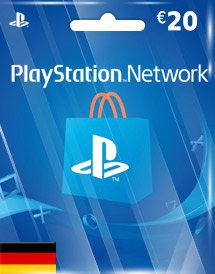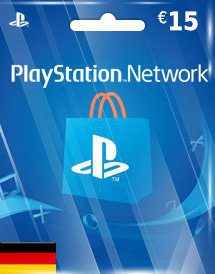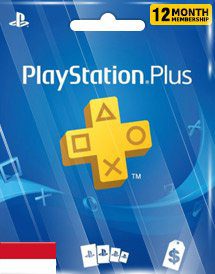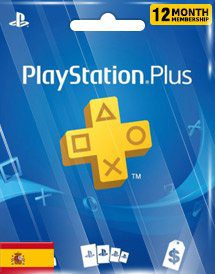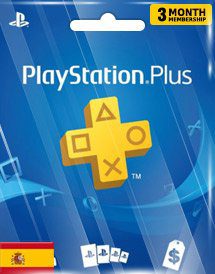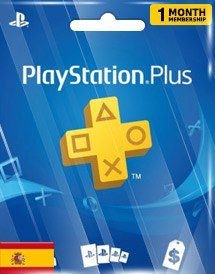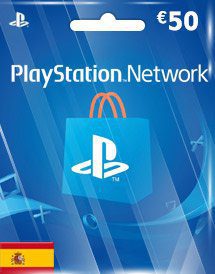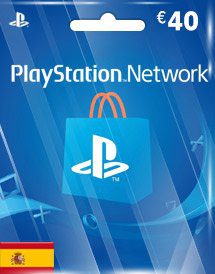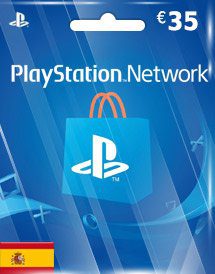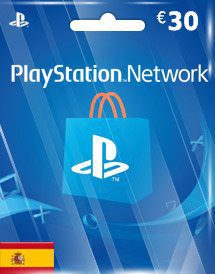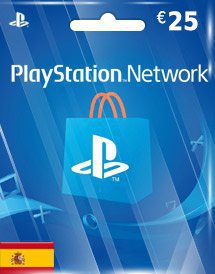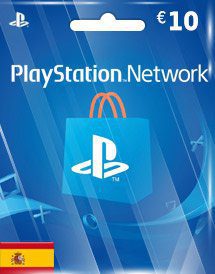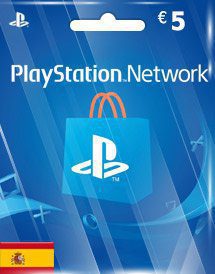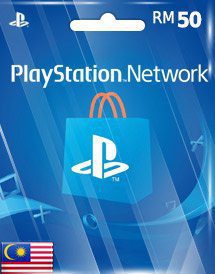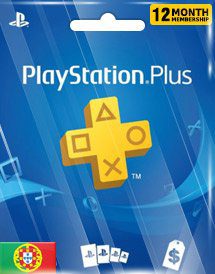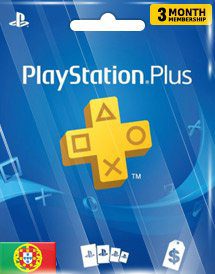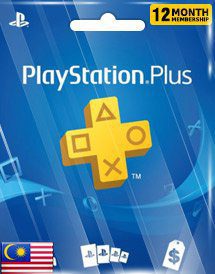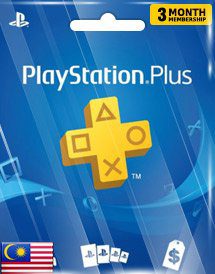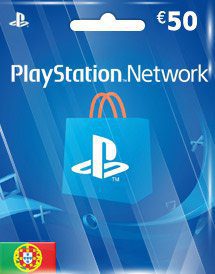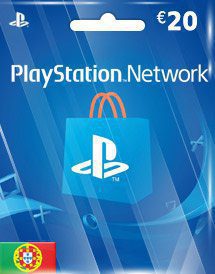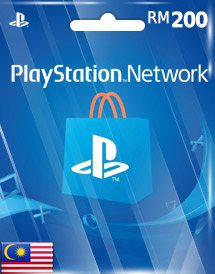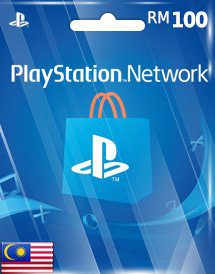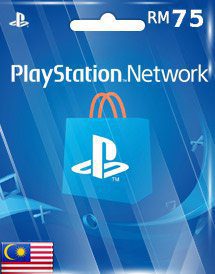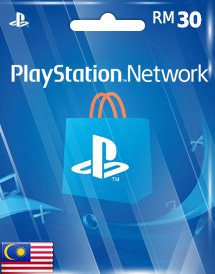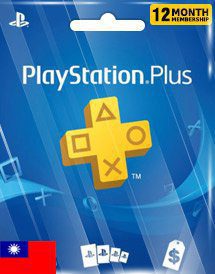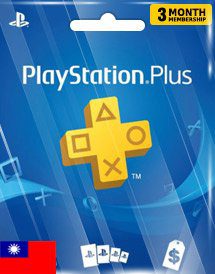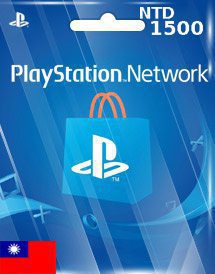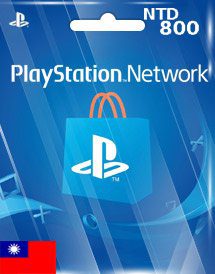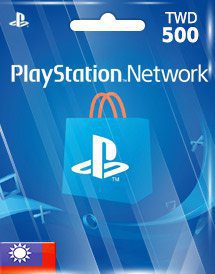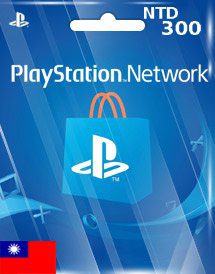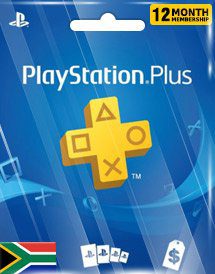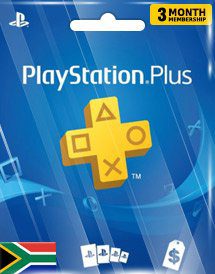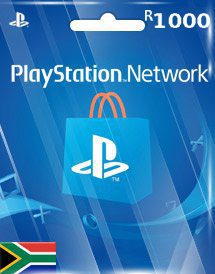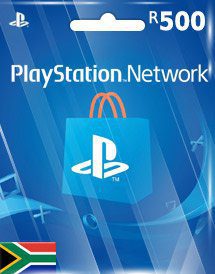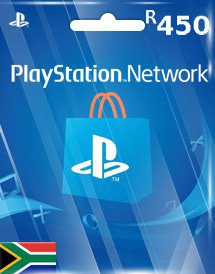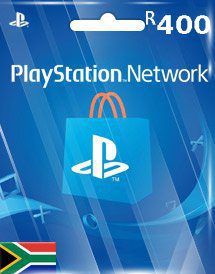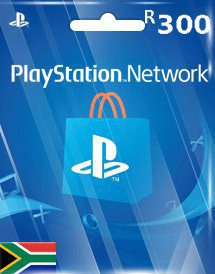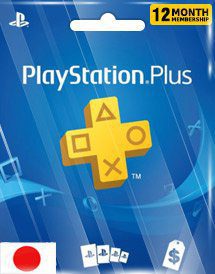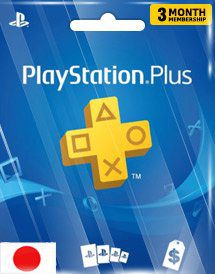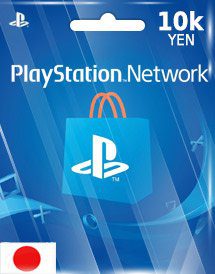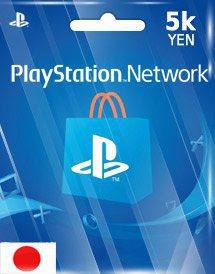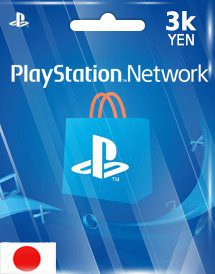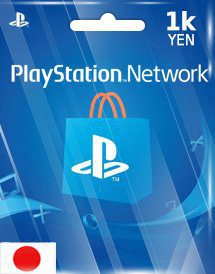PSN 600.000 RP (ID)
(PSN) PlayStation Voucher
Enjoy PlayStation® content with the convenient PlayStation®Store Cash Card, which allows you to purchase downloadable games, game add-ons, full-length movies, TV shows, and even PlayStation®Plus subscriptions. Buy one for yourself or as a gift card for someone else!
PSN 400.000 RP (ID)
(PSN) PlayStation Voucher
Nikmati konten PlayStation® dengan Kartu Tunai PlayStation®Store yang nyaman, yang memungkinkan Anda membeli game yang dapat diunduh, add-on game, film berdurasi penuh, acara TV, dan bahkan langganan PlayStation®Plus. Beli satu untuk diri sendiri atau sebagai kartu hadiah untuk orang lain!
PSN 1.00.000 RP (ID)
(PSN) PlayStation Voucher
Nikmati konten PlayStation® dengan Kartu Tunai PlayStation®Store yang nyaman, yang memungkinkan Anda membeli game yang dapat diunduh, add-on game, film berdurasi penuh, acara TV, dan bahkan langganan PlayStation®Plus. Beli satu untuk diri sendiri atau sebagai kartu hadiah untuk orang lain!
PSN ZAR 1000 Card (ZA)
How to redeem a PlayStation Store voucher online 1) Go to PlayStation Store and select your profile at the top of the screen. 2) Select Redeem Codes from the drop-down menu. 3) Carefully enter the code and select Redeem. The credit or content is applied to your account.
PSN ZAR 500 Card (ZA)
How to redeem a PlayStation Store voucher online 1) Go to PlayStation Store and select your profile at the top of the screen. 2) Select Redeem Codes from the drop-down menu. 3) Carefully enter the code and select Redeem. The credit or content is applied to your account.
PSN ZAR 450 Card (ZA)
How to redeem a PlayStation Store voucher online 1) Go to PlayStation Store and select your profile at the top of the screen. 2) Select Redeem Codes from the drop-down menu. 3) Carefully enter the code and select Redeem. The credit or content is applied to your account.
PSN ZAR 400 Card (ZA)
How to redeem a PlayStation Store voucher online 1) Go to PlayStation Store and select your profile at the top of the screen. 2) Select Redeem Codes from the drop-down menu. 3) Carefully enter the code and select Redeem. The credit or content is applied to your account.
PSN ZAR 300 Card (ZA)
How to redeem a PlayStation Store voucher online 1) Go to PlayStation Store and select your profile at the top of the screen. 2) Select Redeem Codes from the drop-down menu. 3) Carefully enter the code and select Redeem. The credit or content is applied to your account.
PSN YEN 10K Card (JP)
How to redeem a PlayStation Store voucher online 1) Go to PlayStation Store and select your profile at the top of the screen. 2) Select Redeem Codes from the drop-down menu. 3) Carefully enter the code and select Redeem. The credit or content is applied to your account.
PSN YEN 5K Card (JP)
How to redeem a PlayStation Store voucher online 1) Go to PlayStation Store and select your profile at the top of the screen. 2) Select Redeem Codes from the drop-down menu. 3) Carefully enter the code and select Redeem. The credit or content is applied to your account.
PSN YEN 3K Card (JP)
How to redeem a PlayStation Store voucher online 1) Go to PlayStation Store and select your profile at the top of the screen. 2) Select Redeem Codes from the drop-down menu. 3) Carefully enter the code and select Redeem. The credit or content is applied to your account.
PSN YEN 1K Card (JP)
How to redeem a PlayStation Store voucher online 1) Go to PlayStation Store and select your profile at the top of the screen. 2) Select Redeem Codes from the drop-down menu. 3) Carefully enter the code and select Redeem. The credit or content is applied to your account.