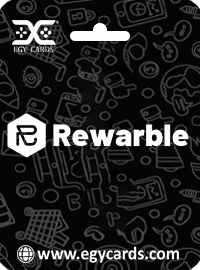€10 Rewarable Skrill
Gift Card Redemption Process: Step 1: Accessing the Rewarble Redemption Portal . The first step to redeeming your Rewarble gift card is to visit the Rewarble redemption portal. www.rewarble.com/redeem Step 2: Entering the Gift Card Code. Once on the redemption portal, you will need to enter the unique code of your gift card. This code is typically located on the gift card itself or within the email you received. when the gift card was purchased. Make sure to enter the code exactly as it is written, including any dashes or special characters. Step 3: Choosing Your Reward. Once your gift card code is verified, you can proceed to select your desired reward. The available options will vary based on the type of gift card you have received. You may have one or more choices to consider, or you can use it for different rewards. It is also possible to redeem a portion of the gift card and save the remaining balance for a later time. Step 4: Confirming the Redemption. After selecting your reward, please confirm your choice. At this point, we will deduct the value of your reward from the total amount on your gift card. Furthermore, we kindly ask the customer to provide their email address, where we will send the order confirmation. In the case of a wallet top-up, please provide the wallet ID to which the money will be sent. Step 5: Receiving Your Reward. After the redemption is confirmed, your reward will be delivered to you. The method of delivery depends on the type of reward: ● If it's a product or service, it might be delivered via email as a code or voucher. ● If it's a cash payout, it might be transferred to your designated account, such as a bank or PayPal account. Step 6: Checking Remaining Balance. If your gift card's value exceeds the value of your chosen reward, the remaining balance will stay on your gift card. You can use this balance for future redemptions until the card expires.
€60 Rewarable Skrill
Gift Card Redemption Process: Step 1: Accessing the Rewarble Redemption Portal . The first step to redeeming your Rewarble gift card is to visit the Rewarble redemption portal. www.rewarble.com/redeem Step 2: Entering the Gift Card Code. Once on the redemption portal, you will need to enter the unique code of your gift card. This code is typically located on the gift card itself or within the email you received. when the gift card was purchased. Make sure to enter the code exactly as it is written, including any dashes or special characters. Step 3: Choosing Your Reward. Once your gift card code is verified, you can proceed to select your desired reward. The available options will vary based on the type of gift card you have received. You may have one or more choices to consider, or you can use it for different rewards. It is also possible to redeem a portion of the gift card and save the remaining balance for a later time. Step 4: Confirming the Redemption. After selecting your reward, please confirm your choice. At this point, we will deduct the value of your reward from the total amount on your gift card. Furthermore, we kindly ask the customer to provide their email address, where we will send the order confirmation. In the case of a wallet top-up, please provide the wallet ID to which the money will be sent. Step 5: Receiving Your Reward. After the redemption is confirmed, your reward will be delivered to you. The method of delivery depends on the type of reward: ● If it's a product or service, it might be delivered via email as a code or voucher. ● If it's a cash payout, it might be transferred to your designated account, such as a bank or PayPal account. Step 6: Checking Remaining Balance. If your gift card's value exceeds the value of your chosen reward, the remaining balance will stay on your gift card. You can use this balance for future redemptions until the card expires.
€30 Rewarable Skrill
Gift Card Redemption Process: Step 1: Accessing the Rewarble Redemption Portal . The first step to redeeming your Rewarble gift card is to visit the Rewarble redemption portal. www.rewarble.com/redeem Step 2: Entering the Gift Card Code. Once on the redemption portal, you will need to enter the unique code of your gift card. This code is typically located on the gift card itself or within the email you received. when the gift card was purchased. Make sure to enter the code exactly as it is written, including any dashes or special characters. Step 3: Choosing Your Reward. Once your gift card code is verified, you can proceed to select your desired reward. The available options will vary based on the type of gift card you have received. You may have one or more choices to consider, or you can use it for different rewards. It is also possible to redeem a portion of the gift card and save the remaining balance for a later time. Step 4: Confirming the Redemption. After selecting your reward, please confirm your choice. At this point, we will deduct the value of your reward from the total amount on your gift card. Furthermore, we kindly ask the customer to provide their email address, where we will send the order confirmation. In the case of a wallet top-up, please provide the wallet ID to which the money will be sent. Step 5: Receiving Your Reward. After the redemption is confirmed, your reward will be delivered to you. The method of delivery depends on the type of reward: ● If it's a product or service, it might be delivered via email as a code or voucher. ● If it's a cash payout, it might be transferred to your designated account, such as a bank or PayPal account. Step 6: Checking Remaining Balance. If your gift card's value exceeds the value of your chosen reward, the remaining balance will stay on your gift card. You can use this balance for future redemptions until the card expires.