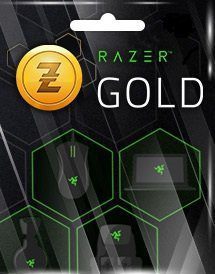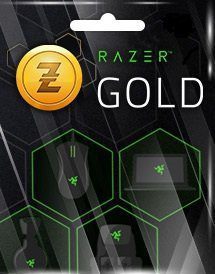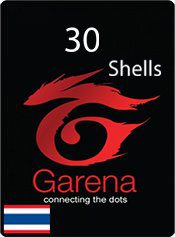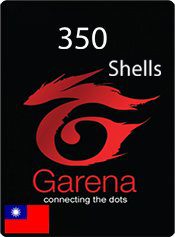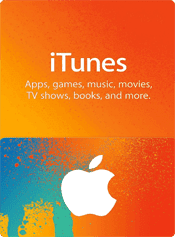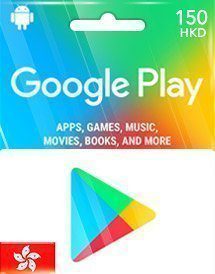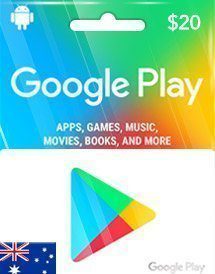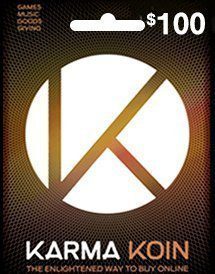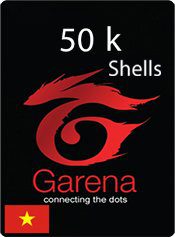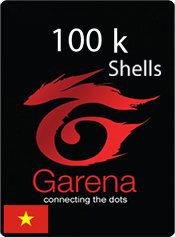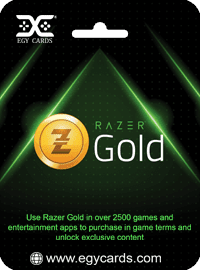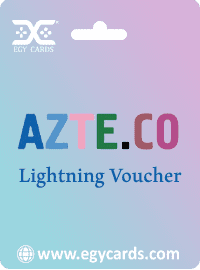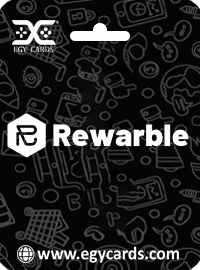Apple Music 12 Months Membership (US)
Locate your redemption code When you redeem a gift card, you'll be asked for the card's redemption code. Peel or gently scratch off the label on the back of the gift card to reveal a 16-digit code that starts with an X. (If you have an older card, the number might appear in a different place.) Promotional content codes might not have a sticker, might not be 16 digits, and might not start with an X. Terms and Conditions Beware of gift card scams. Do not share your code. Terms & Conditions Valid only for USA transactions in Apple properties. For assistance, visitsupport.apple.com/gift ardor call 1-800-275-2273. Not redeemable at Apple resellers or for cash, and no resale, refunds, or exchanges, except as required by law. Apple is not responsible for unauthorized use. Terms apply; see apple.com/us/go/legal/gc. Issued by Apple Value Services, LLC (AVS). © 2021Apple Inc. All rights reserved.
iTunes 200 HKD HongKong (HK)
HOW TO REDEEM AN ITUNES GIFT CARD ?
1. Click the “Redeem” link in the “Quick Links” box of the iTunes Store 2. Type in the code, click “Redeem” and confirm “Redeem Prepaid Card” **This product is applicable for HongKong iTunes store only. (It is NOT redeemable for iTunes accounts created in other countries than HongKong ). ABOUT ITUNES GIFT CARD iTunes Gift Card HongKong is very simple to use and makes a perfect gift as well. Every card works in Mac App Store, App Store, iBooks Store and the iTunes Store to top up your iTunes account credits to be used for app or in-app purchases.iTunes 150 HKD HongKong (HK)
HOW TO REDEEM AN ITUNES GIFT CARD ?
1. Click the “Redeem” link in the “Quick Links” box of the iTunes Store 2. Type in the code, click “Redeem” and confirm “Redeem Prepaid Card” **This product is applicable for HongKong iTunes store only. (It is NOT redeemable for iTunes accounts created in other countries than HongKong ). ABOUT ITUNES GIFT CARD iTunes Gift Card HongKong is very simple to use and makes a perfect gift as well. Every card works in Mac App Store, App Store, iBooks Store and the iTunes Store to top up your iTunes account credits to be used for app or in-app purchases.iTunes 10 EURO France (FR)
HOW TO REDEEM AN ITUNES GIFT CARD ?
1. Click the “Redeem” link in the “Quick Links” box of the iTunes Store 2. Type in the code, click “Redeem” and confirm “Redeem Prepaid Card” **This product is applicable for France iTunes store only. (It is NOT redeemable for iTunes accounts created in other countries than France ). ABOUT ITUNES GIFT CARD iTunes Gift Card France is very simple to use and makes a perfect gift as well. Every card works in Mac App Store, App Store, iBooks Store and the iTunes Store to top up your iTunes account credits to be used for app or in-app purchases.iTunes 100 EURO Germany (DE)
HOW TO REDEEM AN ITUNES GIFT CARD ?
1. Click the “Redeem” link in the “Quick Links” box of the iTunes Store 2. Type in the code, click “Redeem” and confirm “Redeem Prepaid Card” **This product is applicable for Germany iTunes store only. (It is NOT redeemable for iTunes accounts created in other countries than Germany ). ABOUT ITUNES GIFT CARD iTunes Gift Card Germany is very simple to use and makes a perfect gift as well. Every card works in Mac App Store, App Store, iBooks Store and the iTunes Store to top up your iTunes account credits to be used for app or in-app purchases.Google play 100 SAR Saudi Arabia
IMPORTANT!
- This product is applicable for Google Play SA store with Saudi Arabia IP Address ONLY. It is NOT redeemable for Google Play accounts created in other countries than Saudi Arabia.
ABOUT GOOGLE PLAY GIFT CARDS (SA)
HOW TO REDEEM GOOGLE PLAY GIFT CARD?
The ways to redeem a Google Play Gift Card very straight forward, you start by accessing the Google Play store, then seek out the app or item you want and find a drop-down menu that indicates a “Redeem” payment method option.1300 Shells Garena (MY)
1300 Shells Garena (MY) Malaysia
PSN £45 (UK)
Notes: - This product is applicable to UK PSN stores only. (It is NOT redeemable for PSN accounts created in other countries than the United Kingdom) https://www.playstation.com/en-us/
PSN $75 (US)
PlayStation Network Card (PSN) USA
PlayStation Network Card (US) sold by Egycards only VALID for United States registered PSN Account users.CAD 100 iTunes Canada
HOW TO REDEEM AN ITUNES GIFT CARD ?
1. Click the “Redeem” link in the “Quick Links” box of the iTunes Store 2. Type in the code, click “Redeem” and confirm “Redeem Prepaid Card” **This product is applicable for Canada iTunes store only. (It is NOT redeemable for iTunes accounts created in other countries than Canada ). ABOUT ITUNES GIFT CARD iTunes Gift Card Canada is very simple to use and makes a perfect gift as well. Every card works in Mac App Store, App Store, iBooks Store and the iTunes Store to top up your iTunes account credits to be used for app or in-app purchases.iTunes UK 50£ Gift Card
HOW TO REDEEM AN ITUNES GIFT CARD ?
1. Click the “Redeem” link in the “Quick Links” box of the iTunes Store 2. Type in the code, click “Redeem” and confirm “Redeem Prepaid Card” **This product is applicable for UK iTunes store only. (It is NOT redeemable for iTunes accounts created in other countries than UK ). ABOUT ITUNES GIFT CARD iTunes Gift Card UK is very simple to use and makes a perfect gift as well. Every card works in Mac App Store, App Store, iBooks Store and the iTunes Store to top up your iTunes account credits to be used for app or in-app purchases.$500 Azteco Bitcoin Lightning Voucher
Note: - This product Not applicable to Malaysia, Singapore, China. How to redeem Azteco Lightning Voucher? 1. Scan the QR code from the following wallets: Satoshi, Muun, Breez, Phoenix, or Bluewallet. 2. Click anywhere on your mobile device and your voucher will be redeemed immediately. 3. Remember the voucher will expire in 90 days and cannot be replaced. 4. If you face any issues with the voucher, email support@azte.co
$50 Azteco Bitcoin Lightning Voucher
Note: - This product Not applicable to Malaysia, Singapore, China. How to redeem Azteco Lightning Voucher? 1. Scan the QR code from the following wallets: Satoshi, Muun, Breez, Phoenix, or Bluewallet. 2. Click anywhere on your mobile device and your voucher will be redeemed immediately. 3. Remember the voucher will expire in 90 days and cannot be replaced. 4. If you face any issues with the voucher, email support@azte.co
$25 Azteco Bitcoin Lightning Voucher
Note: - This product Not applicable to Malaysia, Singapore, China. How to redeem Azteco Lightning Voucher? 1. Scan the QR code from the following wallets: Satoshi, Muun, Breez, Phoenix, or Bluewallet. 2. Click anywhere on your mobile device and your voucher will be redeemed immediately. 3. Remember the voucher will expire in 90 days and cannot be replaced. 4. If you face any issues with the voucher, email support@azte.co
€10 Rewarable Skrill
Gift Card Redemption Process: Step 1: Accessing the Rewarble Redemption Portal . The first step to redeeming your Rewarble gift card is to visit the Rewarble redemption portal. www.rewarble.com/redeem Step 2: Entering the Gift Card Code. Once on the redemption portal, you will need to enter the unique code of your gift card. This code is typically located on the gift card itself or within the email you received. when the gift card was purchased. Make sure to enter the code exactly as it is written, including any dashes or special characters. Step 3: Choosing Your Reward. Once your gift card code is verified, you can proceed to select your desired reward. The available options will vary based on the type of gift card you have received. You may have one or more choices to consider, or you can use it for different rewards. It is also possible to redeem a portion of the gift card and save the remaining balance for a later time. Step 4: Confirming the Redemption. After selecting your reward, please confirm your choice. At this point, we will deduct the value of your reward from the total amount on your gift card. Furthermore, we kindly ask the customer to provide their email address, where we will send the order confirmation. In the case of a wallet top-up, please provide the wallet ID to which the money will be sent. Step 5: Receiving Your Reward. After the redemption is confirmed, your reward will be delivered to you. The method of delivery depends on the type of reward: ● If it's a product or service, it might be delivered via email as a code or voucher. ● If it's a cash payout, it might be transferred to your designated account, such as a bank or PayPal account. Step 6: Checking Remaining Balance. If your gift card's value exceeds the value of your chosen reward, the remaining balance will stay on your gift card. You can use this balance for future redemptions until the card expires.
€60 Rewarable Payeer
Gift Card Redemption Process: Step 1: Accessing the Rewarble Redemption Portal . The first step to redeeming your Rewarble gift card is to visit the Rewarble redemption portal. www.rewarble.com/redeem Step 2: Entering the Gift Card Code. Once on the redemption portal, you will need to enter the unique code of your gift card. This code is typically located on the gift card itself or within the email you received. when the gift card was purchased. Make sure to enter the code exactly as it is written, including any dashes or special characters. Step 3: Choosing Your Reward. Once your gift card code is verified, you can proceed to select your desired reward. The available options will vary based on the type of gift card you have received. You may have one or more choices to consider, or you can use it for different rewards. It is also possible to redeem a portion of the gift card and save the remaining balance for a later time. Step 4: Confirming the Redemption. After selecting your reward, please confirm your choice. At this point, we will deduct the value of your reward from the total amount on your gift card. Furthermore, we kindly ask the customer to provide their email address, where we will send the order confirmation. In the case of a wallet top-up, please provide the wallet ID to which the money will be sent. Step 5: Receiving Your Reward. After the redemption is confirmed, your reward will be delivered to you. The method of delivery depends on the type of reward: ● If it's a product or service, it might be delivered via email as a code or voucher. ● If it's a cash payout, it might be transferred to your designated account, such as a bank or PayPal account. Step 6: Checking Remaining Balance. If your gift card's value exceeds the value of your chosen reward, the remaining balance will stay on your gift card. You can use this balance for future redemptions until the card expires.