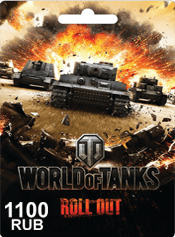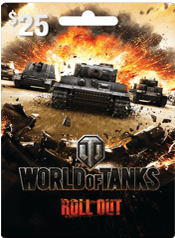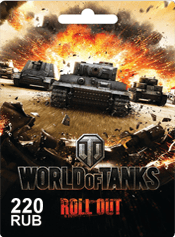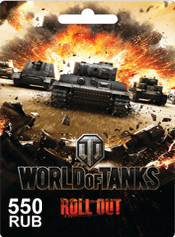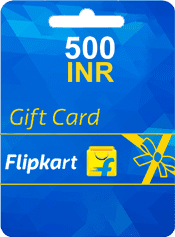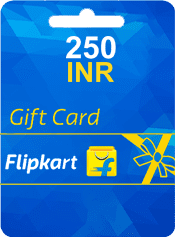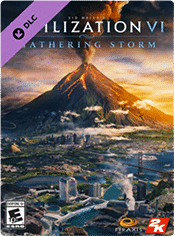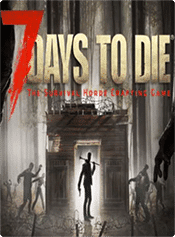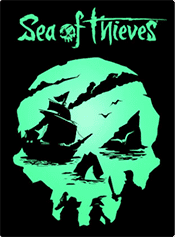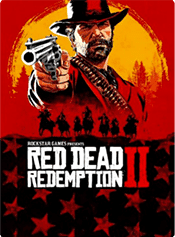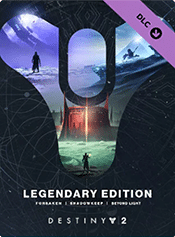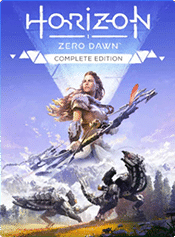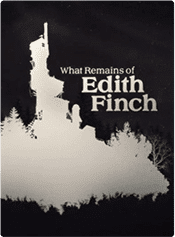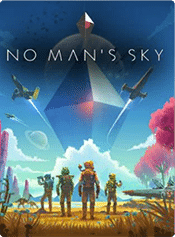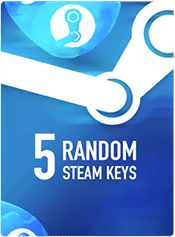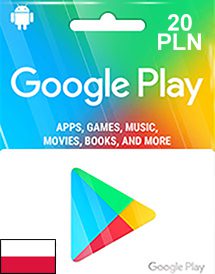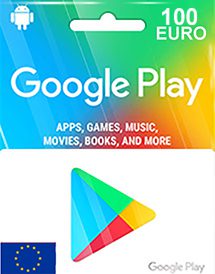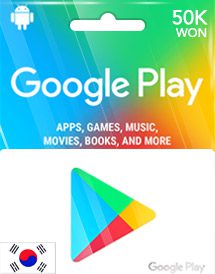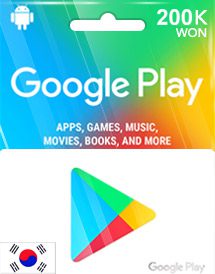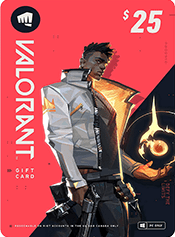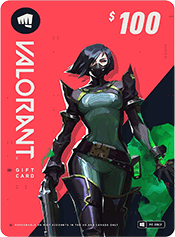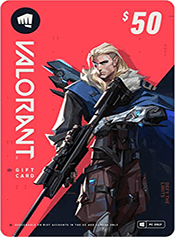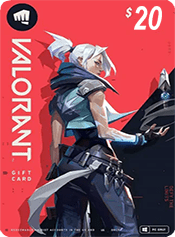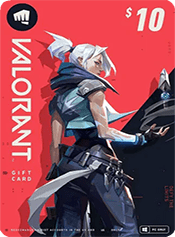World of Tanks 1100RUB (5000 Gold)
How to redeem for World of Tanks/World of Warplanes PC
- From the World of Tanks Premium shop select ‘Gold’
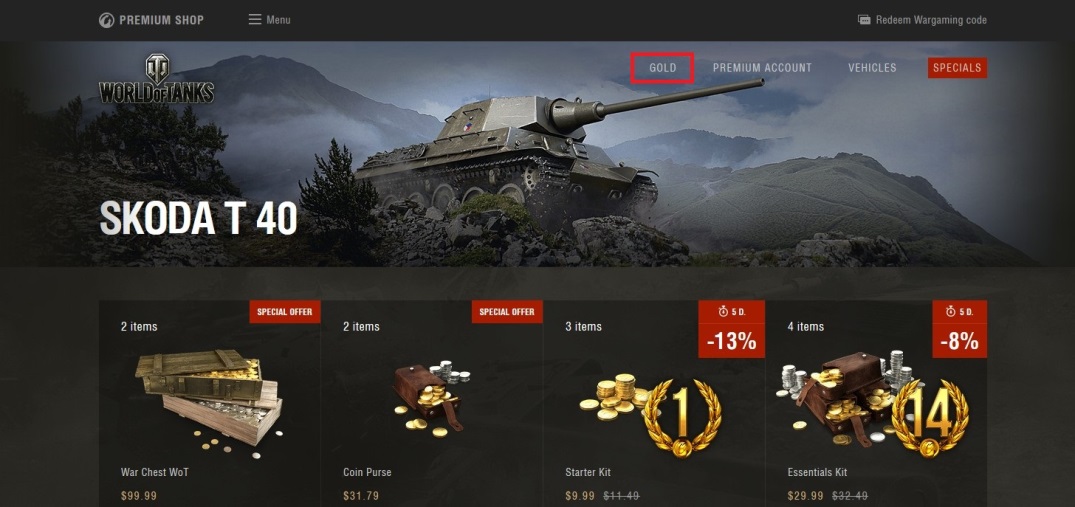
- Scroll down and select ‘Any Major Brand Gift Card’

- On the next page select ‘Continue’ and select your brand of gift card via the drop down menu.
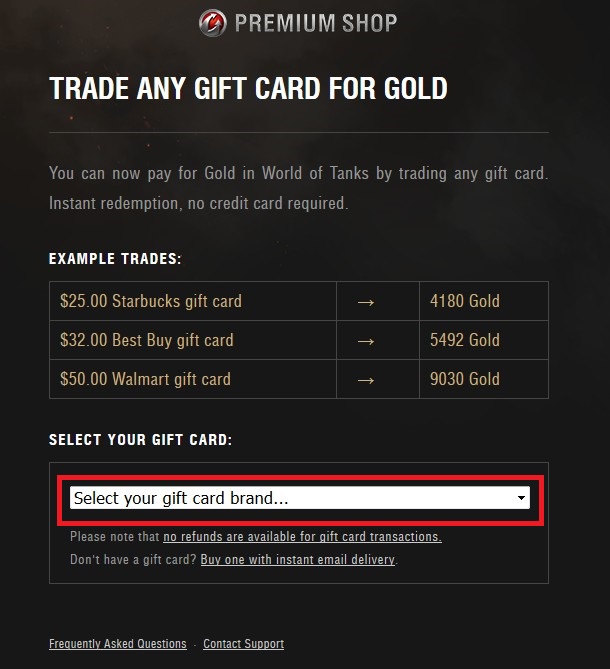
- Enter the Card number and Pin.
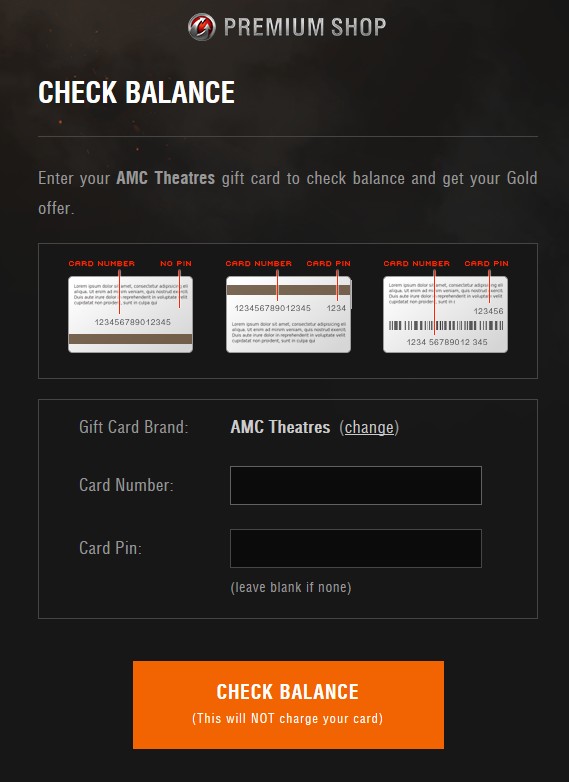
- Follow all further instructions and you will receive your gold in-game.
How to redeem for World of Warships PC
- From the World of Warships Premium Shop select ‘Doubloons’.
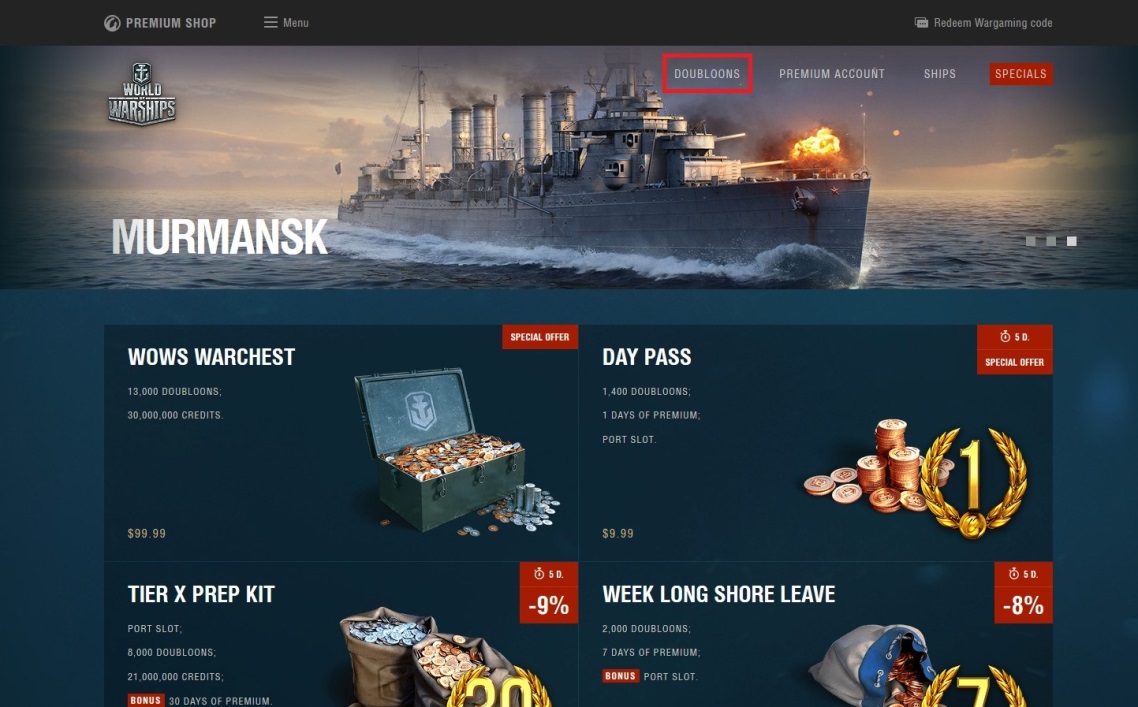
- Scroll down and select ‘Any Major Brand Gift Card’
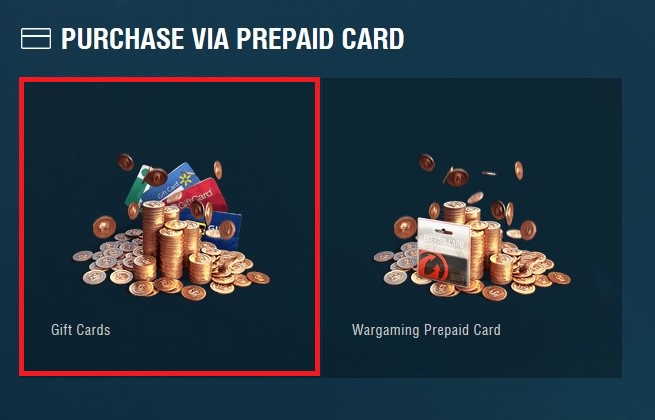
- On the next page select ‘Continue’ and select your brand of gift card via the drop down menu.
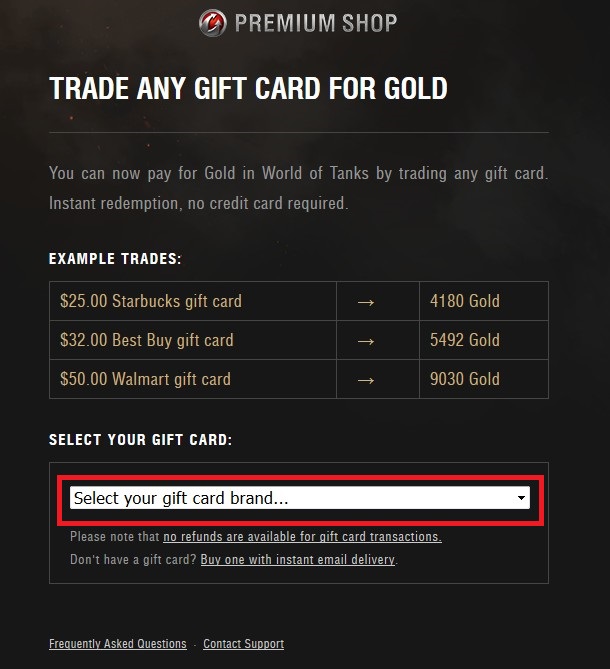
- Enter the Card number and Pin.
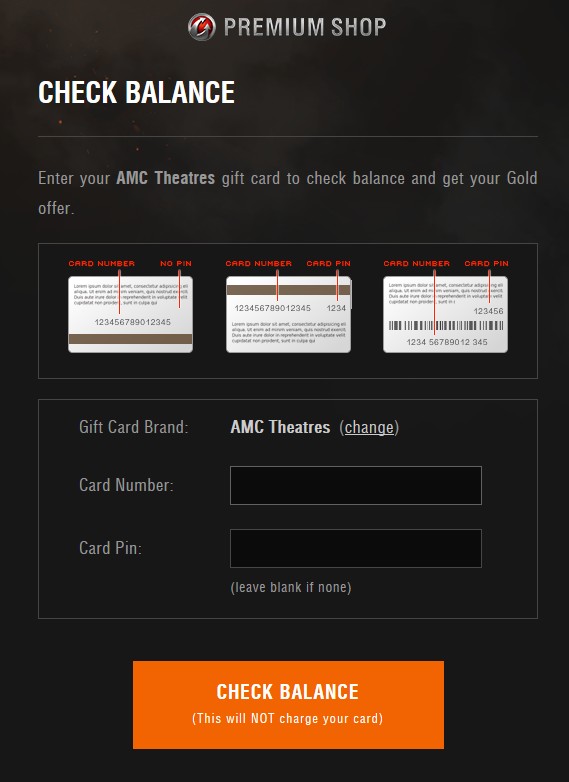
- Follow all further instructions and you will receive your gold in-game.
17.00$
Add to cart
World of Tanks $25
How to redeem for World of Tanks/World of Warplanes PC
- From the World of Tanks Premium shop select ‘Gold’
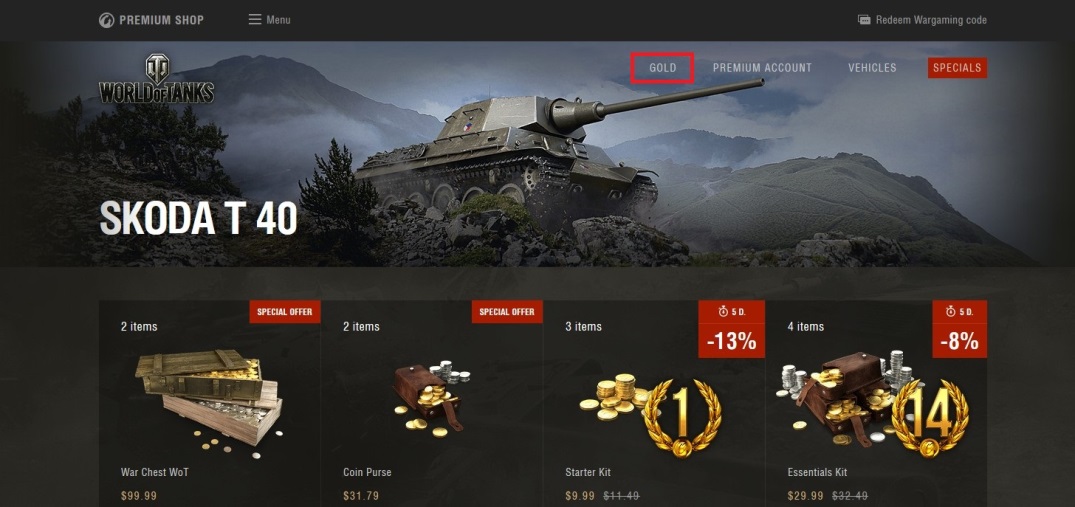
- Scroll down and select ‘Any Major Brand Gift Card’

- On the next page select ‘Continue’ and select your brand of gift card via the drop down menu.
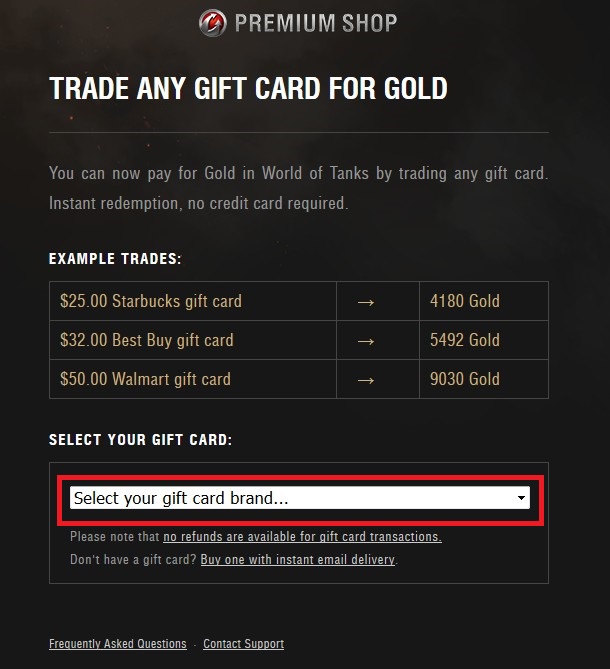
- Enter the Card number and Pin.
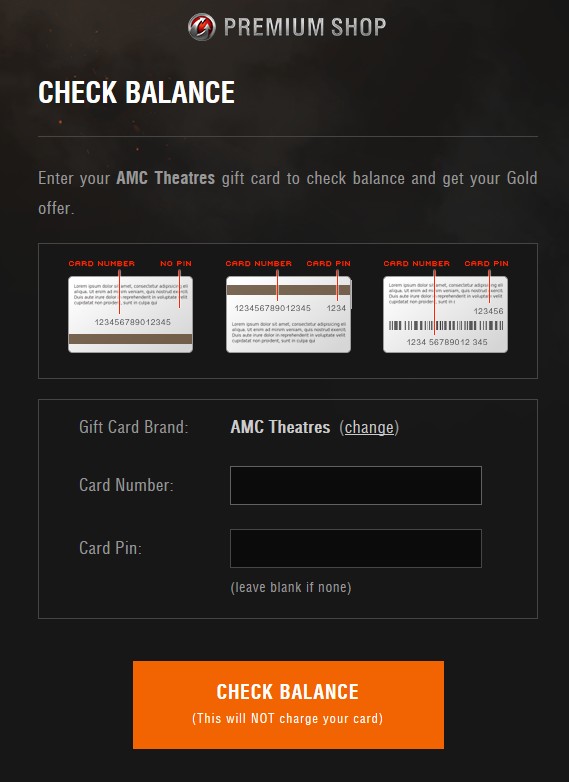
- Follow all further instructions and you will receive your gold in-game.
How to redeem for World of Warships PC
- From the World of Warships Premium Shop select ‘Doubloons’.
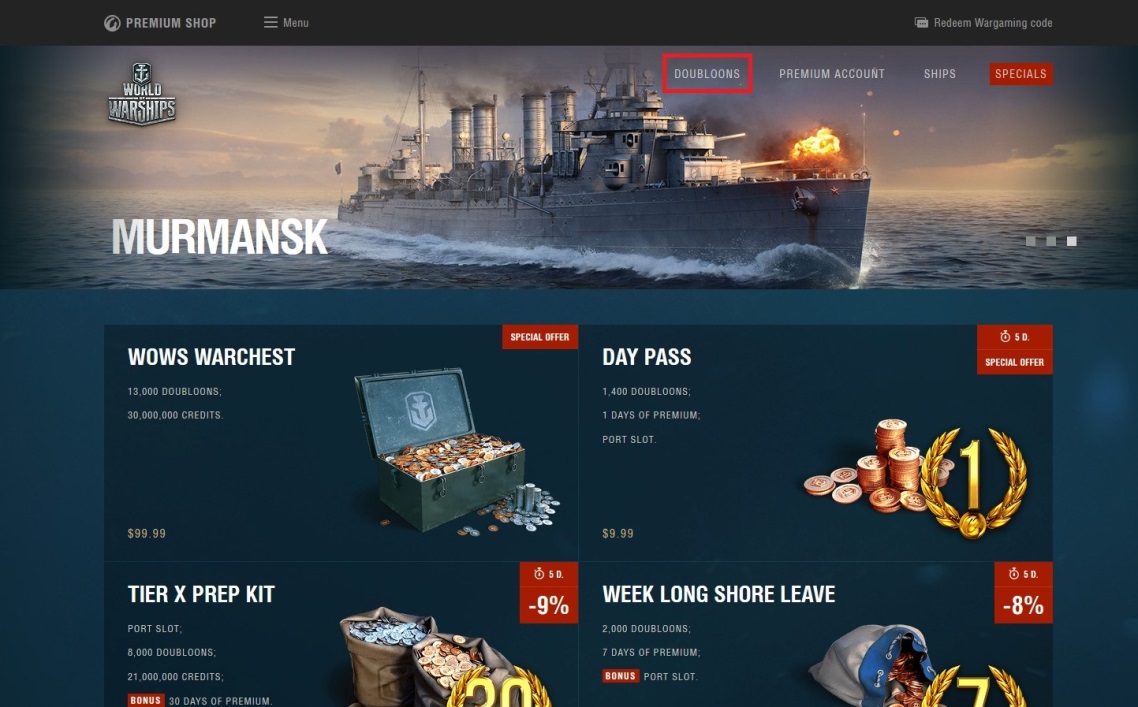
- Scroll down and select ‘Any Major Brand Gift Card’
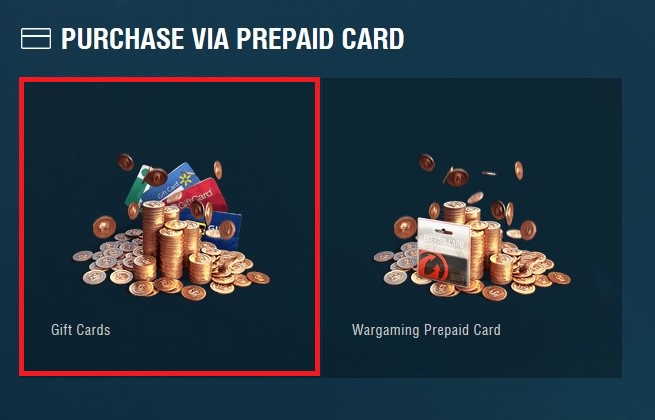
- On the next page select ‘Continue’ and select your brand of gift card via the drop down menu.
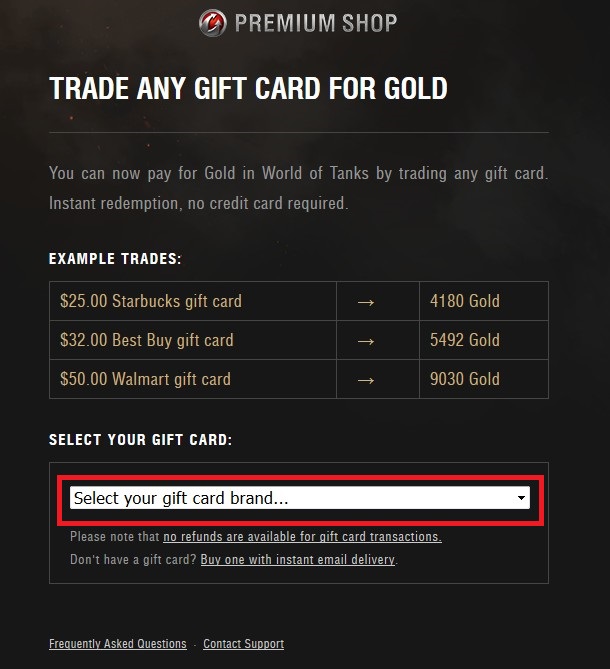
- Enter the Card number and Pin.
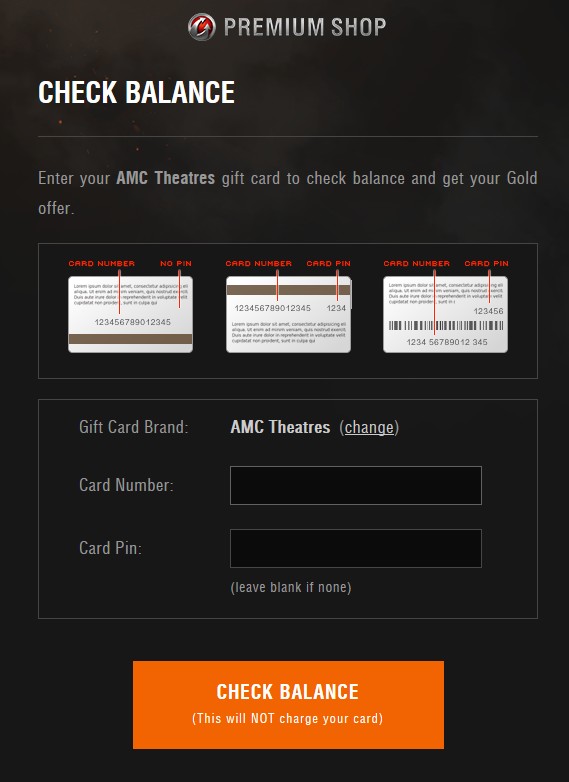
- Follow all further instructions and you will receive your gold in-game.
25.50$
Add to cart
World of Tanks 220RUB (1000 Gold)
How to redeem for World of Tanks/World of Warplanes PC
- From the World of Tanks Premium shop select ‘Gold’
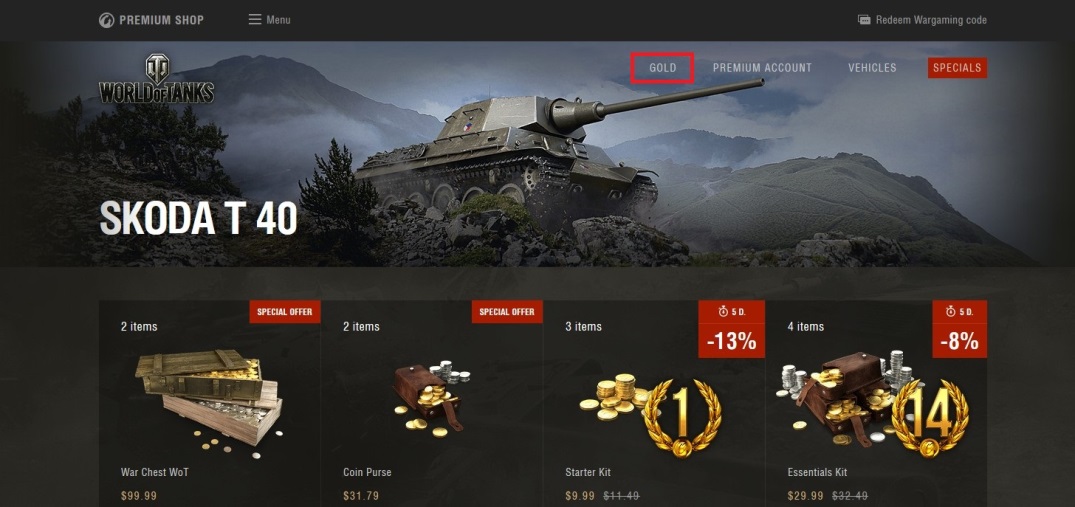
- Scroll down and select ‘Any Major Brand Gift Card’

- On the next page select ‘Continue’ and select your brand of gift card via the drop down menu.
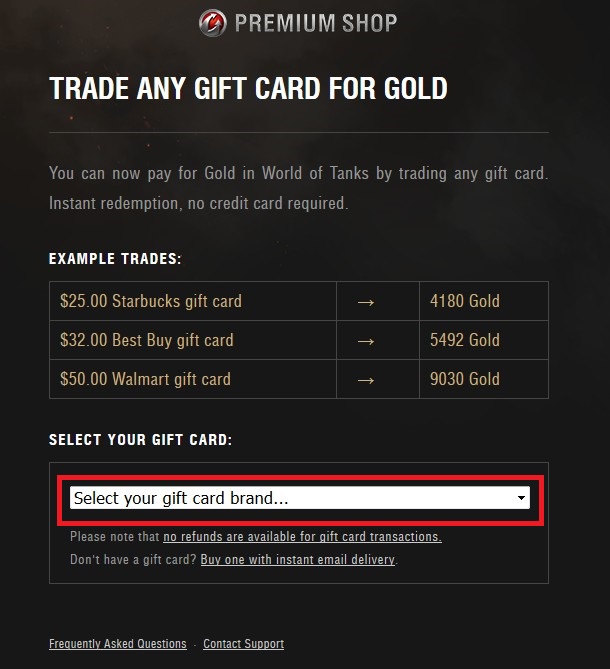
- Enter the Card number and Pin.
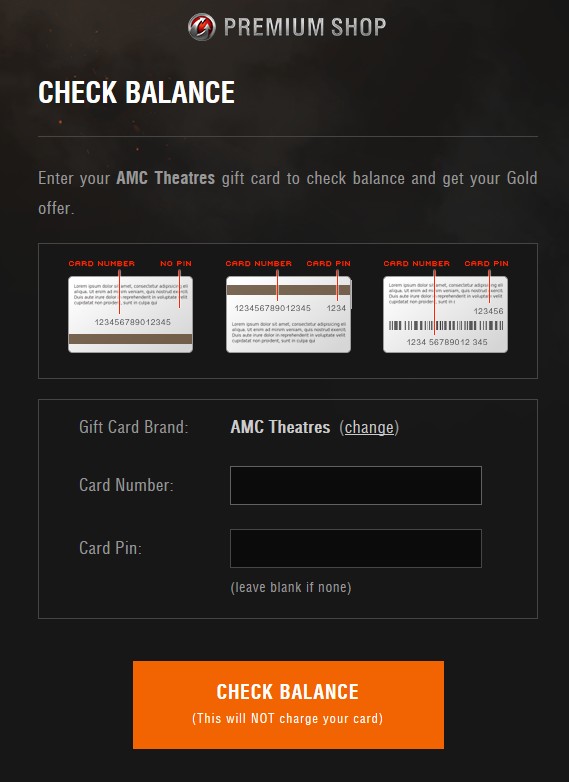
- Follow all further instructions and you will receive your gold in-game.
How to redeem for World of Warships PC
- From the World of Warships Premium Shop select ‘Doubloons’.
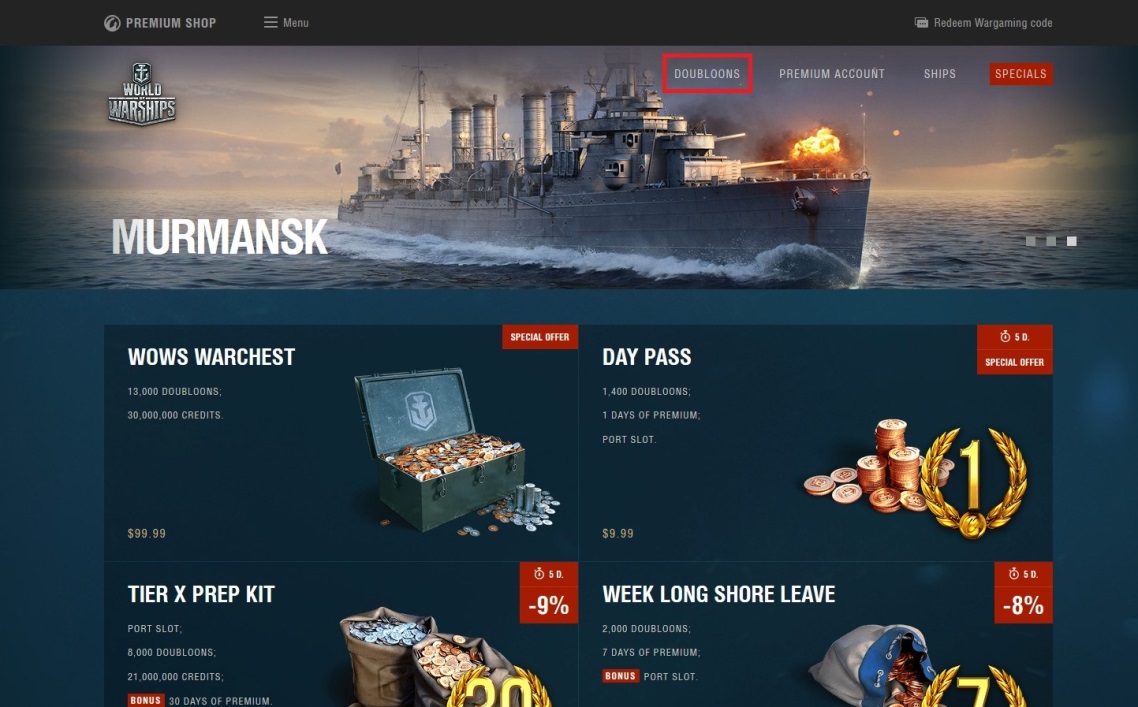
- Scroll down and select ‘Any Major Brand Gift Card’
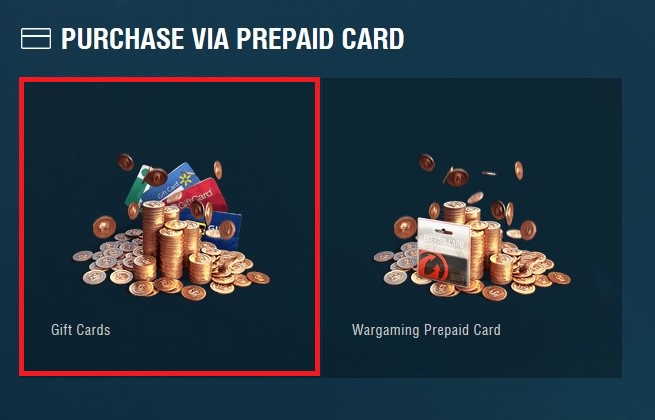
- On the next page select ‘Continue’ and select your brand of gift card via the drop down menu.
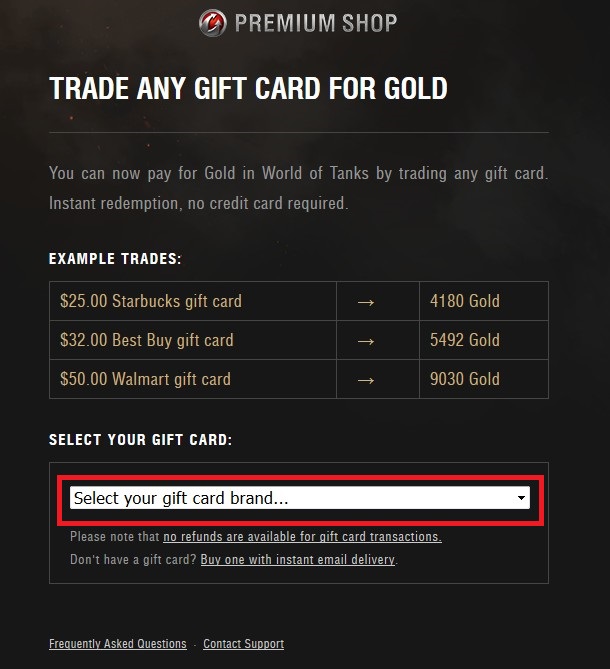
- Enter the Card number and Pin.
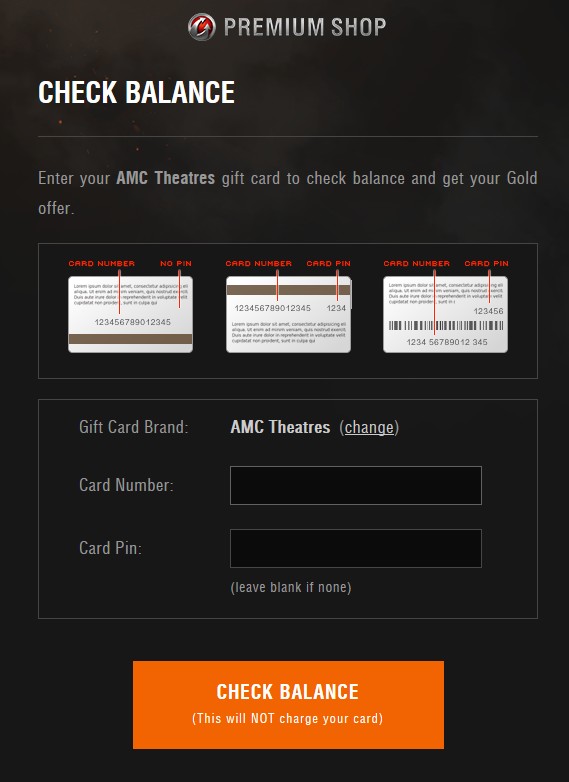
- Follow all further instructions and you will receive your gold in-game.
4.00$
Add to cart
World of Tanks 550RUB (2500 Gold)
How to redeem for World of Tanks/World of Warplanes PC
- From the World of Tanks Premium shop select ‘Gold’
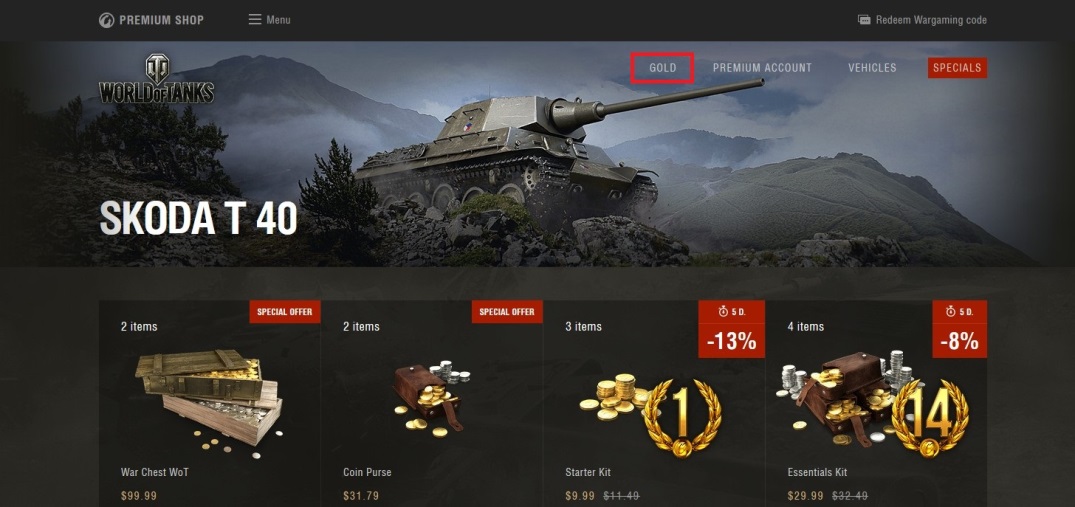
- Scroll down and select ‘Any Major Brand Gift Card’

- On the next page select ‘Continue’ and select your brand of gift card via the drop down menu.
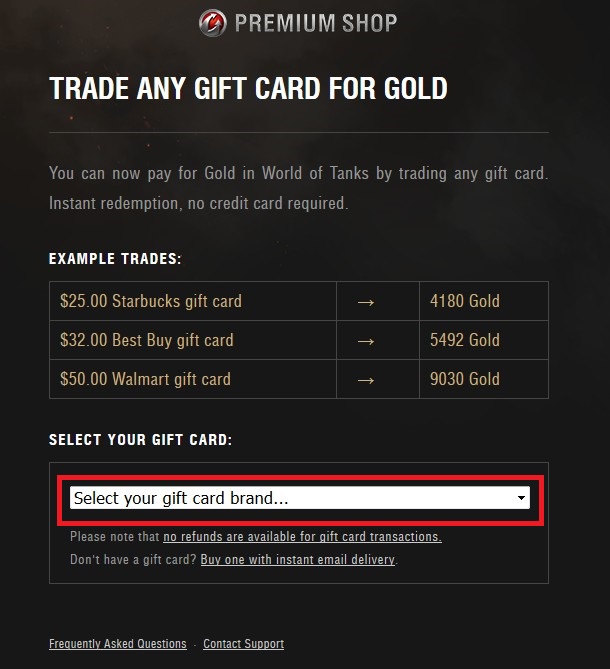
- Enter the Card number and Pin.
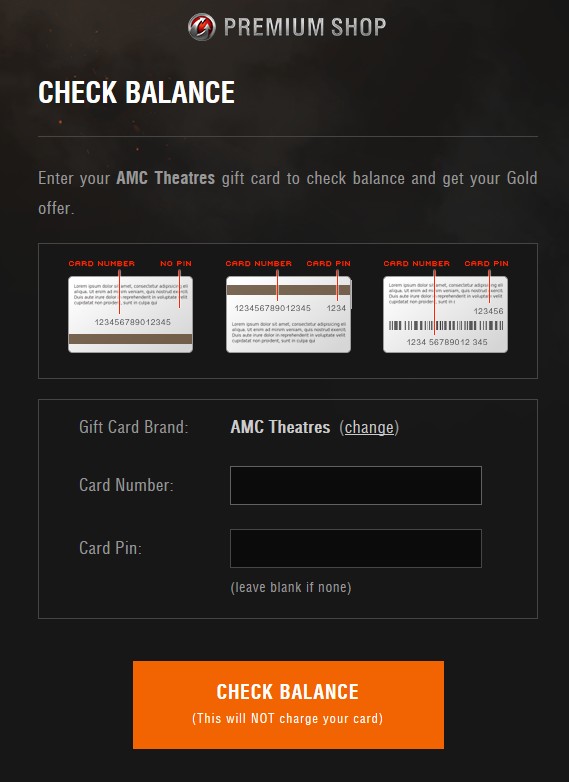
- Follow all further instructions and you will receive your gold in-game.
How to redeem for World of Warships PC
- From the World of Warships Premium Shop select ‘Doubloons’.
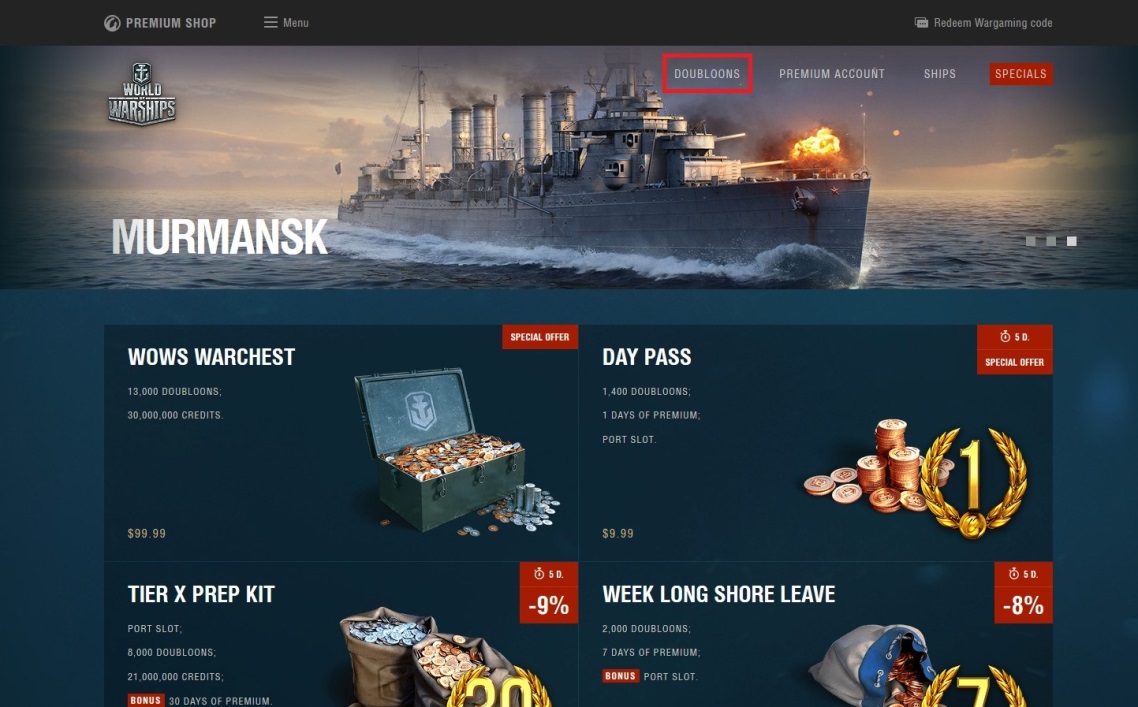
- Scroll down and select ‘Any Major Brand Gift Card’
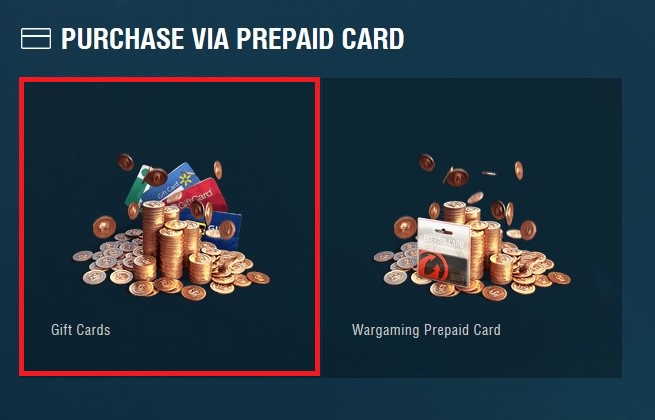
- On the next page select ‘Continue’ and select your brand of gift card via the drop down menu.
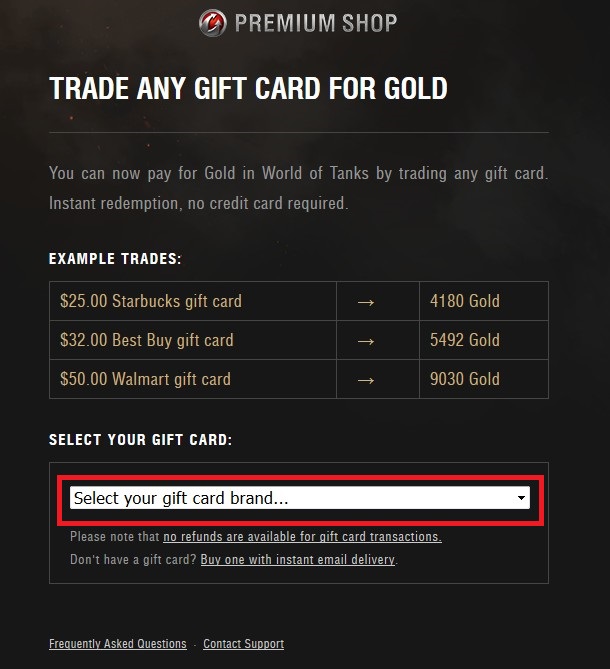
- Enter the Card number and Pin.
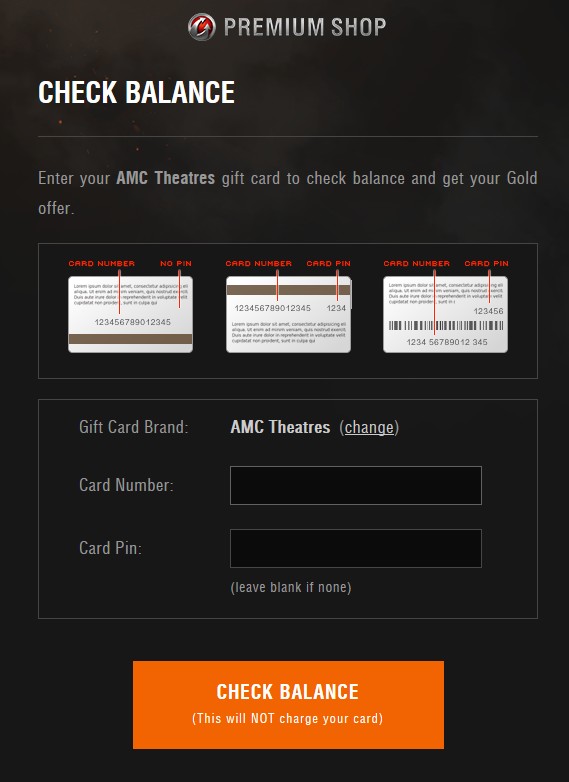
- Follow all further instructions and you will receive your gold in-game.
8.50$
Add to cart
Flipkart 500 INR
Flipkart is an Indian e-commerce company based in Bangalore, Karnataka, India. Founded by Sachin Bansal and Penny Bansal in 2007, the company initially focused on book sales, before expanding into other product categories such as consumer electronics, fashion, home necessities, grocery stores and lifestyle products.
https://www.flipkart.com/
8.00$
Add to cart
Flipkart 250 INR
Flipkart is an Indian e-commerce company based in Bangalore, Karnataka, India. Founded by Sachin Bansal and Penny Bansal in 2007, the company initially focused on book sales, before expanding into other product categories such as consumer electronics, fashion, home necessities, grocery stores and lifestyle products.
https://www.flipkart.com/
3.50$
Add to cart
Transcash 150 Euro
What is a Transcash top up?
This recharge coupon allows you to top up your Transcash Mastercard with prepaid credit. Use it to pay risk-free worldwide wherever Visa and Mastercard debit cards are accepted! Moreover, this prepaid card works like a prepaid debit card to protect your data and prevent you from overspending. Before you can use this recharge, you must order, receive and activate your prepaid Transcash Mastercard on the Transcash website. Important: Transcash Cards can only be purchased in France and in the overseas territories of France.
175.00$
Read more