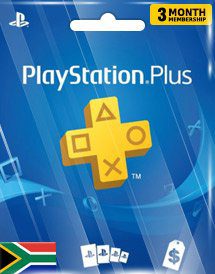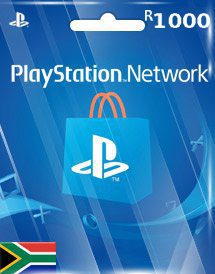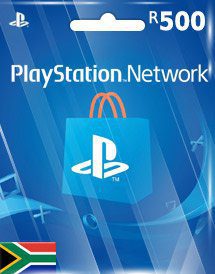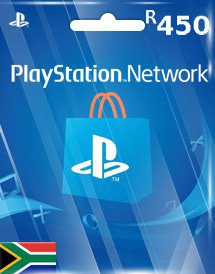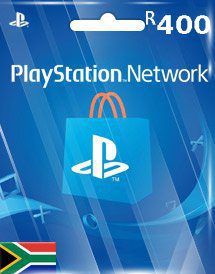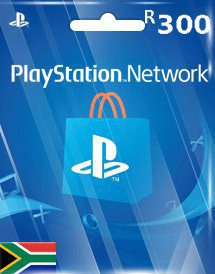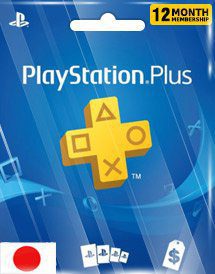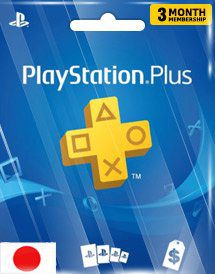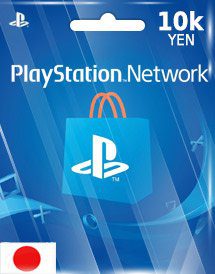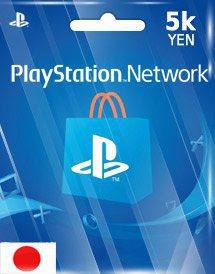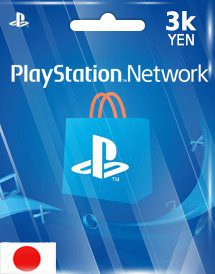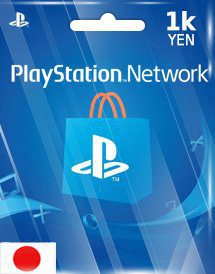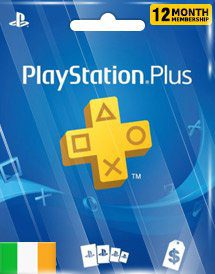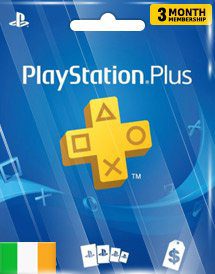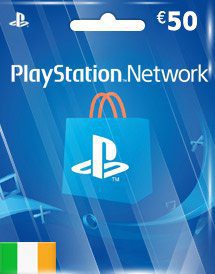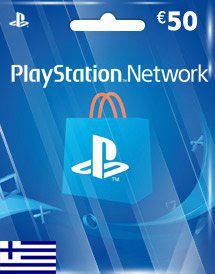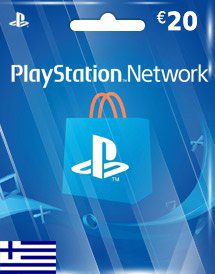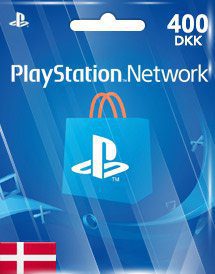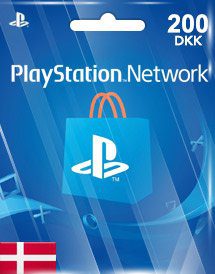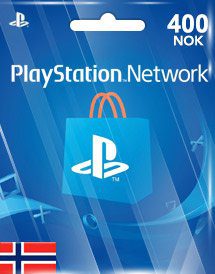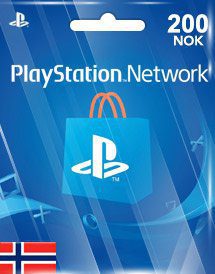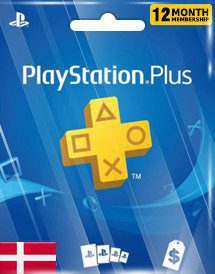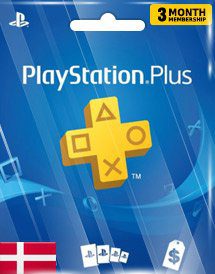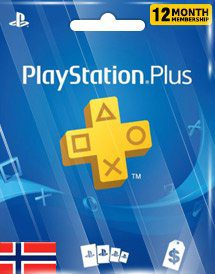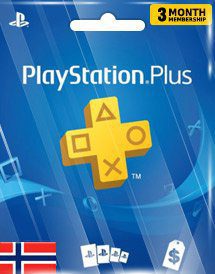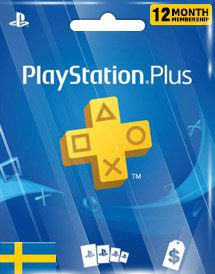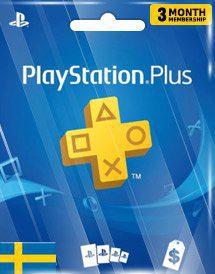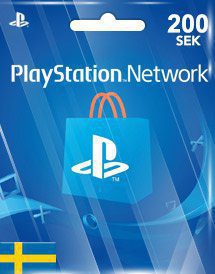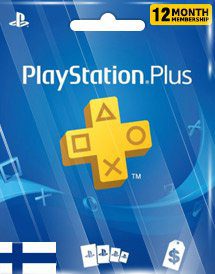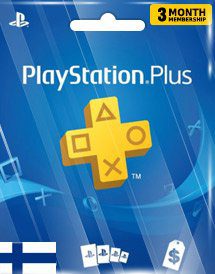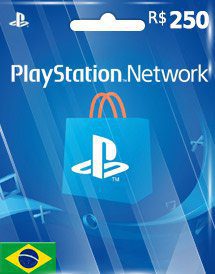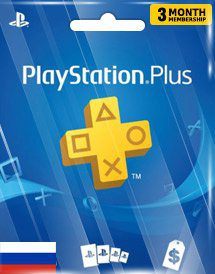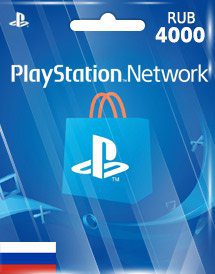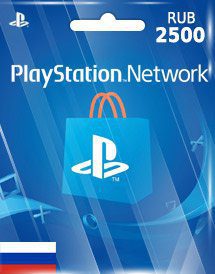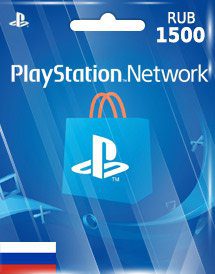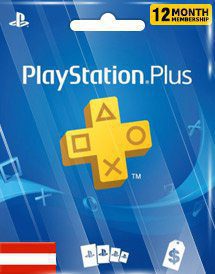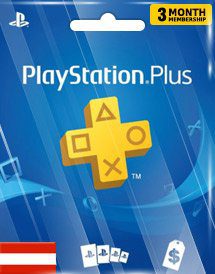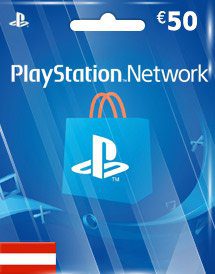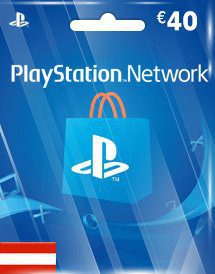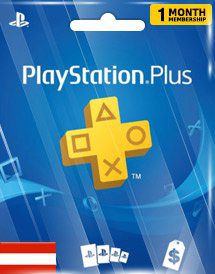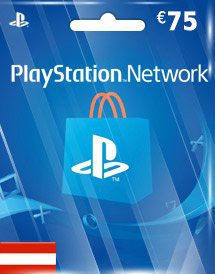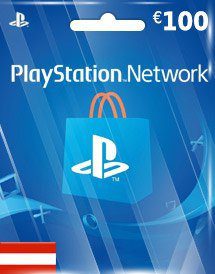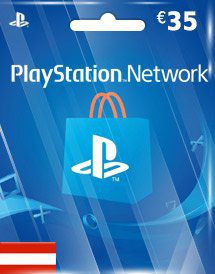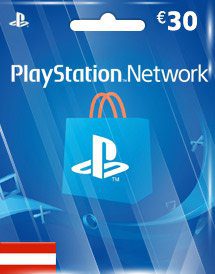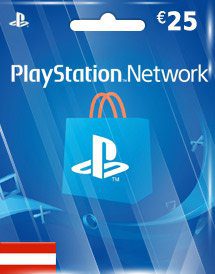PSN ZAR 1000 Card (ZA)
How to redeem a PlayStation Store voucher online 1) Go to PlayStation Store and select your profile at the top of the screen. 2) Select Redeem Codes from the drop-down menu. 3) Carefully enter the code and select Redeem. The credit or content is applied to your account.
PSN ZAR 500 Card (ZA)
How to redeem a PlayStation Store voucher online 1) Go to PlayStation Store and select your profile at the top of the screen. 2) Select Redeem Codes from the drop-down menu. 3) Carefully enter the code and select Redeem. The credit or content is applied to your account.
PSN ZAR 450 Card (ZA)
How to redeem a PlayStation Store voucher online 1) Go to PlayStation Store and select your profile at the top of the screen. 2) Select Redeem Codes from the drop-down menu. 3) Carefully enter the code and select Redeem. The credit or content is applied to your account.
PSN ZAR 400 Card (ZA)
How to redeem a PlayStation Store voucher online 1) Go to PlayStation Store and select your profile at the top of the screen. 2) Select Redeem Codes from the drop-down menu. 3) Carefully enter the code and select Redeem. The credit or content is applied to your account.
PSN ZAR 300 Card (ZA)
How to redeem a PlayStation Store voucher online 1) Go to PlayStation Store and select your profile at the top of the screen. 2) Select Redeem Codes from the drop-down menu. 3) Carefully enter the code and select Redeem. The credit or content is applied to your account.
PSN YEN 10K Card (JP)
How to redeem a PlayStation Store voucher online 1) Go to PlayStation Store and select your profile at the top of the screen. 2) Select Redeem Codes from the drop-down menu. 3) Carefully enter the code and select Redeem. The credit or content is applied to your account.
PSN YEN 5K Card (JP)
How to redeem a PlayStation Store voucher online 1) Go to PlayStation Store and select your profile at the top of the screen. 2) Select Redeem Codes from the drop-down menu. 3) Carefully enter the code and select Redeem. The credit or content is applied to your account.
PSN YEN 3K Card (JP)
How to redeem a PlayStation Store voucher online 1) Go to PlayStation Store and select your profile at the top of the screen. 2) Select Redeem Codes from the drop-down menu. 3) Carefully enter the code and select Redeem. The credit or content is applied to your account.
PSN YEN 1K Card (JP)
How to redeem a PlayStation Store voucher online 1) Go to PlayStation Store and select your profile at the top of the screen. 2) Select Redeem Codes from the drop-down menu. 3) Carefully enter the code and select Redeem. The credit or content is applied to your account.
PSN THB 1000 Card (TH)
How to redeem a PlayStation Store voucher online 1) Go to PlayStation Store and select your profile at the top of the screen. 2) Select Redeem Codes from the drop-down menu. 3) Carefully enter the code and select Redeem. The credit or content is applied to your account.
PSN EUR 50 Card (GR)
How to redeem a PlayStation Store voucher online 1) Go to PlayStation Store and select your profile at the top of the screen. 2) Select Redeem Codes from the drop-down menu. 3) Carefully enter the code and select Redeem. The credit or content is applied to your account.
PSN EUR 20 Card (GR)
How to redeem a PlayStation Store voucher online 1) Go to PlayStation Store and select your profile at the top of the screen. 2) Select Redeem Codes from the drop-down menu. 3) Carefully enter the code and select Redeem. The credit or content is applied to your account.
PSN BRL 250 Card (BR)
Descubra uma nova geração de jogos incríveis para PlayStation.