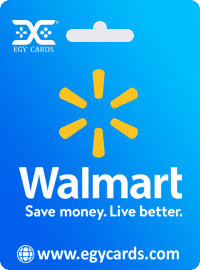1$ Target
To Redeem: To redeem your Target Gift Card at Target.com: · Enter your Target Gift Card number and access number when checking out. · Your Gift Card will be automatically applied. To save to your Target.com account: · Visit www.Target.com on your computer or mobile device. Sign into your account and add this gift card. · Pay in store when you are signed into Target.com on your mobile device. To redeem your Target e-Gift Card in a Target store in the U.S.: · Show the barcode on your web-enabled mobile phone to the cashier when checking out. The Target Team Member will scan the barcode and enter the Access Number. (Please note that data rates may apply).
300$ Walmart
How to redeem: It's easy to use your e-Gift Card. You can print off your Walmart e-Gift Card to spend in a Walmart or Sam's Club store or redeem it online at Walmart.com and Samsclub.com. www.walmart.com/eGift Card Support, "Shop at Walmart.com" button Your balance is accessible online.Please send an email to customer support at help@walmart.com if you have any questions. There is no cash value on this card.
500$ Walmart
How to redeem: It's easy to use your e-Gift Card. You can print off your Walmart e-Gift Card to spend in a Walmart or Sam's Club store or redeem it online at Walmart.com and Samsclub.com. www.walmart.com/eGift Card Support, "Shop at Walmart.com" button Your balance is accessible online.Please send an email to customer support at help@walmart.com if you have any questions. There is no cash value on this card.
200$ Walmart
How to redeem: It's easy to use your e-Gift Card. You can print off your Walmart e-Gift Card to spend in a Walmart or Sam's Club store or redeem it online at Walmart.com and Samsclub.com. www.walmart.com/eGift Card Support, "Shop at Walmart.com" button Your balance is accessible online.Please send an email to customer support at help@walmart.com if you have any questions. There is no cash value on this card.
100$ Walmart
How to redeem: It's easy to use your e-Gift Card. You can print off your Walmart e-Gift Card to spend in a Walmart or Sam's Club store or redeem it online at Walmart.com and Samsclub.com. www.walmart.com/eGift Card Support, "Shop at Walmart.com" button Your balance is accessible online.Please send an email to customer support at help@walmart.com if you have any questions. There is no cash value on this card.
25$ Walmart
How to redeem: It's easy to use your e-Gift Card. You can print off your Walmart e-Gift Card to spend in a Walmart or Sam's Club store or redeem it online at Walmart.com and Samsclub.com. www.walmart.com/eGift Card Support, "Shop at Walmart.com" button Your balance is accessible online.Please send an email to customer support at help@walmart.com if you have any questions. There is no cash value on this card.
50$ Walmart
How to redeem: It's easy to use your e-Gift Card. You can print off your Walmart e-Gift Card to spend in a Walmart or Sam's Club store or redeem it online at Walmart.com and Samsclub.com. www.walmart.com/eGift Card Support, "Shop at Walmart.com" button Your balance is accessible online.Please send an email to customer support at help@walmart.com if you have any questions. There is no cash value on this card.
10$ Walmart
How to redeem: It's easy to use your e-Gift Card. You can print off your Walmart e-Gift Card to spend in a Walmart or Sam's Club store or redeem it online at Walmart.com and Samsclub.com. www.walmart.com/eGift Card Support, "Shop at Walmart.com" button Your balance is accessible online.Please send an email to customer support at help@walmart.com if you have any questions. There is no cash value on this card.
5$ Walmart
How to redeem: It's easy to use your e-Gift Card. You can print off your Walmart e-Gift Card to spend in a Walmart or Sam's Club store or redeem it online at Walmart.com and Samsclub.com. www.walmart.com/eGift Card Support, "Shop at Walmart.com" button Your balance is accessible online.Please send an email to customer support at help@walmart.com if you have any questions. There is no cash value on this card.
500 RM offgamers (MY)
OffGamers Gift Card Malayzia : How to redeem OffGamers Gift Card? 1. Login to your OffGamers account and click on “Store Credits” to proceed. 2. Click on “Redeem Gift Card”. 3. Enter the Serial number and PIN code. Click on “Next” to proceed to the next step and Store Credits will be issued to your Shasso account.
200 RM offgamers (MY)
OffGamers Gift Card Malayzia : How to redeem OffGamers Gift Card? 1. Login to your OffGamers account and click on “Store Credits” to proceed. 2. Click on “Redeem Gift Card”. 3. Enter the Serial number and PIN code. Click on “Next” to proceed to the next step and Store Credits will be issued to your Shasso account.
30 RM offgamers (MY)
OffGamers Gift Card Malayzia : How to redeem OffGamers Gift Card? 1. Login to your OffGamers account and click on “Store Credits” to proceed. 2. Click on “Redeem Gift Card”. 3. Enter the Serial number and PIN code. Click on “Next” to proceed to the next step and Store Credits will be issued to your Shasso account.
100 RM offgamers (MY)
OffGamers Gift Card Malayzia : How to redeem OffGamers Gift Card? 1. Login to your OffGamers account and click on “Store Credits” to proceed. 2. Click on “Redeem Gift Card”. 3. Enter the Serial number and PIN code. Click on “Next” to proceed to the next step and Store Credits will be issued to your Shasso account.
50 RM offgamers (MY)
OffGamers Gift Card Malayzia : How to redeem OffGamers Gift Card? 1. Login to your OffGamers account and click on “Store Credits” to proceed. 2. Click on “Redeem Gift Card”. 3. Enter the Serial number and PIN code. Click on “Next” to proceed to the next step and Store Credits will be issued to your Shasso account.
20 RM offgamers (MY)
OffGamers Gift Card Malayzia : How to redeem OffGamers Gift Card? 1. Login to your OffGamers account and click on “Store Credits” to proceed. 2. Click on “Redeem Gift Card”. 3. Enter the Serial number and PIN code. Click on “Next” to proceed to the next step and Store Credits will be issued to your Shasso account.
10 RM offgamers (MY)
OffGamers Gift Card Malayzia : How to redeem OffGamers Gift Card? 1. Login to your OffGamers account and click on “Store Credits” to proceed. 2. Click on “Redeem Gift Card”. 3. Enter the Serial number and PIN code. Click on “Next” to proceed to the next step and Store Credits will be issued to your Shasso account.
5000 YEN offgamers JP
OffGamers Gift Card Japan : How to redeem OffGamers Gift Card? 1. Login to your OffGamers account and click on “Store Credits” to proceed. 2. Click on “Redeem Gift Card”. 3. Enter the Serial number and PIN code. Click on “Next” to proceed to the next step and Store Credits will be issued to your Shasso account.
10000 YEN offgamers JP
OffGamers Gift Card Japan : How to redeem OffGamers Gift Card? 1. Login to your OffGamers account and click on “Store Credits” to proceed. 2. Click on “Redeem Gift Card”. 3. Enter the Serial number and PIN code. Click on “Next” to proceed to the next step and Store Credits will be issued to your Shasso account.
3000 YEN offgamers JP
OffGamers Gift Card Japan : How to redeem OffGamers Gift Card? 1. Login to your OffGamers account and click on “Store Credits” to proceed. 2. Click on “Redeem Gift Card”. 3. Enter the Serial number and PIN code. Click on “Next” to proceed to the next step and Store Credits will be issued to your Shasso account.
1000 YEN offgamers JP
OffGamers Gift Card Japan : How to redeem OffGamers Gift Card? 1. Login to your OffGamers account and click on “Store Credits” to proceed. 2. Click on “Redeem Gift Card”. 3. Enter the Serial number and PIN code. Click on “Next” to proceed to the next step and Store Credits will be issued to your Shasso account.
2000 YEN offgamers JP
OffGamers Gift Card Japan: How to redeem OffGamers Gift Card? 1. Login to your OffGamers account and click on “Store Credits” to proceed. 2. Click on “Redeem Gift Card”. 3. Enter the Serial number and PIN code. Click on “Next” to proceed to the next step and Store Credits will be issued to your Shasso account.
500 YEN offgamers JP
OffGamers Gift Card Japan : How to redeem OffGamers Gift Card? 1. Login to your OffGamers account and click on “Store Credits” to proceed. 2. Click on “Redeem Gift Card”. 3. Enter the Serial number and PIN code. Click on “Next” to proceed to the next step and Store Credits will be issued to your Shasso account.
200 THB offgamers (TH)
OffGamers Gift Card Thailand: How to redeem OffGamers Gift Card? 1. Login to your OffGamers account and click on “Store Credits” to proceed. 2. Click on “Redeem Gift Card”. 3. Enter the Serial number and PIN code. Click on “Next” to proceed to the next step and Store Credits will be issued to your Shasso account.
100 THB offgamers (TH)
OffGamers Gift Card Thailand: How to redeem OffGamers Gift Card? 1. Login to your OffGamers account and click on “Store Credits” to proceed. 2. Click on “Redeem Gift Card”. 3. Enter the Serial number and PIN code. Click on “Next” to proceed to the next step and Store Credits will be issued to your Shasso account.
300 THB offgamers (TH)
OffGamers Gift Card Thailand: How to redeem OffGamers Gift Card? 1. Login to your OffGamers account and click on “Store Credits” to proceed. 2. Click on “Redeem Gift Card”. 3. Enter the Serial number and PIN code. Click on “Next” to proceed to the next step and Store Credits will be issued to your Shasso account.
500 THB offgamers (TH)
OffGamers Gift Card Thailand: How to redeem OffGamers Gift Card? 1. Login to your OffGamers account and click on “Store Credits” to proceed. 2. Click on “Redeem Gift Card”. 3. Enter the Serial number and PIN code. Click on “Next” to proceed to the next step and Store Credits will be issued to your Shasso account.
1000 THB offgamers (TH)
OffGamers Gift Card Thailand: How to redeem OffGamers Gift Card? 1. Login to your OffGamers account and click on “Store Credits” to proceed. 2. Click on “Redeem Gift Card”. 3. Enter the Serial number and PIN code. Click on “Next” to proceed to the next step and Store Credits will be issued to your Shasso account.
3000 THB offgamers (TH)
OffGamers Gift Card Thailand: How to redeem OffGamers Gift Card? 1. Login to your OffGamers account and click on “Store Credits” to proceed. 2. Click on “Redeem Gift Card”. 3. Enter the Serial number and PIN code. Click on “Next” to proceed to the next step and Store Credits will be issued to your Shasso account.
100 SGD offgamers (SG)
OffGamers Gift Card Singapore: How to redeem OffGamers Gift Card? 1. Login to your OffGamers account and click on “Store Credits” to proceed. 2. Click on “Redeem Gift Card”. 3. Enter the Serial number and PIN code. Click on “Next” to proceed to the next step and Store Credits will be issued to your Shasso account.
30 SGD offgamers (SG)
OffGamers Gift Card Singapore: How to redeem OffGamers Gift Card? 1. Login to your OffGamers account and click on “Store Credits” to proceed. 2. Click on “Redeem Gift Card”. 3. Enter the Serial number and PIN code. Click on “Next” to proceed to the next step and Store Credits will be issued to your Shasso account.
20 SGD offgamers (SG)
OffGamers Gift Card Singapore: How to redeem OffGamers Gift Card? 1. Login to your OffGamers account and click on “Store Credits” to proceed. 2. Click on “Redeem Gift Card”. 3. Enter the Serial number and PIN code. Click on “Next” to proceed to the next step and Store Credits will be issued to your Shasso account.
50 SGD offgamers (SG)
OffGamers Gift Card Singapore: How to redeem OffGamers Gift Card? 1. Login to your OffGamers account and click on “Store Credits” to proceed. 2. Click on “Redeem Gift Card”. 3. Enter the Serial number and PIN code. Click on “Next” to proceed to the next step and Store Credits will be issued to your Shasso account.
10 SGD offgamers (SG)
OffGamers Gift Card Singapore: How to redeem OffGamers Gift Card? 1. Login to your OffGamers account and click on “Store Credits” to proceed. 2. Click on “Redeem Gift Card”. 3. Enter the Serial number and PIN code. Click on “Next” to proceed to the next step and Store Credits will be issued to your Shasso account.
500 PHP Offgamers (PH)
OffGamers Gift Card Philippines: How to redeem OffGamers Gift Card? 1. Login to your OffGamers account and click on “Store Credits” to proceed. 2. Click on “Redeem Gift Card”. 3. Enter the Serial number and PIN code. Click on “Next” to proceed to the next step and Store Credits will be issued to your Shasso account.
1000 PHP Offgamers (PH)
OffGamers Gift Card Philippines: How to redeem OffGamers Gift Card? 1. Login to your OffGamers account and click on “Store Credits” to proceed. 2. Click on “Redeem Gift Card”. 3. Enter the Serial number and PIN code. Click on “Next” to proceed to the next step and Store Credits will be issued to your Shasso account.
4000 PHP Offgamers (PH)
OffGamers Gift Card Philippines: How to redeem OffGamers Gift Card? 1. Login to your OffGamers account and click on “Store Credits” to proceed. 2. Click on “Redeem Gift Card”. 3. Enter the Serial number and PIN code. Click on “Next” to proceed to the next step and Store Credits will be issued to your Shasso account.
250 PHP Offgamers (PH)
OffGamers Gift Card Philippines: How to redeem OffGamers Gift Card? 1. Login to your OffGamers account and click on “Store Credits” to proceed. 2. Click on “Redeem Gift Card”. 3. Enter the Serial number and PIN code. Click on “Next” to proceed to the next step and Store Credits will be issued to your Shasso account.
2000 PHP Offgamers (PH)
OffGamers Gift Card Philippines: How to redeem OffGamers Gift Card? 1. Login to your OffGamers account and click on “Store Credits” to proceed. 2. Click on “Redeem Gift Card”. 3. Enter the Serial number and PIN code. Click on “Next” to proceed to the next step and Store Credits will be issued to your Shasso account.
100 PHP Offgamers (PH)
OffGamers Gift Card Philippines: How to redeem OffGamers Gift Card? 1. Login to your OffGamers account and click on “Store Credits” to proceed. 2. Click on “Redeem Gift Card”. 3. Enter the Serial number and PIN code. Click on “Next” to proceed to the next step and Store Credits will be issued to your Shasso account.
1000 CHF Offgamers CH
OffGamers Gift Card switzerland : How to redeem OffGamers Gift Card? 1. Login to your OffGamers account and click on “Store Credits” to proceed. 2. Click on “Redeem Gift Card”. 3. Enter the Serial number and PIN code. Click on “Next” to proceed to the next step and Store Credits will be issued to your Shasso account.
100 CHF Offgamers (CH)
OffGamers Gift Card switzerland : How to redeem OffGamers Gift Card? 1. Login to your OffGamers account and click on “Store Credits” to proceed. 2. Click on “Redeem Gift Card”. 3. Enter the Serial number and PIN code. Click on “Next” to proceed to the next step and Store Credits will be issued to your Shasso account.
50 CHF Offgamers (CH)
OffGamers Gift Card switzerland : How to redeem OffGamers Gift Card? 1. Login to your OffGamers account and click on “Store Credits” to proceed. 2. Click on “Redeem Gift Card”. 3. Enter the Serial number and PIN code. Click on “Next” to proceed to the next step and Store Credits will be issued to your Shasso account.
20 CHF Offgamers (CH)
OffGamers Gift Card switzerland : How to redeem OffGamers Gift Card? 1. Login to your OffGamers account and click on “Store Credits” to proceed. 2. Click on “Redeem Gift Card”. 3. Enter the Serial number and PIN code. Click on “Next” to proceed to the next step and Store Credits will be issued to your Shasso account.
10 CHF Offgamers (CH)
OffGamers Gift Card switzerland : How to redeem OffGamers Gift Card? 1. Login to your OffGamers account and click on “Store Credits” to proceed. 2. Click on “Redeem Gift Card”. 3. Enter the Serial number and PIN code. Click on “Next” to proceed to the next step and Store Credits will be issued to your Shasso account.
10000 CAD Offgamers (CA)
OffGamers Gift Card Canada: How to redeem OffGamers Gift Card? 1. Login to your OffGamers account and click on “Store Credits” to proceed. 2. Click on “Redeem Gift Card”. 3. Enter the Serial number and PIN code. Click on “Next” to proceed to the next step and Store Credits will be issued to your Shasso account.
1000 CAD Offgamers (CA)
OffGamers Gift Card Canada: How to redeem OffGamers Gift Card? 1. Login to your OffGamers account and click on “Store Credits” to proceed. 2. Click on “Redeem Gift Card”. 3. Enter the Serial number and PIN code. Click on “Next” to proceed to the next step and Store Credits will be issued to your Shasso account.
100 CAD Offgamers (CA)
OffGamers Gift Card Canada: How to redeem OffGamers Gift Card? 1. Login to your OffGamers account and click on “Store Credits” to proceed. 2. Click on “Redeem Gift Card”. 3. Enter the Serial number and PIN code. Click on “Next” to proceed to the next step and Store Credits will be issued to your Shasso account.
50 CAD Offgamers (CA)
OffGamers Gift Card Canada: How to redeem OffGamers Gift Card? 1. Login to your OffGamers account and click on "Store Credits" to proceed. 2. Click on "Redeem Gift Card". 3. Enter the Serial number and PIN code. Click on "Next" to proceed to the next step and Store Credits will be issued to your Shasso account.
20 CAD Offgamers (CA)
OffGamers Gift Card Canada: How to redeem OffGamers Gift Card? 1. Login to your OffGamers account and click on "Store Credits" to proceed. 2. Click on "Redeem Gift Card". 3. Enter the Serial number and PIN code. Click on "Next" to proceed to the next step and Store Credits will be issued to your Shasso account.
10 CAD Offgamers (CA)
OffGamers Gift Card Canada: How to redeem OffGamers Gift Card? 1. Login to your OffGamers account and click on "Store Credits" to proceed. 2. Click on "Redeem Gift Card". 3. Enter the Serial number and PIN code. Click on "Next" to proceed to the next step and Store Credits will be issued to your Shasso account.