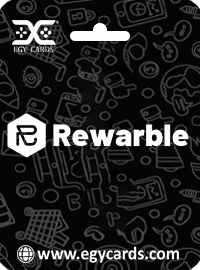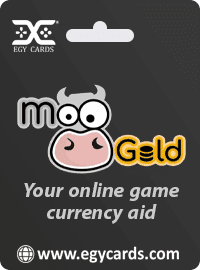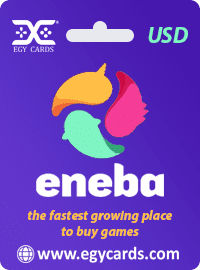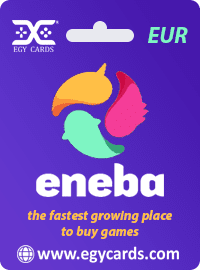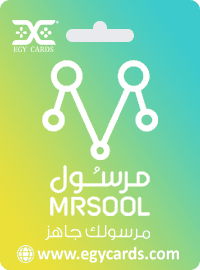€30 Rewarable WebMoney
Gift Card Redemption Process: Step 1: Accessing the Rewarble Redemption Portal . The first step to redeeming your Rewarble gift card is to visit the Rewarble redemption portal. www.rewarble.com/redeem Step 2: Entering the Gift Card Code. Once on the redemption portal, you will need to enter the unique code of your gift card. This code is typically located on the gift card itself or within the email you received. when the gift card was purchased. Make sure to enter the code exactly as it is written, including any dashes or special characters. Step 3: Choosing Your Reward. Once your gift card code is verified, you can proceed to select your desired reward. The available options will vary based on the type of gift card you have received. You may have one or more choices to consider, or you can use it for different rewards. It is also possible to redeem a portion of the gift card and save the remaining balance for a later time. Step 4: Confirming the Redemption. After selecting your reward, please confirm your choice. At this point, we will deduct the value of your reward from the total amount on your gift card. Furthermore, we kindly ask the customer to provide their email address, where we will send the order confirmation. In the case of a wallet top-up, please provide the wallet ID to which the money will be sent. Step 5: Receiving Your Reward. After the redemption is confirmed, your reward will be delivered to you. The method of delivery depends on the type of reward: ● If it's a product or service, it might be delivered via email as a code or voucher. ● If it's a cash payout, it might be transferred to your designated account, such as a bank or PayPal account. Step 6: Checking Remaining Balance. If your gift card's value exceeds the value of your chosen reward, the remaining balance will stay on your gift card. You can use this balance for future redemptions until the card expires.
€10 Rewarable WebMoney
Gift Card Redemption Process: Step 1: Accessing the Rewarble Redemption Portal . The first step to redeeming your Rewarble gift card is to visit the Rewarble redemption portal. www.rewarble.com/redeem Step 2: Entering the Gift Card Code. Once on the redemption portal, you will need to enter the unique code of your gift card. This code is typically located on the gift card itself or within the email you received. when the gift card was purchased. Make sure to enter the code exactly as it is written, including any dashes or special characters. Step 3: Choosing Your Reward. Once your gift card code is verified, you can proceed to select your desired reward. The available options will vary based on the type of gift card you have received. You may have one or more choices to consider, or you can use it for different rewards. It is also possible to redeem a portion of the gift card and save the remaining balance for a later time. Step 4: Confirming the Redemption. After selecting your reward, please confirm your choice. At this point, we will deduct the value of your reward from the total amount on your gift card. Furthermore, we kindly ask the customer to provide their email address, where we will send the order confirmation. In the case of a wallet top-up, please provide the wallet ID to which the money will be sent. Step 5: Receiving Your Reward. After the redemption is confirmed, your reward will be delivered to you. The method of delivery depends on the type of reward: ● If it's a product or service, it might be delivered via email as a code or voucher. ● If it's a cash payout, it might be transferred to your designated account, such as a bank or PayPal account. Step 6: Checking Remaining Balance. If your gift card's value exceeds the value of your chosen reward, the remaining balance will stay on your gift card. You can use this balance for future redemptions until the card expires.
€60 Rewarable Skrill
Gift Card Redemption Process: Step 1: Accessing the Rewarble Redemption Portal . The first step to redeeming your Rewarble gift card is to visit the Rewarble redemption portal. www.rewarble.com/redeem Step 2: Entering the Gift Card Code. Once on the redemption portal, you will need to enter the unique code of your gift card. This code is typically located on the gift card itself or within the email you received. when the gift card was purchased. Make sure to enter the code exactly as it is written, including any dashes or special characters. Step 3: Choosing Your Reward. Once your gift card code is verified, you can proceed to select your desired reward. The available options will vary based on the type of gift card you have received. You may have one or more choices to consider, or you can use it for different rewards. It is also possible to redeem a portion of the gift card and save the remaining balance for a later time. Step 4: Confirming the Redemption. After selecting your reward, please confirm your choice. At this point, we will deduct the value of your reward from the total amount on your gift card. Furthermore, we kindly ask the customer to provide their email address, where we will send the order confirmation. In the case of a wallet top-up, please provide the wallet ID to which the money will be sent. Step 5: Receiving Your Reward. After the redemption is confirmed, your reward will be delivered to you. The method of delivery depends on the type of reward: ● If it's a product or service, it might be delivered via email as a code or voucher. ● If it's a cash payout, it might be transferred to your designated account, such as a bank or PayPal account. Step 6: Checking Remaining Balance. If your gift card's value exceeds the value of your chosen reward, the remaining balance will stay on your gift card. You can use this balance for future redemptions until the card expires.
€30 Rewarable Skrill
Gift Card Redemption Process: Step 1: Accessing the Rewarble Redemption Portal . The first step to redeeming your Rewarble gift card is to visit the Rewarble redemption portal. www.rewarble.com/redeem Step 2: Entering the Gift Card Code. Once on the redemption portal, you will need to enter the unique code of your gift card. This code is typically located on the gift card itself or within the email you received. when the gift card was purchased. Make sure to enter the code exactly as it is written, including any dashes or special characters. Step 3: Choosing Your Reward. Once your gift card code is verified, you can proceed to select your desired reward. The available options will vary based on the type of gift card you have received. You may have one or more choices to consider, or you can use it for different rewards. It is also possible to redeem a portion of the gift card and save the remaining balance for a later time. Step 4: Confirming the Redemption. After selecting your reward, please confirm your choice. At this point, we will deduct the value of your reward from the total amount on your gift card. Furthermore, we kindly ask the customer to provide their email address, where we will send the order confirmation. In the case of a wallet top-up, please provide the wallet ID to which the money will be sent. Step 5: Receiving Your Reward. After the redemption is confirmed, your reward will be delivered to you. The method of delivery depends on the type of reward: ● If it's a product or service, it might be delivered via email as a code or voucher. ● If it's a cash payout, it might be transferred to your designated account, such as a bank or PayPal account. Step 6: Checking Remaining Balance. If your gift card's value exceeds the value of your chosen reward, the remaining balance will stay on your gift card. You can use this balance for future redemptions until the card expires.
€60 Rewarable Servidolar
Gift Card Redemption Process: Step 1: Accessing the Rewarble Redemption Portal . The first step to redeeming your Rewarble gift card is to visit the Rewarble redemption portal. www.rewarble.com/redeem Step 2: Entering the Gift Card Code. Once on the redemption portal, you will need to enter the unique code of your gift card. This code is typically located on the gift card itself or within the email you received. when the gift card was purchased. Make sure to enter the code exactly as it is written, including any dashes or special characters. Step 3: Choosing Your Reward. Once your gift card code is verified, you can proceed to select your desired reward. The available options will vary based on the type of gift card you have received. You may have one or more choices to consider, or you can use it for different rewards. It is also possible to redeem a portion of the gift card and save the remaining balance for a later time. Step 4: Confirming the Redemption. After selecting your reward, please confirm your choice. At this point, we will deduct the value of your reward from the total amount on your gift card. Furthermore, we kindly ask the customer to provide their email address, where we will send the order confirmation. In the case of a wallet top-up, please provide the wallet ID to which the money will be sent. Step 5: Receiving Your Reward. After the redemption is confirmed, your reward will be delivered to you. The method of delivery depends on the type of reward: ● If it's a product or service, it might be delivered via email as a code or voucher. ● If it's a cash payout, it might be transferred to your designated account, such as a bank or PayPal account. Step 6: Checking Remaining Balance. If your gift card's value exceeds the value of your chosen reward, the remaining balance will stay on your gift card. You can use this balance for future redemptions until the card expires.
€30 Rewarable Servidolar
Gift Card Redemption Process: Step 1: Accessing the Rewarble Redemption Portal . The first step to redeeming your Rewarble gift card is to visit the Rewarble redemption portal. www.rewarble.com/redeem Step 2: Entering the Gift Card Code. Once on the redemption portal, you will need to enter the unique code of your gift card. This code is typically located on the gift card itself or within the email you received. when the gift card was purchased. Make sure to enter the code exactly as it is written, including any dashes or special characters. Step 3: Choosing Your Reward. Once your gift card code is verified, you can proceed to select your desired reward. The available options will vary based on the type of gift card you have received. You may have one or more choices to consider, or you can use it for different rewards. It is also possible to redeem a portion of the gift card and save the remaining balance for a later time. Step 4: Confirming the Redemption. After selecting your reward, please confirm your choice. At this point, we will deduct the value of your reward from the total amount on your gift card. Furthermore, we kindly ask the customer to provide their email address, where we will send the order confirmation. In the case of a wallet top-up, please provide the wallet ID to which the money will be sent. Step 5: Receiving Your Reward. After the redemption is confirmed, your reward will be delivered to you. The method of delivery depends on the type of reward: ● If it's a product or service, it might be delivered via email as a code or voucher. ● If it's a cash payout, it might be transferred to your designated account, such as a bank or PayPal account. Step 6: Checking Remaining Balance. If your gift card's value exceeds the value of your chosen reward, the remaining balance will stay on your gift card. You can use this balance for future redemptions until the card expires.
€10 Rewarable Servidolar
Gift Card Redemption Process: Step 1: Accessing the Rewarble Redemption Portal . The first step to redeeming your Rewarble gift card is to visit the Rewarble redemption portal. www.rewarble.com/redeem Step 2: Entering the Gift Card Code. Once on the redemption portal, you will need to enter the unique code of your gift card. This code is typically located on the gift card itself or within the email you received. when the gift card was purchased. Make sure to enter the code exactly as it is written, including any dashes or special characters. Step 3: Choosing Your Reward. Once your gift card code is verified, you can proceed to select your desired reward. The available options will vary based on the type of gift card you have received. You may have one or more choices to consider, or you can use it for different rewards. It is also possible to redeem a portion of the gift card and save the remaining balance for a later time. Step 4: Confirming the Redemption. After selecting your reward, please confirm your choice. At this point, we will deduct the value of your reward from the total amount on your gift card. Furthermore, we kindly ask the customer to provide their email address, where we will send the order confirmation. In the case of a wallet top-up, please provide the wallet ID to which the money will be sent. Step 5: Receiving Your Reward. After the redemption is confirmed, your reward will be delivered to you. The method of delivery depends on the type of reward: ● If it's a product or service, it might be delivered via email as a code or voucher. ● If it's a cash payout, it might be transferred to your designated account, such as a bank or PayPal account. Step 6: Checking Remaining Balance. If your gift card's value exceeds the value of your chosen reward, the remaining balance will stay on your gift card. You can use this balance for future redemptions until the card expires.
€60 Rewarable SafetyPay
Gift Card Redemption Process: Step 1: Accessing the Rewarble Redemption Portal . The first step to redeeming your Rewarble gift card is to visit the Rewarble redemption portal. www.rewarble.com/redeem Step 2: Entering the Gift Card Code. Once on the redemption portal, you will need to enter the unique code of your gift card. This code is typically located on the gift card itself or within the email you received. when the gift card was purchased. Make sure to enter the code exactly as it is written, including any dashes or special characters. Step 3: Choosing Your Reward. Once your gift card code is verified, you can proceed to select your desired reward. The available options will vary based on the type of gift card you have received. You may have one or more choices to consider, or you can use it for different rewards. It is also possible to redeem a portion of the gift card and save the remaining balance for a later time. Step 4: Confirming the Redemption. After selecting your reward, please confirm your choice. At this point, we will deduct the value of your reward from the total amount on your gift card. Furthermore, we kindly ask the customer to provide their email address, where we will send the order confirmation. In the case of a wallet top-up, please provide the wallet ID to which the money will be sent. Step 5: Receiving Your Reward. After the redemption is confirmed, your reward will be delivered to you. The method of delivery depends on the type of reward: ● If it's a product or service, it might be delivered via email as a code or voucher. ● If it's a cash payout, it might be transferred to your designated account, such as a bank or PayPal account. Step 6: Checking Remaining Balance. If your gift card's value exceeds the value of your chosen reward, the remaining balance will stay on your gift card. You can use this balance for future redemptions until the card expires.
€30 Rewarable SafetyPay
Gift Card Redemption Process: Step 1: Accessing the Rewarble Redemption Portal . The first step to redeeming your Rewarble gift card is to visit the Rewarble redemption portal. www.rewarble.com/redeem Step 2: Entering the Gift Card Code. Once on the redemption portal, you will need to enter the unique code of your gift card. This code is typically located on the gift card itself or within the email you received. when the gift card was purchased. Make sure to enter the code exactly as it is written, including any dashes or special characters. Step 3: Choosing Your Reward. Once your gift card code is verified, you can proceed to select your desired reward. The available options will vary based on the type of gift card you have received. You may have one or more choices to consider, or you can use it for different rewards. It is also possible to redeem a portion of the gift card and save the remaining balance for a later time. Step 4: Confirming the Redemption. After selecting your reward, please confirm your choice. At this point, we will deduct the value of your reward from the total amount on your gift card. Furthermore, we kindly ask the customer to provide their email address, where we will send the order confirmation. In the case of a wallet top-up, please provide the wallet ID to which the money will be sent. Step 5: Receiving Your Reward. After the redemption is confirmed, your reward will be delivered to you. The method of delivery depends on the type of reward: ● If it's a product or service, it might be delivered via email as a code or voucher. ● If it's a cash payout, it might be transferred to your designated account, such as a bank or PayPal account. Step 6: Checking Remaining Balance. If your gift card's value exceeds the value of your chosen reward, the remaining balance will stay on your gift card. You can use this balance for future redemptions until the card expires.
€10 Rewarable SafetyPay
Gift Card Redemption Process: Step 1: Accessing the Rewarble Redemption Portal . The first step to redeeming your Rewarble gift card is to visit the Rewarble redemption portal. www.rewarble.com/redeem Step 2: Entering the Gift Card Code. Once on the redemption portal, you will need to enter the unique code of your gift card. This code is typically located on the gift card itself or within the email you received. when the gift card was purchased. Make sure to enter the code exactly as it is written, including any dashes or special characters. Step 3: Choosing Your Reward. Once your gift card code is verified, you can proceed to select your desired reward. The available options will vary based on the type of gift card you have received. You may have one or more choices to consider, or you can use it for different rewards. It is also possible to redeem a portion of the gift card and save the remaining balance for a later time. Step 4: Confirming the Redemption. After selecting your reward, please confirm your choice. At this point, we will deduct the value of your reward from the total amount on your gift card. Furthermore, we kindly ask the customer to provide their email address, where we will send the order confirmation. In the case of a wallet top-up, please provide the wallet ID to which the money will be sent. Step 5: Receiving Your Reward. After the redemption is confirmed, your reward will be delivered to you. The method of delivery depends on the type of reward: ● If it's a product or service, it might be delivered via email as a code or voucher. ● If it's a cash payout, it might be transferred to your designated account, such as a bank or PayPal account. Step 6: Checking Remaining Balance. If your gift card's value exceeds the value of your chosen reward, the remaining balance will stay on your gift card. You can use this balance for future redemptions until the card expires.
€60 Rewarable Qiwi
Gift Card Redemption Process: Step 1: Accessing the Rewarble Redemption Portal . The first step to redeeming your Rewarble gift card is to visit the Rewarble redemption portal. www.rewarble.com/redeem Step 2: Entering the Gift Card Code. Once on the redemption portal, you will need to enter the unique code of your gift card. This code is typically located on the gift card itself or within the email you received. when the gift card was purchased. Make sure to enter the code exactly as it is written, including any dashes or special characters. Step 3: Choosing Your Reward. Once your gift card code is verified, you can proceed to select your desired reward. The available options will vary based on the type of gift card you have received. You may have one or more choices to consider, or you can use it for different rewards. It is also possible to redeem a portion of the gift card and save the remaining balance for a later time. Step 4: Confirming the Redemption. After selecting your reward, please confirm your choice. At this point, we will deduct the value of your reward from the total amount on your gift card. Furthermore, we kindly ask the customer to provide their email address, where we will send the order confirmation. In the case of a wallet top-up, please provide the wallet ID to which the money will be sent. Step 5: Receiving Your Reward. After the redemption is confirmed, your reward will be delivered to you. The method of delivery depends on the type of reward: ● If it's a product or service, it might be delivered via email as a code or voucher. ● If it's a cash payout, it might be transferred to your designated account, such as a bank or PayPal account. Step 6: Checking Remaining Balance. If your gift card's value exceeds the value of your chosen reward, the remaining balance will stay on your gift card. You can use this balance for future redemptions until the card expires.
€30 Rewarable Qiwi
Gift Card Redemption Process: Step 1: Accessing the Rewarble Redemption Portal . The first step to redeeming your Rewarble gift card is to visit the Rewarble redemption portal. www.rewarble.com/redeem Step 2: Entering the Gift Card Code. Once on the redemption portal, you will need to enter the unique code of your gift card. This code is typically located on the gift card itself or within the email you received. when the gift card was purchased. Make sure to enter the code exactly as it is written, including any dashes or special characters. Step 3: Choosing Your Reward. Once your gift card code is verified, you can proceed to select your desired reward. The available options will vary based on the type of gift card you have received. You may have one or more choices to consider, or you can use it for different rewards. It is also possible to redeem a portion of the gift card and save the remaining balance for a later time. Step 4: Confirming the Redemption. After selecting your reward, please confirm your choice. At this point, we will deduct the value of your reward from the total amount on your gift card. Furthermore, we kindly ask the customer to provide their email address, where we will send the order confirmation. In the case of a wallet top-up, please provide the wallet ID to which the money will be sent. Step 5: Receiving Your Reward. After the redemption is confirmed, your reward will be delivered to you. The method of delivery depends on the type of reward: ● If it's a product or service, it might be delivered via email as a code or voucher. ● If it's a cash payout, it might be transferred to your designated account, such as a bank or PayPal account. Step 6: Checking Remaining Balance. If your gift card's value exceeds the value of your chosen reward, the remaining balance will stay on your gift card. You can use this balance for future redemptions until the card expires.
€10 Rewarable Qiwi
Gift Card Redemption Process: Step 1: Accessing the Rewarble Redemption Portal . The first step to redeeming your Rewarble gift card is to visit the Rewarble redemption portal. www.rewarble.com/redeem Step 2: Entering the Gift Card Code. Once on the redemption portal, you will need to enter the unique code of your gift card. This code is typically located on the gift card itself or within the email you received. when the gift card was purchased. Make sure to enter the code exactly as it is written, including any dashes or special characters. Step 3: Choosing Your Reward. Once your gift card code is verified, you can proceed to select your desired reward. The available options will vary based on the type of gift card you have received. You may have one or more choices to consider, or you can use it for different rewards. It is also possible to redeem a portion of the gift card and save the remaining balance for a later time. Step 4: Confirming the Redemption. After selecting your reward, please confirm your choice. At this point, we will deduct the value of your reward from the total amount on your gift card. Furthermore, we kindly ask the customer to provide their email address, where we will send the order confirmation. In the case of a wallet top-up, please provide the wallet ID to which the money will be sent. Step 5: Receiving Your Reward. After the redemption is confirmed, your reward will be delivered to you. The method of delivery depends on the type of reward: ● If it's a product or service, it might be delivered via email as a code or voucher. ● If it's a cash payout, it might be transferred to your designated account, such as a bank or PayPal account. Step 6: Checking Remaining Balance. If your gift card's value exceeds the value of your chosen reward, the remaining balance will stay on your gift card. You can use this balance for future redemptions until the card expires.
€60 Rewarable Perfect Money
Gift Card Redemption Process: Step 1: Accessing the Rewarble Redemption Portal . The first step to redeeming your Rewarble gift card is to visit the Rewarble redemption portal. www.rewarble.com/redeem Step 2: Entering the Gift Card Code. Once on the redemption portal, you will need to enter the unique code of your gift card. This code is typically located on the gift card itself or within the email you received. when the gift card was purchased. Make sure to enter the code exactly as it is written, including any dashes or special characters. Step 3: Choosing Your Reward. Once your gift card code is verified, you can proceed to select your desired reward. The available options will vary based on the type of gift card you have received. You may have one or more choices to consider, or you can use it for different rewards. It is also possible to redeem a portion of the gift card and save the remaining balance for a later time. Step 4: Confirming the Redemption. After selecting your reward, please confirm your choice. At this point, we will deduct the value of your reward from the total amount on your gift card. Furthermore, we kindly ask the customer to provide their email address, where we will send the order confirmation. In the case of a wallet top-up, please provide the wallet ID to which the money will be sent. Step 5: Receiving Your Reward. After the redemption is confirmed, your reward will be delivered to you. The method of delivery depends on the type of reward: ● If it's a product or service, it might be delivered via email as a code or voucher. ● If it's a cash payout, it might be transferred to your designated account, such as a bank or PayPal account. Step 6: Checking Remaining Balance. If your gift card's value exceeds the value of your chosen reward, the remaining balance will stay on your gift card. You can use this balance for future redemptions until the card expires.
€30 Rewarable Perfect Money
Gift Card Redemption Process: Step 1: Accessing the Rewarble Redemption Portal . The first step to redeeming your Rewarble gift card is to visit the Rewarble redemption portal. www.rewarble.com/redeem Step 2: Entering the Gift Card Code. Once on the redemption portal, you will need to enter the unique code of your gift card. This code is typically located on the gift card itself or within the email you received. when the gift card was purchased. Make sure to enter the code exactly as it is written, including any dashes or special characters. Step 3: Choosing Your Reward. Once your gift card code is verified, you can proceed to select your desired reward. The available options will vary based on the type of gift card you have received. You may have one or more choices to consider, or you can use it for different rewards. It is also possible to redeem a portion of the gift card and save the remaining balance for a later time. Step 4: Confirming the Redemption. After selecting your reward, please confirm your choice. At this point, we will deduct the value of your reward from the total amount on your gift card. Furthermore, we kindly ask the customer to provide their email address, where we will send the order confirmation. In the case of a wallet top-up, please provide the wallet ID to which the money will be sent. Step 5: Receiving Your Reward. After the redemption is confirmed, your reward will be delivered to you. The method of delivery depends on the type of reward: ● If it's a product or service, it might be delivered via email as a code or voucher. ● If it's a cash payout, it might be transferred to your designated account, such as a bank or PayPal account. Step 6: Checking Remaining Balance. If your gift card's value exceeds the value of your chosen reward, the remaining balance will stay on your gift card. You can use this balance for future redemptions until the card expires.
€10 Rewarable Perfect Money
Gift Card Redemption Process: Step 1: Accessing the Rewarble Redemption Portal . The first step to redeeming your Rewarble gift card is to visit the Rewarble redemption portal. www.rewarble.com/redeem Step 2: Entering the Gift Card Code. Once on the redemption portal, you will need to enter the unique code of your gift card. This code is typically located on the gift card itself or within the email you received. when the gift card was purchased. Make sure to enter the code exactly as it is written, including any dashes or special characters. Step 3: Choosing Your Reward. Once your gift card code is verified, you can proceed to select your desired reward. The available options will vary based on the type of gift card you have received. You may have one or more choices to consider, or you can use it for different rewards. It is also possible to redeem a portion of the gift card and save the remaining balance for a later time. Step 4: Confirming the Redemption. After selecting your reward, please confirm your choice. At this point, we will deduct the value of your reward from the total amount on your gift card. Furthermore, we kindly ask the customer to provide their email address, where we will send the order confirmation. In the case of a wallet top-up, please provide the wallet ID to which the money will be sent. Step 5: Receiving Your Reward. After the redemption is confirmed, your reward will be delivered to you. The method of delivery depends on the type of reward: ● If it's a product or service, it might be delivered via email as a code or voucher. ● If it's a cash payout, it might be transferred to your designated account, such as a bank or PayPal account. Step 6: Checking Remaining Balance. If your gift card's value exceeds the value of your chosen reward, the remaining balance will stay on your gift card. You can use this balance for future redemptions until the card expires.
€30 Rewarable Payeer
Gift Card Redemption Process: Step 1: Accessing the Rewarble Redemption Portal . The first step to redeeming your Rewarble gift card is to visit the Rewarble redemption portal. www.rewarble.com/redeem Step 2: Entering the Gift Card Code. Once on the redemption portal, you will need to enter the unique code of your gift card. This code is typically located on the gift card itself or within the email you received. when the gift card was purchased. Make sure to enter the code exactly as it is written, including any dashes or special characters. Step 3: Choosing Your Reward. Once your gift card code is verified, you can proceed to select your desired reward. The available options will vary based on the type of gift card you have received. You may have one or more choices to consider, or you can use it for different rewards. It is also possible to redeem a portion of the gift card and save the remaining balance for a later time. Step 4: Confirming the Redemption. After selecting your reward, please confirm your choice. At this point, we will deduct the value of your reward from the total amount on your gift card. Furthermore, we kindly ask the customer to provide their email address, where we will send the order confirmation. In the case of a wallet top-up, please provide the wallet ID to which the money will be sent. Step 5: Receiving Your Reward. After the redemption is confirmed, your reward will be delivered to you. The method of delivery depends on the type of reward: ● If it's a product or service, it might be delivered via email as a code or voucher. ● If it's a cash payout, it might be transferred to your designated account, such as a bank or PayPal account. Step 6: Checking Remaining Balance. If your gift card's value exceeds the value of your chosen reward, the remaining balance will stay on your gift card. You can use this balance for future redemptions until the card expires.
€60 Rewarable Neteller
Gift Card Redemption Process: Step 1: Accessing the Rewarble Redemption Portal . The first step to redeeming your Rewarble gift card is to visit the Rewarble redemption portal. www.rewarble.com/redeem Step 2: Entering the Gift Card Code. Once on the redemption portal, you will need to enter the unique code of your gift card. This code is typically located on the gift card itself or within the email you received. when the gift card was purchased. Make sure to enter the code exactly as it is written, including any dashes or special characters. Step 3: Choosing Your Reward. Once your gift card code is verified, you can proceed to select your desired reward. The available options will vary based on the type of gift card you have received. You may have one or more choices to consider, or you can use it for different rewards. It is also possible to redeem a portion of the gift card and save the remaining balance for a later time. Step 4: Confirming the Redemption. After selecting your reward, please confirm your choice. At this point, we will deduct the value of your reward from the total amount on your gift card. Furthermore, we kindly ask the customer to provide their email address, where we will send the order confirmation. In the case of a wallet top-up, please provide the wallet ID to which the money will be sent. Step 5: Receiving Your Reward. After the redemption is confirmed, your reward will be delivered to you. The method of delivery depends on the type of reward: ● If it's a product or service, it might be delivered via email as a code or voucher. ● If it's a cash payout, it might be transferred to your designated account, such as a bank or PayPal account. Step 6: Checking Remaining Balance. If your gift card's value exceeds the value of your chosen reward, the remaining balance will stay on your gift card. You can use this balance for future redemptions until the card expires.
€30 Rewarable Neteller
Gift Card Redemption Process: Step 1: Accessing the Rewarble Redemption Portal . The first step to redeeming your Rewarble gift card is to visit the Rewarble redemption portal. www.rewarble.com/redeem Step 2: Entering the Gift Card Code. Once on the redemption portal, you will need to enter the unique code of your gift card. This code is typically located on the gift card itself or within the email you received. when the gift card was purchased. Make sure to enter the code exactly as it is written, including any dashes or special characters. Step 3: Choosing Your Reward. Once your gift card code is verified, you can proceed to select your desired reward. The available options will vary based on the type of gift card you have received. You may have one or more choices to consider, or you can use it for different rewards. It is also possible to redeem a portion of the gift card and save the remaining balance for a later time. Step 4: Confirming the Redemption. After selecting your reward, please confirm your choice. At this point, we will deduct the value of your reward from the total amount on your gift card. Furthermore, we kindly ask the customer to provide their email address, where we will send the order confirmation. In the case of a wallet top-up, please provide the wallet ID to which the money will be sent. Step 5: Receiving Your Reward. After the redemption is confirmed, your reward will be delivered to you. The method of delivery depends on the type of reward: ● If it's a product or service, it might be delivered via email as a code or voucher. ● If it's a cash payout, it might be transferred to your designated account, such as a bank or PayPal account. Step 6: Checking Remaining Balance. If your gift card's value exceeds the value of your chosen reward, the remaining balance will stay on your gift card. You can use this balance for future redemptions until the card expires.
€60 Rewarable AdvCash
Gift Card Redemption Process: Step 1: Accessing the Rewarble Redemption Portal . The first step to redeeming your Rewarble gift card is to visit the Rewarble redemption portal. www.rewarble.com/redeem Step 2: Entering the Gift Card Code. Once on the redemption portal, you will need to enter the unique code of your gift card. This code is typically located on the gift card itself or within the email you received. when the gift card was purchased. Make sure to enter the code exactly as it is written, including any dashes or special characters. Step 3: Choosing Your Reward. Once your gift card code is verified, you can proceed to select your desired reward. The available options will vary based on the type of gift card you have received. You may have one or more choices to consider, or you can use it for different rewards. It is also possible to redeem a portion of the gift card and save the remaining balance for a later time. Step 4: Confirming the Redemption. After selecting your reward, please confirm your choice. At this point, we will deduct the value of your reward from the total amount on your gift card. Furthermore, we kindly ask the customer to provide their email address, where we will send the order confirmation. In the case of a wallet top-up, please provide the wallet ID to which the money will be sent. Step 5: Receiving Your Reward. After the redemption is confirmed, your reward will be delivered to you. The method of delivery depends on the type of reward: ● If it's a product or service, it might be delivered via email as a code or voucher. ● If it's a cash payout, it might be transferred to your designated account, such as a bank or PayPal account. Step 6: Checking Remaining Balance. If your gift card's value exceeds the value of your chosen reward, the remaining balance will stay on your gift card. You can use this balance for future redemptions until the card expires.
250 TL Kabasakal Gift card
how to redeem Kabasakal Gift card. Go to THIS website. · Select 'Promotion Code / Cüzdan Kodu'. · Enter your prepaid code. · Sign in / Sign up to your account. https://www.kabasakalonline.com/
15 TL Kabasakal Gift card (global)
how to redeem Kabasakal Gift card. Go to THIS website. · Select 'Promotion Code / Cüzdan Kodu'. · Enter your prepaid code. · Sign in / Sign up to your account. https://www.kabasakalonline.com/
100 TL Kabasakal Gift card (global)
how to redeem Kabasakal Gift card. Go to THIS website. · Select 'Promotion Code / Cüzdan Kodu'. · Enter your prepaid code. · Sign in / Sign up to your account. https://www.kabasakalonline.com/
75 TL Kabasakal Gift card (global)
how to redeem Kabasakal Gift card. Go to THIS website. · Select 'Promotion Code / Cüzdan Kodu'. · Enter your prepaid code. · Sign in / Sign up to your account. https://www.kabasakalonline.com/
50 TL Kabasakal Gift card (global)
how to redeem Kabasakal Gift card. Go to THIS website. · Select 'Promotion Code / Cüzdan Kodu'. · Enter your prepaid code. · Sign in / Sign up to your account. https://www.kabasakalonline.com/
25 TL Kabasakal Gift card (global)
how to redeem Kabasakal Gift card. Go to THIS website. · Select 'Promotion Code / Cüzdan Kodu'. · Enter your prepaid code. · Sign in / Sign up to your account. https://www.kabasakalonline.com/
10 TL Kabasakal Gift card (global)
how to redeem Kabasakal Gift card. Go to THIS website. · Select 'Promotion Code / Cüzdan Kodu'. · Enter your prepaid code. · Sign in / Sign up to your account. https://www.kabasakalonline.com/
5 TL Kabasakal Gift card (global)
how to redeem Kabasakal Gift card. Go to THIS website. · Select 'Promotion Code / Cüzdan Kodu'. · Enter your prepaid code. · Sign in / Sign up to your account. https://www.kabasakalonline.com/
5 USD Moogold Vouchers (global)
How to redeem MooGold Gift Card? By following these steps: 1. Go here and click on ‘My Wallet’ from your account. 2. Click on ‘Redeem Gift Cards’. 3. Select the denomination of the code you’ve already purchased. 4. Enter your pin.
50 USD Moogold Vouchers (global)
How to redeem MooGold Gift Card? By following these steps: 1. Go here and click on ‘My Wallet’ from your account. 2. Click on ‘Redeem Gift Cards’. 3. Select the denomination of the code you’ve already purchased. 4. Enter your pin.
25 USD Moogold Vouchers (global)
How to redeem MooGold Gift Card? By following these steps: 1. Go here and click on ‘My Wallet’ from your account. 2. Click on ‘Redeem Gift Cards’. 3. Select the denomination of the code you’ve already purchased. 4. Enter your pin.
20 USD Moogold Vouchers (global)
How to redeem MooGold Gift Card? By following these steps: 1. Go here and click on ‘My Wallet’ from your account. 2. Click on ‘Redeem Gift Cards’. 3. Select the denomination of the code you’ve already purchased. 4. Enter your pin.
100 USD Eneba (Global)
How to redeem Eneba Gift Card (Global)?
1. Log in to your Eneba account HERE. 2. Click your email on the top right corner and select “Redeem gift card”. 3. Enter your Eneba Gift Card code and click “Apply”.50 USD Eneba (Global)
How to redeem Eneba Gift Card (Global)?
1. Log in to your Eneba account HERE. 2. Click your email on the top right corner and select “Redeem gift card”. 3. Enter your Eneba Gift Card code and click “Apply”.10 USD Eneba (Global)
How to redeem Eneba Gift Card (Global)?
1. Log in to your Eneba account HERE. 2. Click your email on the top right corner and select “Redeem gift card”. 3. Enter your Eneba Gift Card code and click “Apply”.250 EUR Eneba Gift Card (Global)
How to redeem Eneba Gift Card (Global)? 1. Log in to your Eneba account HERE. 2. Click your email on the top right corner and select "Redeem gift card". 3. Enter your Eneba Gift Card code and click "Apply".
150 EUR Eneba Gift Card (Global)
How to redeem Eneba Gift Card (Global)? 1. Log in to your Eneba account HERE. 2. Click your email on the top right corner and select "Redeem gift card". 3. Enter your Eneba Gift Card code and click "Apply".
100 EUR Eneba Gift Card (Global)
How to redeem Eneba Gift Card (Global)? 1. Log in to your Eneba account HERE. 2. Click your email on the top right corner and select "Redeem gift card". 3. Enter your Eneba Gift Card code and click "Apply".
20 EUR Eneba Gift Card (Global)
How to redeem Eneba Gift Card (Global)? 1. Log in to your Eneba account HERE. 2. Click your email on the top right corner and select "Redeem gift card". 3. Enter your Eneba Gift Card code and click "Apply".
200 EUR Eneba Gift Card (Global)
How to redeem Eneba Gift Card (Global)? 1. Log in to your Eneba account HERE. 2. Click your email on the top right corner and select "Redeem gift card". 3. Enter your Eneba Gift Card code and click "Apply".
15 EUR Eneba Gift Card (Global)
How to redeem Eneba Gift Card (Global)? 1. Log in to your Eneba account HERE. 2. Click your email on the top right corner and select "Redeem gift card". 3. Enter your Eneba Gift Card code and click "Apply".
50 SAR Mrsool (SA)
How to redeem Marsol cards 1- Log in to the marsol application. 2- Enter your account information. 3- From the Coupons tab, click on Add Coupon. 4- Enter the code that you got. 5- Click Verify to charge your account.
500$ Target
A Target Gift Card: Target Gift Card™ is your opportunity to shop for thousands of items at more than 1,800 Target stores in the U.S. and online at Target.com. From toys and electronics to clothing and housewares, find exactly what you're looking To Redeem: To redeem your Target Gift Card at Target.com: · Enter your Target Gift Card number and access number when checking out. · Your Gift Card will be automatically applied. To save to your Target.com account: · Visit www.Target.com on your computer or mobile device. Sign into your account and add this gift card. · Pay in store when you are signed into Target.com on your mobile device. To redeem your Target e-Gift Card in a Target store in the U.S.: · Show the barcode on your web-enabled mobile phone to the cashier when checking out. The Target Team Member will scan the barcode and enter the Access Number. (Please note that data rates may apply).
50$ Target
To Redeem: To redeem your Target Gift Card at Target.com: · Enter your Target Gift Card number and access number when checking out. · Your Gift Card will be automatically applied. To save to your Target.com account: · Visit www.Target.com on your computer or mobile device. Sign into your account and add this gift card. · Pay in store when you are signed into Target.com on your mobile device. To redeem your Target e-Gift Card in a Target store in the U.S.: · Show the barcode on your web-enabled mobile phone to the cashier when checking out. The Target Team Member will scan the barcode and enter the Access Number. (Please note that data rates may apply).
100$ Target
A Target Gift Card: Target Gift Card™ is your opportunity to shop for thousands of items at more than 1,800 Target stores in the U.S. and online at Target.com. From toys and electronics to clothing and housewares, find exactly what you're looking To Redeem: To redeem your Target Gift Card at Target.com: · Enter your Target Gift Card number and access number when checking out. · Your Gift Card will be automatically applied. To save to your Target.com account: · Visit www.Target.com on your computer or mobile device. Sign into your account and add this gift card. · Pay in store when you are signed into Target.com on your mobile device. To redeem your Target e-Gift Card in a Target store in the U.S.: · Show the barcode on your web-enabled mobile phone to the cashier when checking out. The Target Team Member will scan the barcode and enter the Access Number. (Please note that data rates may apply).
20$ Target
To Redeem: To redeem your Target Gift Card at Target.com: · Enter your Target Gift Card number and access number when checking out. · Your Gift Card will be automatically applied. To save to your Target.com account: · Visit www.Target.com on your computer or mobile device. Sign into your account and add this gift card. · Pay in store when you are signed into Target.com on your mobile device. To redeem your Target e-Gift Card in a Target store in the U.S.: · Show the barcode on your web-enabled mobile phone to the cashier when checking out. The Target Team Member will scan the barcode and enter the Access Number. (Please note that data rates may apply).
200$ Target
A Target Gift Card: Target Gift Card™ is your opportunity to shop for thousands of items at more than 1,800 Target stores in the U.S. and online at Target.com. From toys and electronics to clothing and housewares, find exactly what you're looking To Redeem: To redeem your Target Gift Card at Target.com: · Enter your Target Gift Card number and access number when checking out. · Your Gift Card will be automatically applied. To save to your Target.com account: · Visit www.Target.com on your computer or mobile device. Sign into your account and add this gift card. · Pay in store when you are signed into Target.com on your mobile device. To redeem your Target e-Gift Card in a Target store in the U.S.: · Show the barcode on your web-enabled mobile phone to the cashier when checking out. The Target Team Member will scan the barcode and enter the Access Number. (Please note that data rates may apply).
10$ Target
To Redeem: To redeem your Target Gift Card at Target.com: · Enter your Target Gift Card number and access number when checking out. · Your Gift Card will be automatically applied. To save to your Target.com account: · Visit www.Target.com on your computer or mobile device. Sign into your account and add this gift card. · Pay in store when you are signed into Target.com on your mobile device. To redeem your Target e-Gift Card in a Target store in the U.S.: · Show the barcode on your web-enabled mobile phone to the cashier when checking out. The Target Team Member will scan the barcode and enter the Access Number. (Please note that data rates may apply).
75$ Target
A Target Gift Card: Target Gift Card™ is your opportunity to shop for thousands of items at more than 1,800 Target stores in the U.S. and online at Target.com. From toys and electronics to clothing and housewares, find exactly what you're looking for at Target. To Redeem: To redeem your Target Gift Card at Target.com: · Enter your Target Gift Card number and access number when checking out. · Your Gift Card will be automatically applied. To save to your Target.com account: · Visit www.Target.com on your computer or mobile device. Sign into your account and add this gift card. · Pay in store when you are signed into Target.com on your mobile device. To redeem your Target e-Gift Card in a Target store in the U.S.: · Show the barcode on your web-enabled mobile phone to the cashier when checking out. The Target Team Member will scan the barcode and enter the Access Number. (Please note that data rates may apply). Or · Print this Gift Card. The cashier will scan the barcode and enter the Access Number at checkout.
5$ Target
To Redeem: To redeem your Target Gift Card at Target.com: · Enter your Target Gift Card number and access number when checking out. · Your Gift Card will be automatically applied. To save to your Target.com account: · Visit www.Target.com on your computer or mobile device. Sign into your account and add this gift card. · Pay in store when you are signed into Target.com on your mobile device. To redeem your Target e-Gift Card in a Target store in the U.S.: · Show the barcode on your web-enabled mobile phone to the cashier when checking out. The Target Team Member will scan the barcode and enter the Access Number. (Please note that data rates may apply).