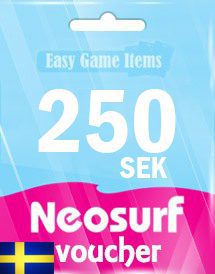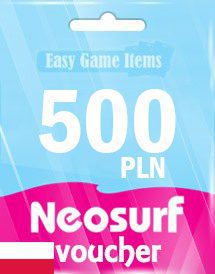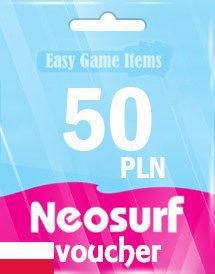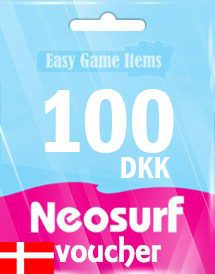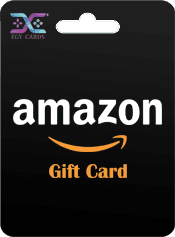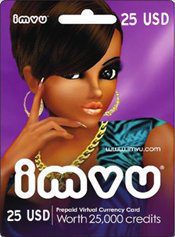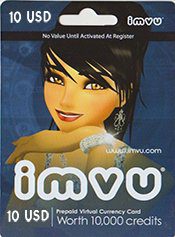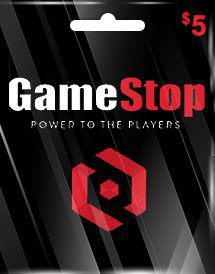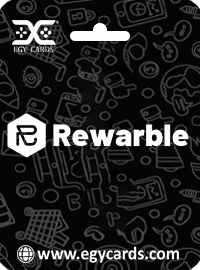Orange 50EGP
This card is valid only for the Egypt Orange network.
كارت شحن اورانج 50 جنيه ويعطي 35 جنيه رصيد صافي.
طريقه الشحن :
اطلب *102 *الكود #
Orange 15EGP
This card is valid only for the Egypt Orange network.
كارت شحن اورانج 15 جنيه ويعطي 10 جنيه رصيد صافي.
طريقه الشحن :
اطلب *102 *الكود #
Neosurf Prepaid card 250 (SE)
Neosurf Prepaid SE (Sweden)
Click here to refer to the list of merchants that supports Neosurf Prepaid.Neosurf Prepaid card 500 (PLN)
Neosurf Prepaid PL (Poland)
Neosurf Prepaid card 50 (PLN)
Neosurf Prepaid PL (Poland)
Neosurf Prepaid card 100 (CHF)
Neosurf Prepaid CH (Switzerland)
Click here to refer to the list of merchants that supports Neosurf Prepaid.CVS Pharmacy Gift Card 25$
Using your Gift Card is simple: Redeem In-Store 1. Print this page 2. Use it at any CVS Pharmacy® store during the time of purchase In-Store Merchant Instructions 3. Cashier ring sale 4. Total sale 5. Choose the Gift/Money Card button from quick payment row on a touchscreen 6. Scan the barcode on Gift Card If the barcode does not scan, manually enter the 16-digit number. NON-REFUNDABLE
Amazon 200 AED (UAE)
Amazon Gift Card United Arab Emirates can ONLY be used on www.amazon.ae
Amazon 150 AED (UAE)
Amazon Gift Card United Arab Emirates can ONLY be used on www.amazon.ae
IMVU Prepaid(25.000 credits) 25 USD
ABOUT IMVU PREPAID CARD
IMVU the #1 interactive, avatar-based social platform that empowers an emotional chat and self-expression experience with millions of users around the world. More than a life simulation, IMVU is a virtual life unto itself, where you can enter a 3D world with your avatar and choose your life as you want it to be.HOW TO USE IMVU PREPAID CARD?
IMVU Prepaid Card is used when you really want to get the hottest outfits or accessories or shoes for your avatar. You can use IMVU Prepaid Card to purchase IMVU dress for special events, cosplay or change your entire dressing style to be proud of your creativity.IMVU Prepaid(10.000 credits) 10 USD
ABOUT IMVU PREPAID CARD
IMVU the #1 interactive, avatar-based social platform that empowers an emotional chat and self-expression experience with millions of users around the world. More than a life simulation, IMVU is a virtual life unto itself, where you can enter a 3D world with your avatar and choose your life as you want it to be.HOW TO USE IMVU PREPAID CARD?
IMVU Prepaid Card is used when you really want to get the hottest outfits or accessories or shoes for your avatar. You can use IMVU Prepaid Card to purchase IMVU dress for special events, cosplay or change your entire dressing style to be proud of your creativity.Amazon 15 GBP (UK)
Amazon Gift Card United Kingdom can ONLY be used on www.amazon.co.uk
Amazon 25 INR (IN)
Notes: - This product is applicable for IN Amazon store only (It is NOT redeemable for Amazon accounts created in other countries than India)
https://www.amazon.in/Amazon 50 AED (UAE)
Amazon Gift Card United Arab Emirates can ONLY be used on www.amazon.ae
$1000 Azteco Bitcoin On-Chain Voucher
Note: - This product Not applicable to Malaysia, Singapore, China. How to redeem Azteco Chain Voucher? 1. Scan the QR code from the following wallets: Pine Wallet, Blue Wallet or Edge wallet 2. Make sure your Bitcoin address is ready and point your camera at the QR code to go to azte.co to manually redeem your voucher. 3. If you are redeeming it online, click anywhere on the voucher to redeem it. 4. The voucher may take 30 minutes to confirm. 5. The voucher will expire in 90 days and cannot be replaced or returned. 6. The confirmation time also varies based on Bitcoin network speed and if you face any issues, you can drop an email at support@azte.com.
$500 Azteco Bitcoin On-Chain Voucher
Note: - This product Not applicable to Malaysia, Singapore, China. How to redeem Azteco Chain Voucher? 1. Scan the QR code from the following wallets: Pine Wallet, Blue Wallet or Edge wallet 2. Make sure your Bitcoin address is ready and point your camera at the QR code to go to azte.co to manually redeem your voucher. 3. If you are redeeming it online, click anywhere on the voucher to redeem it. 4. The voucher may take 30 minutes to confirm. 5. The voucher will expire in 90 days and cannot be replaced or returned. 6. The confirmation time also varies based on Bitcoin network speed and if you face any issues, you can drop an email at support@azte.com.
$100 Azteco Bitcoin On-Chain Voucher
Note: - This product Not applicable to Malaysia, Singapore, China. How to redeem Azteco Chain Voucher? 1. Scan the QR code from the following wallets: Pine Wallet, Blue Wallet or Edge wallet 2. Make sure your Bitcoin address is ready and point your camera at the QR code to go to azte.co to manually redeem your voucher. 3. If you are redeeming it online, click anywhere on the voucher to redeem it. 4. The voucher may take 30 minutes to confirm. 5. The voucher will expire in 90 days and cannot be replaced or returned. 6. The confirmation time also varies based on Bitcoin network speed and if you face any issues, you can drop an email at support@azte.com.
€60 Rewarable card
Gift Card Redemption Process: Step 1: Accessing the Rewarble Redemption Portal . The first step to redeeming your Rewarble gift card is to visit the Rewarble redemption portal. www.rewarble.com/redeem Step 2: Entering the Gift Card Code. Once on the redemption portal, you will need to enter the unique code of your gift card. This code is typically located on the gift card itself or within the email you received. when the gift card was purchased. Make sure to enter the code exactly as it is written, including any dashes or special characters. Step 3: Choosing Your Reward. Once your gift card code is verified, you can proceed to select your desired reward. The available options will vary based on the type of gift card you have received. You may have one or more choices to consider, or you can use it for different rewards. It is also possible to redeem a portion of the gift card and save the remaining balance for a later time. Step 4: Confirming the Redemption. After selecting your reward, please confirm your choice. At this point, we will deduct the value of your reward from the total amount on your gift card. Furthermore, we kindly ask the customer to provide their email address, where we will send the order confirmation. In the case of a wallet top-up, please provide the wallet ID to which the money will be sent. Step 5: Receiving Your Reward. After the redemption is confirmed, your reward will be delivered to you. The method of delivery depends on the type of reward: ● If it’s a product or service, it might be delivered via email as a code or voucher. ● If it’s a cash payout, it might be transferred to your designated account, such as a bank or PayPal account. Step 6: Checking Remaining Balance. If your gift card’s value exceeds the value of your chosen reward, the remaining balance will stay on your gift card. You can use this balance for future redemptions until the card expires.
€30 Rewarable card
Gift Card Redemption Process: Step 1: Accessing the Rewarble Redemption Portal . The first step to redeeming your Rewarble gift card is to visit the Rewarble redemption portal. www.rewarble.com/redeem Step 2: Entering the Gift Card Code. Once on the redemption portal, you will need to enter the unique code of your gift card. This code is typically located on the gift card itself or within the email you received. when the gift card was purchased. Make sure to enter the code exactly as it is written, including any dashes or special characters. Step 3: Choosing Your Reward. Once your gift card code is verified, you can proceed to select your desired reward. The available options will vary based on the type of gift card you have received. You may have one or more choices to consider, or you can use it for different rewards. It is also possible to redeem a portion of the gift card and save the remaining balance for a later time. Step 4: Confirming the Redemption. After selecting your reward, please confirm your choice. At this point, we will deduct the value of your reward from the total amount on your gift card. Furthermore, we kindly ask the customer to provide their email address, where we will send the order confirmation. In the case of a wallet top-up, please provide the wallet ID to which the money will be sent. Step 5: Receiving Your Reward. After the redemption is confirmed, your reward will be delivered to you. The method of delivery depends on the type of reward: ● If it’s a product or service, it might be delivered via email as a code or voucher. ● If it’s a cash payout, it might be transferred to your designated account, such as a bank or PayPal account. Step 6: Checking Remaining Balance. If your gift card’s value exceeds the value of your chosen reward, the remaining balance will stay on your gift card. You can use this balance for future redemptions until the card expires.
€10 Rewarable card
Gift Card Redemption Process: Step 1: Accessing the Rewarble Redemption Portal . The first step to redeeming your Rewarble gift card is to visit the Rewarble redemption portal. www.rewarble.com/redeem Step 2: Entering the Gift Card Code. Once on the redemption portal, you will need to enter the unique code of your gift card. This code is typically located on the gift card itself or within the email you received. when the gift card was purchased. Make sure to enter the code exactly as it is written, including any dashes or special characters. Step 3: Choosing Your Reward. Once your gift card code is verified, you can proceed to select your desired reward. The available options will vary based on the type of gift card you have received. You may have one or more choices to consider, or you can use it for different rewards. It is also possible to redeem a portion of the gift card and save the remaining balance for a later time. Step 4: Confirming the Redemption. After selecting your reward, please confirm your choice. At this point, we will deduct the value of your reward from the total amount on your gift card. Furthermore, we kindly ask the customer to provide their email address, where we will send the order confirmation. In the case of a wallet top-up, please provide the wallet ID to which the money will be sent. Step 5: Receiving Your Reward. After the redemption is confirmed, your reward will be delivered to you. The method of delivery depends on the type of reward: ● If it’s a product or service, it might be delivered via email as a code or voucher. ● If it’s a cash payout, it might be transferred to your designated account, such as a bank or PayPal account. Step 6: Checking Remaining Balance. If your gift card’s value exceeds the value of your chosen reward, the remaining balance will stay on your gift card. You can use this balance for future redemptions until the card expires.
€60 Rewarable ExpressPay
Gift Card Redemption Process: Step 1: Accessing the Rewarble Redemption Portal . The first step to redeeming your Rewarble gift card is to visit the Rewarble redemption portal. www.rewarble.com/redeem Step 2: Entering the Gift Card Code. Once on the redemption portal, you will need to enter the unique code of your gift card. This code is typically located on the gift card itself or within the email you received. when the gift card was purchased. Make sure to enter the code exactly as it is written, including any dashes or special characters. Step 3: Choosing Your Reward. Once your gift card code is verified, you can proceed to select your desired reward. The available options will vary based on the type of gift card you have received. You may have one or more choices to consider, or you can use it for different rewards. It is also possible to redeem a portion of the gift card and save the remaining balance for a later time. Step 4: Confirming the Redemption. After selecting your reward, please confirm your choice. At this point, we will deduct the value of your reward from the total amount on your gift card. Furthermore, we kindly ask the customer to provide their email address, where we will send the order confirmation. In the case of a wallet top-up, please provide the wallet ID to which the money will be sent. Step 5: Receiving Your Reward. After the redemption is confirmed, your reward will be delivered to you. The method of delivery depends on the type of reward: ● If it's a product or service, it might be delivered via email as a code or voucher. ● If it's a cash payout, it might be transferred to your designated account, such as a bank or PayPal account. Step 6: Checking Remaining Balance. If your gift card's value exceeds the value of your chosen reward, the remaining balance will stay on your gift card. You can use this balance for future redemptions until the card expires.
€30 Rewarable ExpressPay
Gift Card Redemption Process: Step 1: Accessing the Rewarble Redemption Portal . The first step to redeeming your Rewarble gift card is to visit the Rewarble redemption portal. www.rewarble.com/redeem Step 2: Entering the Gift Card Code. Once on the redemption portal, you will need to enter the unique code of your gift card. This code is typically located on the gift card itself or within the email you received. when the gift card was purchased. Make sure to enter the code exactly as it is written, including any dashes or special characters. Step 3: Choosing Your Reward. Once your gift card code is verified, you can proceed to select your desired reward. The available options will vary based on the type of gift card you have received. You may have one or more choices to consider, or you can use it for different rewards. It is also possible to redeem a portion of the gift card and save the remaining balance for a later time. Step 4: Confirming the Redemption. After selecting your reward, please confirm your choice. At this point, we will deduct the value of your reward from the total amount on your gift card. Furthermore, we kindly ask the customer to provide their email address, where we will send the order confirmation. In the case of a wallet top-up, please provide the wallet ID to which the money will be sent. Step 5: Receiving Your Reward. After the redemption is confirmed, your reward will be delivered to you. The method of delivery depends on the type of reward: ● If it's a product or service, it might be delivered via email as a code or voucher. ● If it's a cash payout, it might be transferred to your designated account, such as a bank or PayPal account. Step 6: Checking Remaining Balance. If your gift card's value exceeds the value of your chosen reward, the remaining balance will stay on your gift card. You can use this balance for future redemptions until the card expires.
€10 Rewarable ExpressPay
Gift Card Redemption Process: Step 1: Accessing the Rewarble Redemption Portal . The first step to redeeming your Rewarble gift card is to visit the Rewarble redemption portal. www.rewarble.com/redeem Step 2: Entering the Gift Card Code. Once on the redemption portal, you will need to enter the unique code of your gift card. This code is typically located on the gift card itself or within the email you received. when the gift card was purchased. Make sure to enter the code exactly as it is written, including any dashes or special characters. Step 3: Choosing Your Reward. Once your gift card code is verified, you can proceed to select your desired reward. The available options will vary based on the type of gift card you have received. You may have one or more choices to consider, or you can use it for different rewards. It is also possible to redeem a portion of the gift card and save the remaining balance for a later time. Step 4: Confirming the Redemption. After selecting your reward, please confirm your choice. At this point, we will deduct the value of your reward from the total amount on your gift card. Furthermore, we kindly ask the customer to provide their email address, where we will send the order confirmation. In the case of a wallet top-up, please provide the wallet ID to which the money will be sent. Step 5: Receiving Your Reward. After the redemption is confirmed, your reward will be delivered to you. The method of delivery depends on the type of reward: ● If it's a product or service, it might be delivered via email as a code or voucher. ● If it's a cash payout, it might be transferred to your designated account, such as a bank or PayPal account. Step 6: Checking Remaining Balance. If your gift card's value exceeds the value of your chosen reward, the remaining balance will stay on your gift card. You can use this balance for future redemptions until the card expires.
€60 Rewarable WebMoney
Gift Card Redemption Process: Step 1: Accessing the Rewarble Redemption Portal . The first step to redeeming your Rewarble gift card is to visit the Rewarble redemption portal. www.rewarble.com/redeem Step 2: Entering the Gift Card Code. Once on the redemption portal, you will need to enter the unique code of your gift card. This code is typically located on the gift card itself or within the email you received. when the gift card was purchased. Make sure to enter the code exactly as it is written, including any dashes or special characters. Step 3: Choosing Your Reward. Once your gift card code is verified, you can proceed to select your desired reward. The available options will vary based on the type of gift card you have received. You may have one or more choices to consider, or you can use it for different rewards. It is also possible to redeem a portion of the gift card and save the remaining balance for a later time. Step 4: Confirming the Redemption. After selecting your reward, please confirm your choice. At this point, we will deduct the value of your reward from the total amount on your gift card. Furthermore, we kindly ask the customer to provide their email address, where we will send the order confirmation. In the case of a wallet top-up, please provide the wallet ID to which the money will be sent. Step 5: Receiving Your Reward. After the redemption is confirmed, your reward will be delivered to you. The method of delivery depends on the type of reward: ● If it's a product or service, it might be delivered via email as a code or voucher. ● If it's a cash payout, it might be transferred to your designated account, such as a bank or PayPal account. Step 6: Checking Remaining Balance. If your gift card's value exceeds the value of your chosen reward, the remaining balance will stay on your gift card. You can use this balance for future redemptions until the card expires.