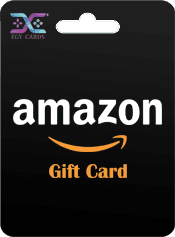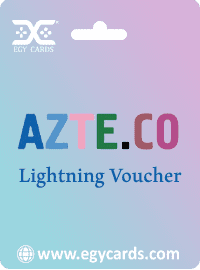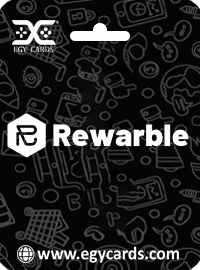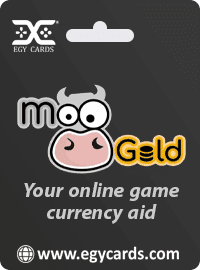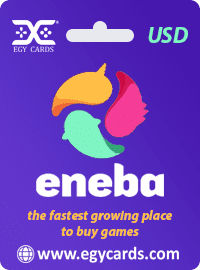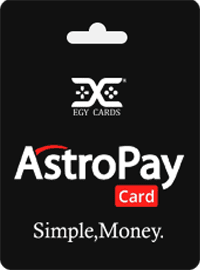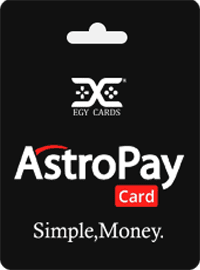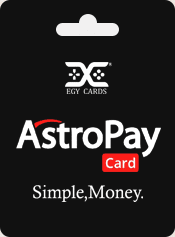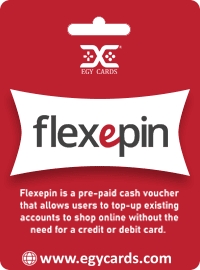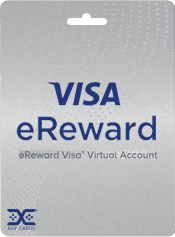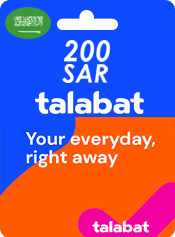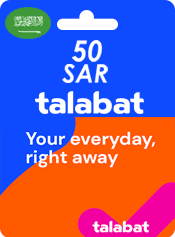$500 Azteco Bitcoin Lightning Voucher
Note: - This product Not applicable to Malaysia, Singapore, China. How to redeem Azteco Lightning Voucher? 1. Scan the QR code from the following wallets: Satoshi, Muun, Breez, Phoenix, or Bluewallet. 2. Click anywhere on your mobile device and your voucher will be redeemed immediately. 3. Remember the voucher will expire in 90 days and cannot be replaced. 4. If you face any issues with the voucher, email support@azte.co
$50 Azteco Bitcoin Lightning Voucher
Note: - This product Not applicable to Malaysia, Singapore, China. How to redeem Azteco Lightning Voucher? 1. Scan the QR code from the following wallets: Satoshi, Muun, Breez, Phoenix, or Bluewallet. 2. Click anywhere on your mobile device and your voucher will be redeemed immediately. 3. Remember the voucher will expire in 90 days and cannot be replaced. 4. If you face any issues with the voucher, email support@azte.co
$25 Azteco Bitcoin Lightning Voucher
Note: - This product Not applicable to Malaysia, Singapore, China. How to redeem Azteco Lightning Voucher? 1. Scan the QR code from the following wallets: Satoshi, Muun, Breez, Phoenix, or Bluewallet. 2. Click anywhere on your mobile device and your voucher will be redeemed immediately. 3. Remember the voucher will expire in 90 days and cannot be replaced. 4. If you face any issues with the voucher, email support@azte.co
€10 Rewarable Skrill
Gift Card Redemption Process: Step 1: Accessing the Rewarble Redemption Portal . The first step to redeeming your Rewarble gift card is to visit the Rewarble redemption portal. www.rewarble.com/redeem Step 2: Entering the Gift Card Code. Once on the redemption portal, you will need to enter the unique code of your gift card. This code is typically located on the gift card itself or within the email you received. when the gift card was purchased. Make sure to enter the code exactly as it is written, including any dashes or special characters. Step 3: Choosing Your Reward. Once your gift card code is verified, you can proceed to select your desired reward. The available options will vary based on the type of gift card you have received. You may have one or more choices to consider, or you can use it for different rewards. It is also possible to redeem a portion of the gift card and save the remaining balance for a later time. Step 4: Confirming the Redemption. After selecting your reward, please confirm your choice. At this point, we will deduct the value of your reward from the total amount on your gift card. Furthermore, we kindly ask the customer to provide their email address, where we will send the order confirmation. In the case of a wallet top-up, please provide the wallet ID to which the money will be sent. Step 5: Receiving Your Reward. After the redemption is confirmed, your reward will be delivered to you. The method of delivery depends on the type of reward: ● If it's a product or service, it might be delivered via email as a code or voucher. ● If it's a cash payout, it might be transferred to your designated account, such as a bank or PayPal account. Step 6: Checking Remaining Balance. If your gift card's value exceeds the value of your chosen reward, the remaining balance will stay on your gift card. You can use this balance for future redemptions until the card expires.
€60 Rewarable Payeer
Gift Card Redemption Process: Step 1: Accessing the Rewarble Redemption Portal . The first step to redeeming your Rewarble gift card is to visit the Rewarble redemption portal. www.rewarble.com/redeem Step 2: Entering the Gift Card Code. Once on the redemption portal, you will need to enter the unique code of your gift card. This code is typically located on the gift card itself or within the email you received. when the gift card was purchased. Make sure to enter the code exactly as it is written, including any dashes or special characters. Step 3: Choosing Your Reward. Once your gift card code is verified, you can proceed to select your desired reward. The available options will vary based on the type of gift card you have received. You may have one or more choices to consider, or you can use it for different rewards. It is also possible to redeem a portion of the gift card and save the remaining balance for a later time. Step 4: Confirming the Redemption. After selecting your reward, please confirm your choice. At this point, we will deduct the value of your reward from the total amount on your gift card. Furthermore, we kindly ask the customer to provide their email address, where we will send the order confirmation. In the case of a wallet top-up, please provide the wallet ID to which the money will be sent. Step 5: Receiving Your Reward. After the redemption is confirmed, your reward will be delivered to you. The method of delivery depends on the type of reward: ● If it's a product or service, it might be delivered via email as a code or voucher. ● If it's a cash payout, it might be transferred to your designated account, such as a bank or PayPal account. Step 6: Checking Remaining Balance. If your gift card's value exceeds the value of your chosen reward, the remaining balance will stay on your gift card. You can use this balance for future redemptions until the card expires.
€10 Rewarable Neteller
Gift Card Redemption Process: Step 1: Accessing the Rewarble Redemption Portal . The first step to redeeming your Rewarble gift card is to visit the Rewarble redemption portal. www.rewarble.com/redeem Step 2: Entering the Gift Card Code. Once on the redemption portal, you will need to enter the unique code of your gift card. This code is typically located on the gift card itself or within the email you received. when the gift card was purchased. Make sure to enter the code exactly as it is written, including any dashes or special characters. Step 3: Choosing Your Reward. Once your gift card code is verified, you can proceed to select your desired reward. The available options will vary based on the type of gift card you have received. You may have one or more choices to consider, or you can use it for different rewards. It is also possible to redeem a portion of the gift card and save the remaining balance for a later time. Step 4: Confirming the Redemption. After selecting your reward, please confirm your choice. At this point, we will deduct the value of your reward from the total amount on your gift card. Furthermore, we kindly ask the customer to provide their email address, where we will send the order confirmation. In the case of a wallet top-up, please provide the wallet ID to which the money will be sent. Step 5: Receiving Your Reward. After the redemption is confirmed, your reward will be delivered to you. The method of delivery depends on the type of reward: ● If it's a product or service, it might be delivered via email as a code or voucher. ● If it's a cash payout, it might be transferred to your designated account, such as a bank or PayPal account. Step 6: Checking Remaining Balance. If your gift card's value exceeds the value of your chosen reward, the remaining balance will stay on your gift card. You can use this balance for future redemptions until the card expires.
500 TL Kabasakal Gift card (global)
how to redeem Kabasakal Gift card. Go to THIS website. · Select 'Promotion Code / Cüzdan Kodu'. · Enter your prepaid code. · Sign in / Sign up to your account. https://www.kabasakalonline.com/
10 USD Moogold Vouchers (global)
How to redeem MooGold Gift Card? By following these steps: 1. Go here and click on ‘My Wallet’ from your account. 2. Click on ‘Redeem Gift Cards’. 3. Select the denomination of the code you’ve already purchased. 4. Enter your pin.
25 USD Eneba (Global)
How to redeem Eneba Gift Card (Global)?
1. Log in to your Eneba account HERE. 2. Click your email on the top right corner and select “Redeem gift card”. 3. Enter your Eneba Gift Card code and click “Apply”.100 EURO JetonCash Voucher (Global)
How do I redeem a Jeton voucher? 1) Log in to your Jeton account online or in the app. 2) Choose “Deposit” from the home screen or the “Wallet” menu in the app. 3) Select “Jeton Card”. 4) Enter the deposit amount. 5) Click “Continue”. 6) Enter your voucher number, security code and expiration date. 7) Click “Complete”. Done! Your funds are now added to your Jeton wallet!
10 EURO JetonCash Voucher (Global)
How do I redeem a Jeton voucher? 1) Log in to your Jeton account online or in the app. 2) Choose “Deposit” from the home screen or the “Wallet” menu in the app. 3) Select “Jeton Card”. 4) Enter the deposit amount. 5) Click “Continue”. 6) Enter your voucher number, security code and expiration date. 7) Click “Complete”. Done! Your funds are now added to your Jeton wallet!
5 EURO JetonCash Voucher (Global)
How do I redeem a Jeton voucher? 1) Log in to your Jeton account online or in the app. 2) Choose “Deposit” from the home screen or the “Wallet” menu in the app. 3) Select “Jeton Card”. 4) Enter the deposit amount. 5) Click “Continue”. 6) Enter your voucher number, security code and expiration date. 7) Click “Complete”. Done! Your funds are now added to your Jeton wallet!
CAD20 MasterCard Gift Card
Important Note: Only applicable for Canada region users with Canada address.
CAD10 MasterCard Gift Card
Important Note: Only applicable for Canada region users with Canada address.
Astropay 1000SAR
ِAstroPay Vouchers Saudi arabia -Rial saudi
بطاقات استرو باي بطاقات مسبقه الدفع مقبوله فى الاف من المتاجر العالميه على الانترنت
بطاقات استرو باي بالريال السعودي
100NZD Flexepin (NZ)
Flexepin is a pre-paid cash voucher that allows users to top-up existing accounts to shop online without the need for a credit or debit card. Making online purchases with Flexepin reduces the threat of online fraud as no personal or financial information is requested or saved online. You can purchase Flexepin vouchers online and at a variety of physical locations globally through our trusted retailers. Flexepin vouchers can be utilised on thousands of websites
20AUD Flexepin (AU)
Flexepin is a pre-paid cash voucher that allows users to top-up existing accounts to shop online without the need for a credit or debit card. Making online purchases with Flexepin reduces the threat of online fraud as no personal or financial information is requested or saved online. You can purchase Flexepin vouchers online and at a variety of physical locations globally through our trusted retailers. Flexepin vouchers can be utilised on thousands of websites
$50 Shein Card
Visa® eReward 1000USD
Widely Accepted Can be used everywhere Debit Mastercard and Visa debit cards are accepted.
- Click the link to redeem your Promocode for a Visa Virtual Account.
- The Promocode Redemption site will open and ask you to provide a Username.
- If this is your first time redeeming a Promocode, pick a username. If this is not your first time redeeming a Promocode, enter your existing username.
- Select a Virtual Visa Prepaid Card, ready for immediate use online or over the phone anywhere Visa Debit is accepted.
- Or, if available, choose a Physical Visa Prepaid Card, to be mailed to you (shipping and handling fee of $3.00 applies). The redemption website provides balance information and transaction history to help you keep track of all your rewards.
AstroPay Card 2.500 JPY
AstroPay JPY currency official link Egycards is an official partner/reseller with AstroPay.
Visa® eReward 500USD
Widely Accepted Can be used everywhere Debit Mastercard and Visa debit cards are accepted.
- Click the link to redeem your Promocode for a Visa Virtual Account.
- The Promocode Redemption site will open and ask you to provide a Username.
- If this is your first time redeeming a Promocode, pick a username. If this is not your first time redeeming a Promocode, enter your existing username.
- Select a Virtual Visa Prepaid Card, ready for immediate use online or over the phone anywhere Visa Debit is accepted.
- Or, if available, choose a Physical Visa Prepaid Card, to be mailed to you (shipping and handling fee of $3.00 applies). The redemption website provides balance information and transaction history to help you keep track of all your rewards.
AstroPay Voucher 500 Euro
AstroPay Euro currency “Europe” Note: Euro Cards works only inside Europe official link
AstroPay UAE 5000 AED
AstroPay United Arab Emirates AED currency official link Egycards is an official partner/reseller with AstroPay.
AstroPay India 10000 INR
AstroPay India INR currency official link Egycards is an official partner/reseller with AstroPay.
Amazon 5 AED (UAE)
Amazon Gift Card United Arab Emirates can ONLY be used on www.amazon.ae
Amazon 25 AED (UAE)
Amazon Gift Card United Arab Emirates can ONLY be used on www.amazon.ae يمكنك الشراء بطاقات امازون الامارات من 1 درهم امارتي حتي 6000 درهم امارتي Egycards.com اختار قيمه البطاقه كما تحب ان تكون حصريا لدي
$10 Flexepin
Flexepin is a pre-paid cash voucher that allows users to top-up existing accounts to shop online without the need for a credit or debit card. Making online purchases with Flexepin reduces the threat of online fraud as no personal or financial information is requested or saved online. You can purchase Flexepin vouchers online and at a variety of physical locations globally through our trusted retailers. Flexepin vouchers can be utilised on thousands of websites
Talabat Saudi Arabia 200 SAR
What is talabat?
What does Talabat do?
Talabat Saudi Arabia 50 SAR
What is talabat?
What does Talabat do?
We Telecom 10EGP
This card is valid only for the We Telecom network.
كارت شحن وي 10 جنيه ويعطي 7 جنيه رصيد صافي.
طريقه الاستخدام :
اطلب *555* الكود#